14 statistical data – Ohaus MB45 MOISTURE ANALYZER Manual User Manual
Page 45
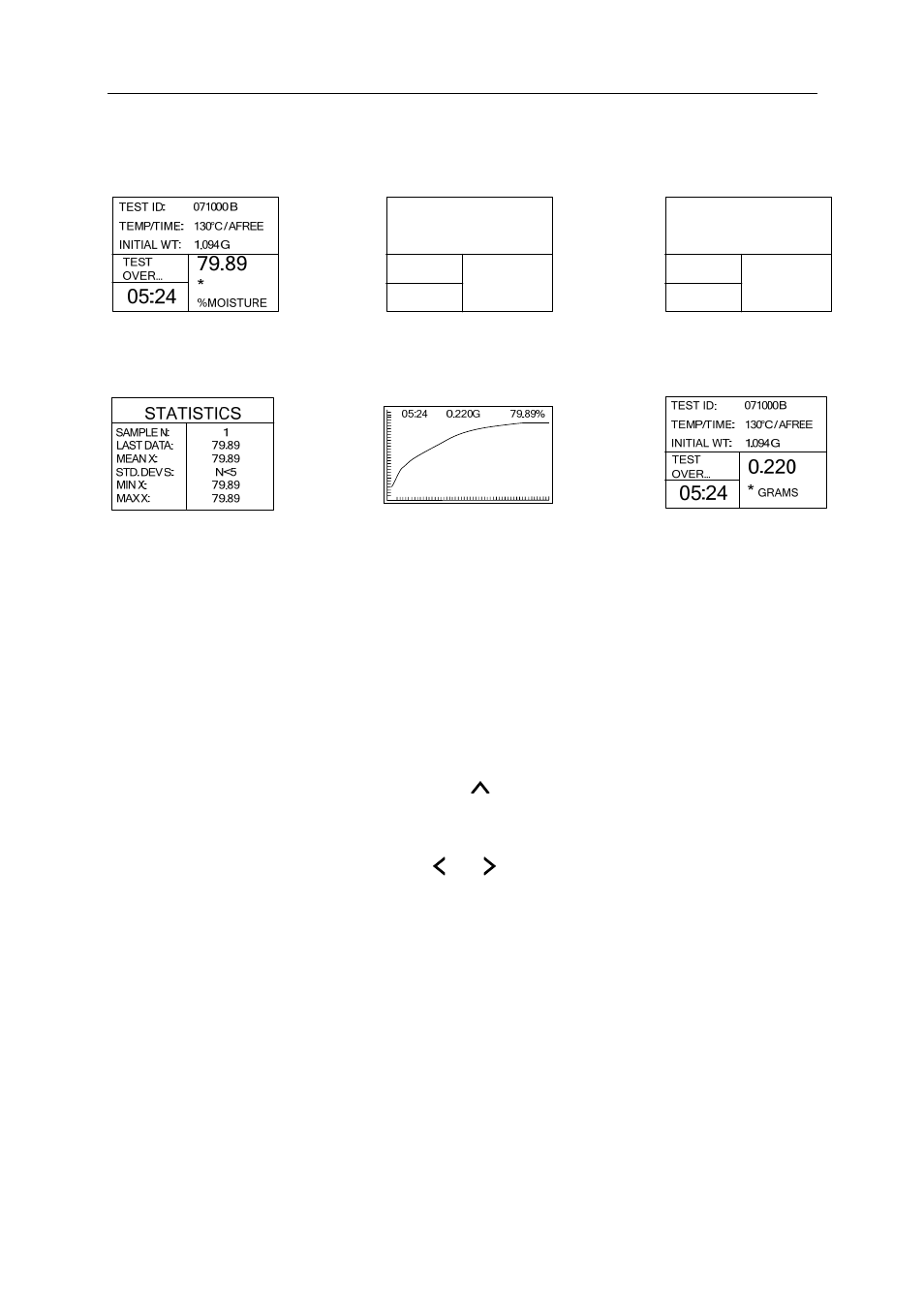
MB45
43
6.13 Displaying data during run mode or after completion
To display the various screens, press the Display button repeatedly.
Press
Display
Ö
05:24
20.11
*
%SOLIDS
TEST
OVER…
TEST ID:
TEMP/TIME:
INITIAL WT:
071000 B
130°C / AFREE
1.094 G
Press
Display
Ö
05:24
397.27
*
%REGAIN
TEST
OVER…
TEST ID:
TEMP/TIME:
INITIAL WT:
071000 B
130°C / AFREE
1.094 G
Press
×
Display
Press
Ø
Display
Press
Display
Õ
Press
Display
Õ
6.14 Statistical data
The STATISTICS screen is shown when repeatedly pressing the Display button during a test or at the end
of a test. The screen displays rolling statistics information on data points entered. Statistical data is kept
in the same units as results. Data points are entered at the end of a test by pressing the Enter button
while the STATISTICS screen is displayed. No deviation is shown for less than 5 samples. There is one
statistical screen kept in the Library for each test and the current test. This allows for a total of fifty-one
(51), fifty (50) stored and (1) active, distinct sets of statistics. Statistical data can be accumulated
each time a given test is run.
Printing statistical data
To print statistical data, press and hold the Print and
arrows simultaneously. See section 9 for
printing sample.
Clearing statistical data
To clear all statistical data from a test, press the and arrow buttons simultaneously.
Starting a new test
To exit and start a new test, press the Tare button when the STATISTICS screen is displayed.
