3 temperature calibration – Ohaus MB45 MOISTURE ANALYZER Manual User Manual
Page 24
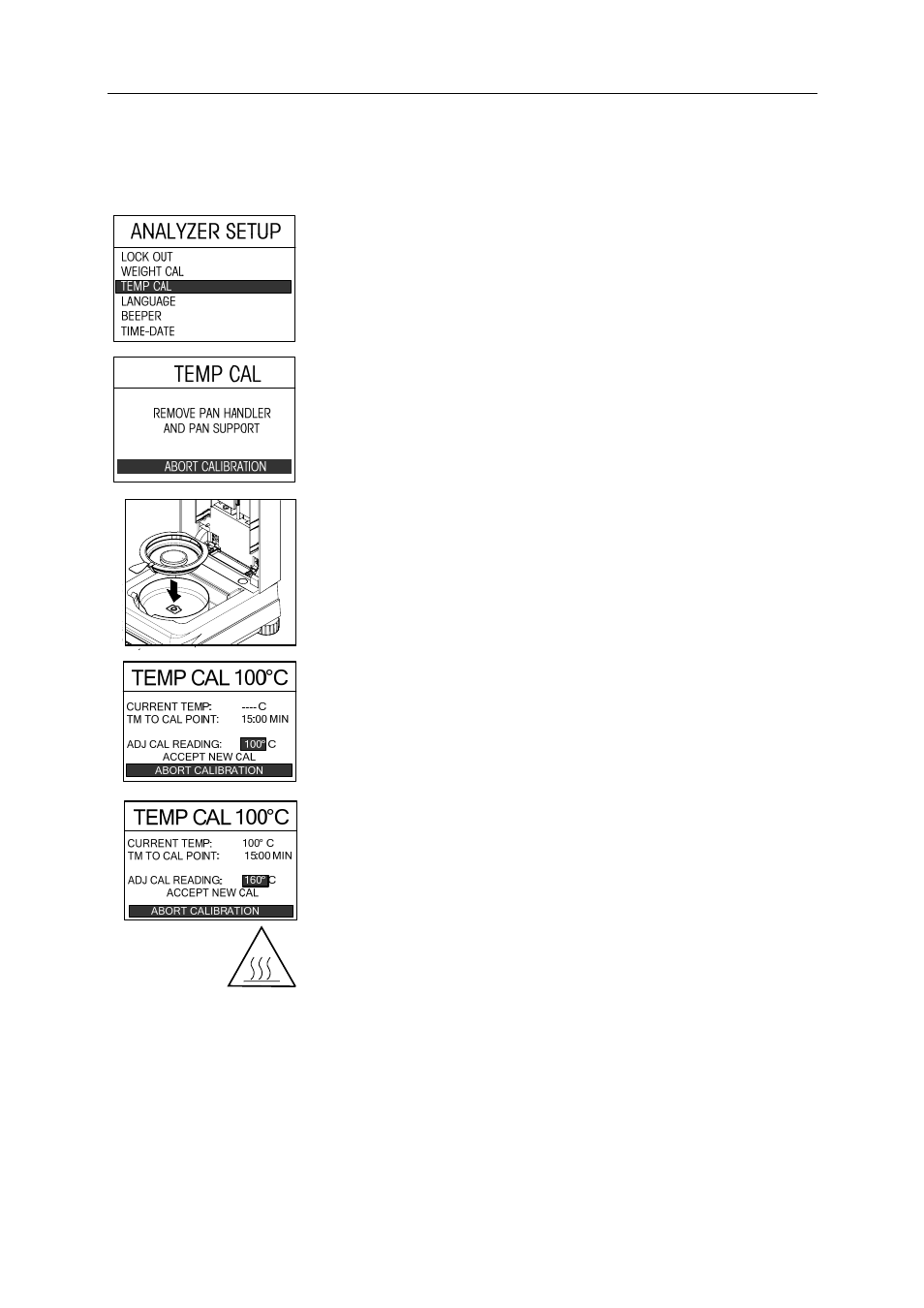
22
MB45
5.3 Temperature Calibration
You must have a temperature calibration kit to perform this procedure. If the Moisture Analyzer has been
recently used, allow at least 30 minutes before performing calibration.
Note: The temperature calibration kit is available as optional equipment.
Press the Setup button. Using the arrow buttons, scroll to TEMP CAL.
Press the Enter button. You are now prompted to remove the pan handler
and pan support. Replace the pan handler and place a temperature
calibration unit on the pan handler.
Note:The unit will not calibrate with the pan support in place.
Press the Enter button to initiate the temperature calibration process.
Follow the screen prompts throughout the process.
The dryer unit is heated to a temperature of 100°C. You can observe the
progress on the display as the dryer temperature and count down period
are displayed. After 15 minutes, read the thermometer through the
inspection window on the cover and enter this temperature. Using the
up/down arrow buttons, adjust the display reading to agree with the
thermometer. Use the left/right arrow buttons to highlight ACCEPT NEW
CAL, then press the Enter button. You have 10 minutes to make this
adjustment, otherwise the calibration is terminated.
This is a two-point adjustment (100°C and 160°C). The dryer unit now
heats to the second temperature (160°C). Adjustment of the temperature
is defined by two points. Proceed exactly as you did for the first
temperature. After you have set the display to agree with the thermometer,
highlight ACCEPT NEW CAL, then press the Enter button. The display
returns to ANALYZER SETUP.
WARNING: Be careful when removing the temperature calibration unit
from the dryer unit as it can be very hot. Allow it to cool down by opening
the cover before removing.
Remove the calibration unit. Replace the pan support and the pan handler
in their proper positions.
