11 saving test setup, 11 exiting test setup and not saving changes – Ohaus MB45 MOISTURE ANALYZER Manual User Manual
Page 42
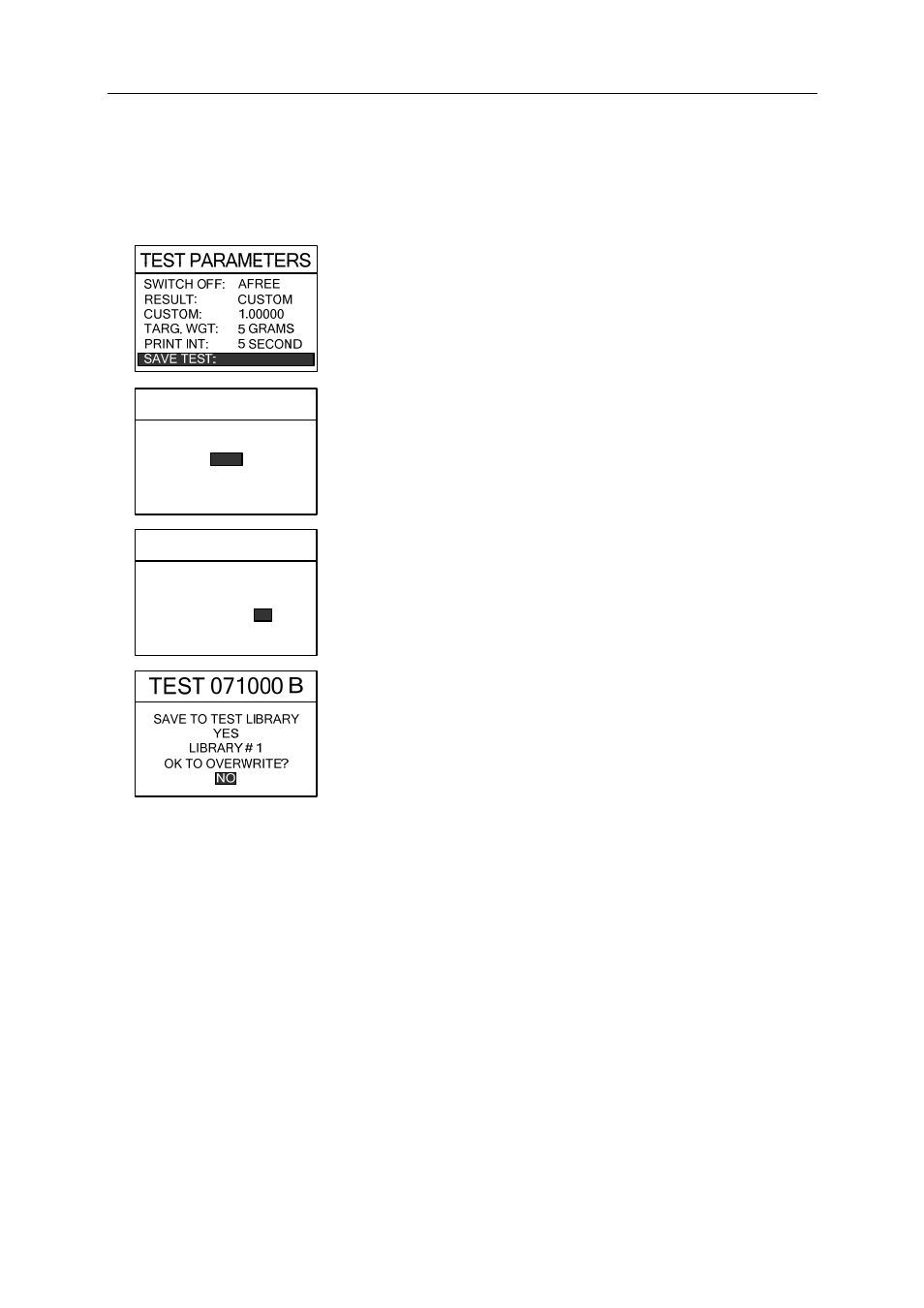
40
MB45
6.11 Saving Test Setup
Saving test setup saves all of the test parameters you have entered for the sample undergoing
measurement. You have the option of saving or not saving the data. When saved, the test parameters
are stored in the Library. If you want to exit without saving, see paragraph 6.11.
Using the arrow buttons, scroll to SAVE TEST and press the Enter
button.
TEST 071000 B
SAVE TO TEST LIBRARY
YES
LIBRARY # 1
Using the arrow buttons, select YES or NO and press the Enter button.
TEST 071000 B
SAVE TO TEST LIBRARY
YES
LIBRARY #
1
Using the arrow buttons, select the library number and press the Enter
button. If the library number has been previously assigned, you can
overwrite the data. To prevent this, a screen with “OK TO OVERWRITE”,
is displayed and you have the choice to select YES or NO.
Press the Display button to return to main display.
6.11 Exiting test setup and not saving changes
When you want to exit any of the test setup procedures, you would press the Display button. This action
will ignore all entries made and bring you back to the first screen in Test Menu. You can continue to do
this if a number of tests have to be entered and not run at this time.
