2 weight calibration – Ohaus MB45 MOISTURE ANALYZER Manual User Manual
Page 23
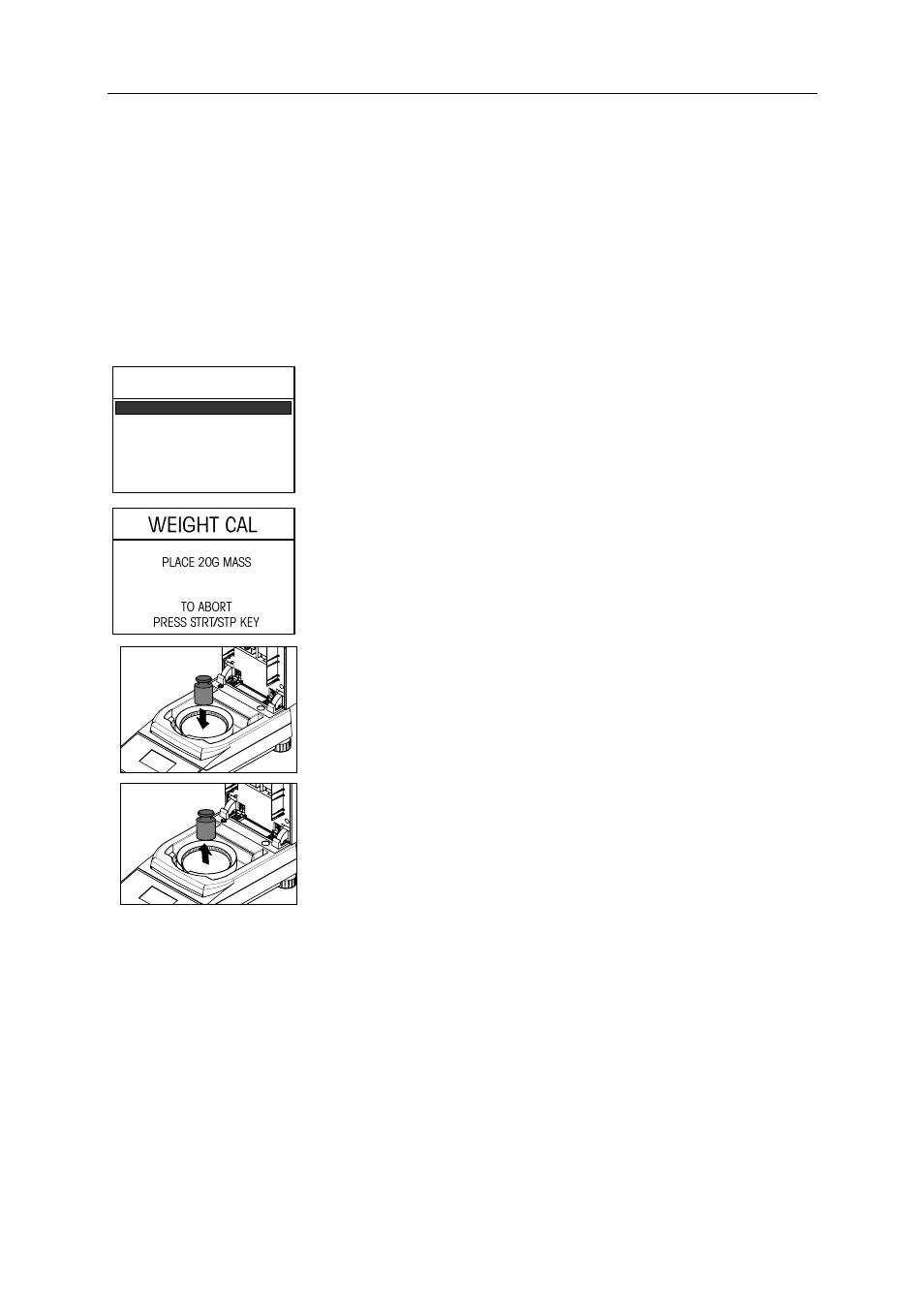
MB45
21
5.2 Weight calibration
The Moisture Analyzer can be span calibrated with an external mass of 20 grams. Calibration of the
Moisture Analyzer balance is not absolutely necessary for a correct moisture determination as the
measurement is relative. The balance determines the weight of the sample before and after drying and
the moisture is calculated on the basis of the ratio between wet and dry weights.
Nevertheless, you should calibrate the built-in balance under the following conditions:
— If this is stipulated by your quality assurance system (GLP, GMP, ISO 9001).
— If you suspect the analyzer has been abused.
To calibrate the Analyzer, proceed as follows:
ANALYZER SETUP
LOCK OUT
WEIGHT CAL
TEMP CAL
LANGUAGE
BEEPER
TIME-DATE
Clear the pan handler, a sample pan should be in place, close the cover
on the Moisture Analyzer.
Press the Setup button. Using the arrow buttons, scroll to WEIGHT CAL.
Press the Enter button.
The display screen highlights the action you should take.
Place the required weight on the sample pan, close the cover.
Follow the instructions on the display. The display indicates if the
calibration was successful.
Press the Display button to return to display. To abort, press the
START/STOP button.
