Auto switch-off, Auto free switch-off, Switch off – Ohaus MB45 MOISTURE ANALYZER Manual User Manual
Page 37
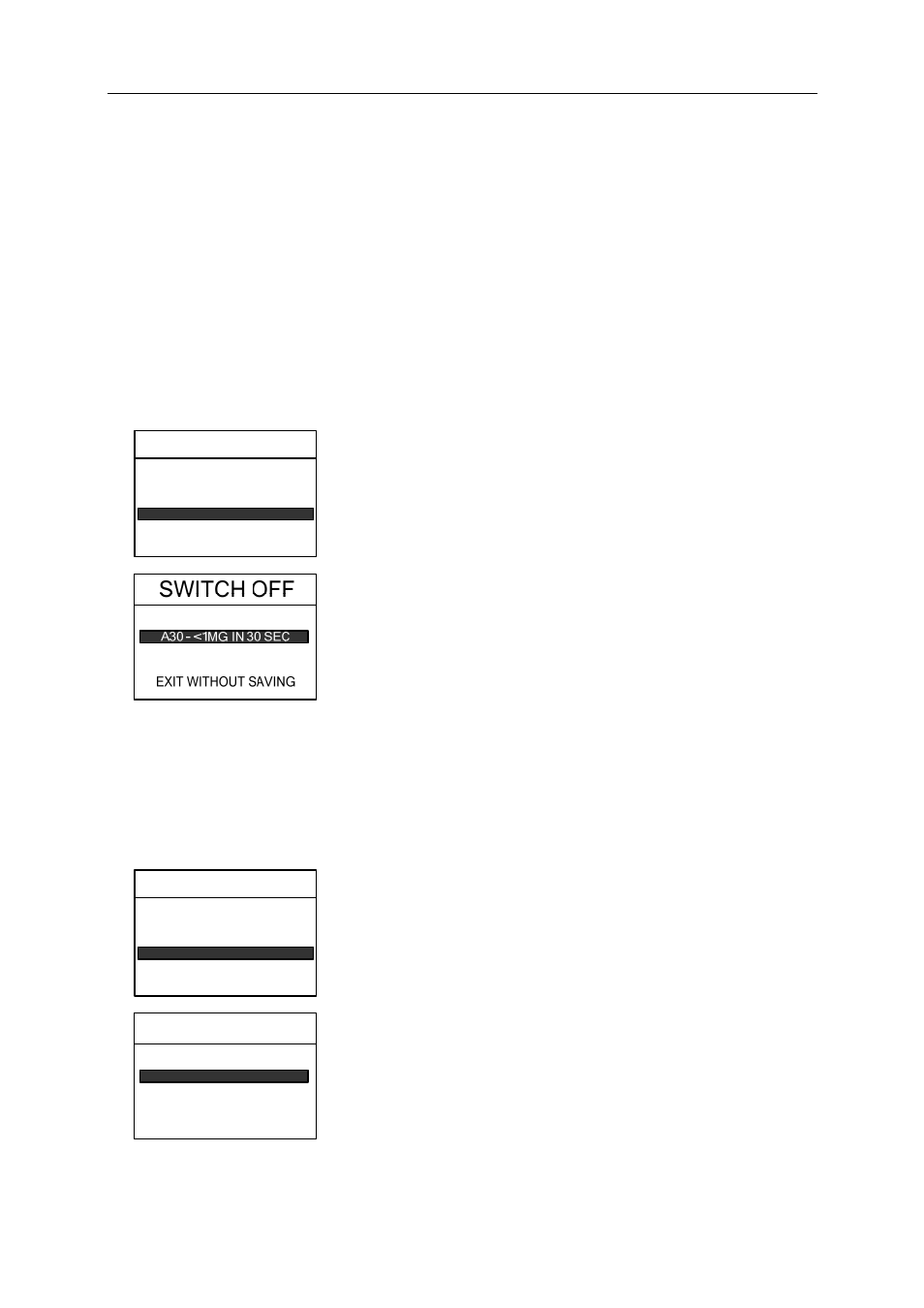
MB45
35
Auto switch-off
The switch-off criterion is based on a
weight loss per unit of time
. As soon as the mean weight loss is
less than a preset value during a specified time, the instrument considers drying as complete and
automatically discontinues the measurement process. During drying, the display indicates the elapsed
time of the drying process; the switch-off criterion is inactive during the first 30 seconds.
The automatic switch-off criterion is divided into three selectable levels:
— A30: Less than 1mg loss in 30 seconds, used for samples which dry very quickly (surface
moisture) or for (relatively inaccurate) fast measurements to determine a trend.
— A60: Less than 1mg loss in 60 seconds, used for most types of samples.
— A90: Less than 1mg loss in 90 seconds, used for slow drying substances
(trapped moisture, skin formation).
Select the criterion for your measurements.
TEST PARAMETERS
TEST ID:
PROFILE:
DRY TEMP:
SWITCH OFF:
RESULT:
CUSTOM:
-DEFAULT-
STANDARD
125C
AUTO60
MOISTURE%
OFF
Using the arrow buttons, scroll to SWITCH OFF and press the Enter
button.
Using the arrow buttons, scroll to either A30 <1MG IN 30 SEC, A60
<1MG IN 60 SEC or A90 < 1MG IN 90 SEC and press the Enter
button.
Auto free switch-off
Auto free switch-off criterion is based on a user defined mean weight loss per unit of time. If none of the
three switch-off criteria “Weight loss per unit of time” is suitable for your application, the Moisture
Analyzer allows you to define a free switch-off criterion. The free switch-off criterion is also based on the
principle of the mean weight loss per unit of time. As soon as this drops below the preset value, the
measurement is automatically ended.
TEST PARAMETERS
TEST ID:
PROFILE:
DRY TEMP:
SWITCH OFF:
RESULT:
CUSTOM:
-DEFAULT-
STANDARD
125C
AFREE
MOISTURE%
OFF
Using the arrow buttons, scroll to SWITCH OFF and press the Enter
button.
SWITCH OFF
AFREE – WT LOSS / TIME
EXIT WITHOUT SAVING
Using the arrow buttons, scroll to AFREE -WT LOSS/TIME and press the
Enter button.
