Starting the test, 130 c, Interrupting the test (manual switchoff only) – Ohaus MB45 MOISTURE ANALYZER Manual User Manual
Page 44: Stopping the test, Removing the sample
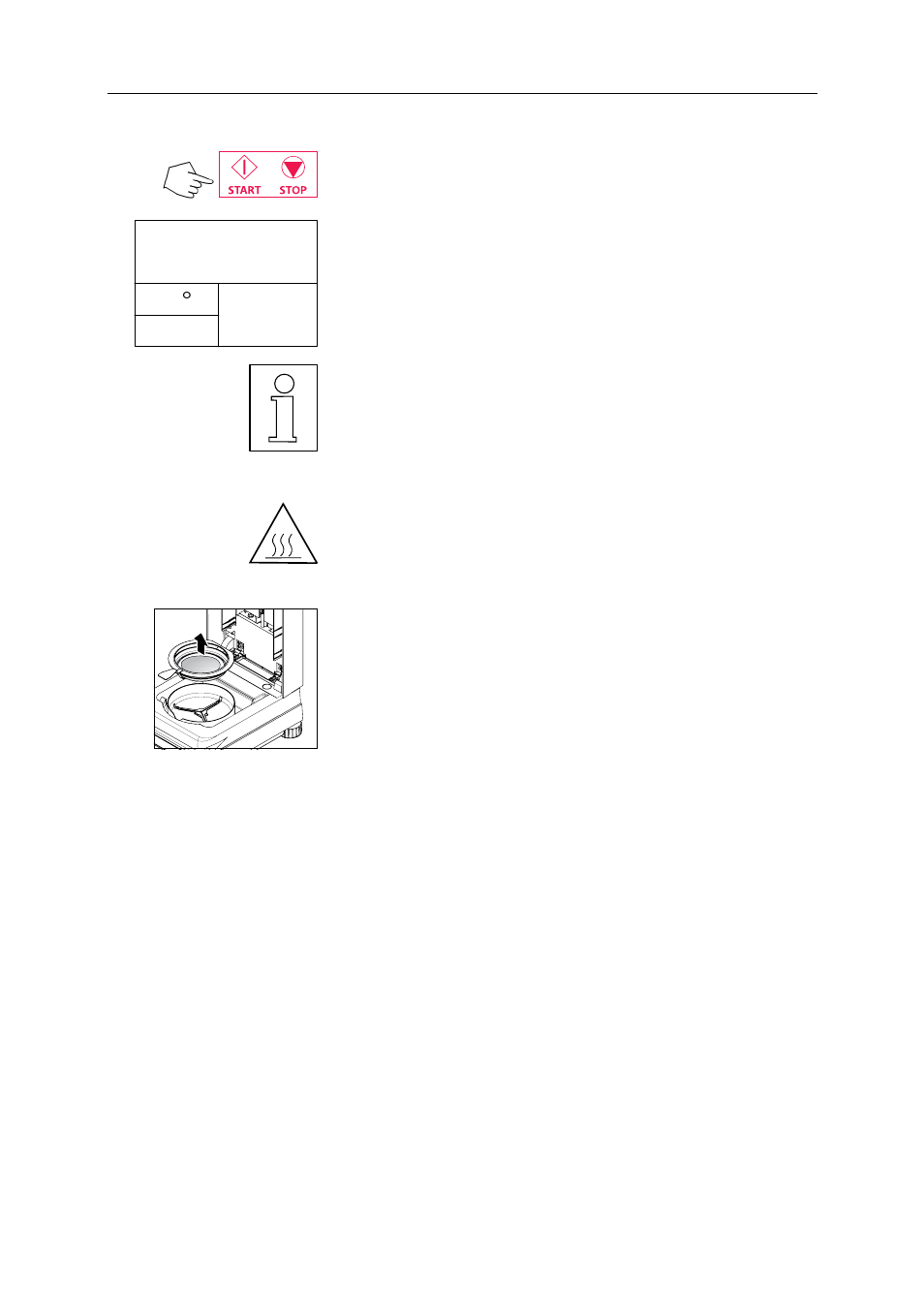
42
MB45
Starting the test
Press the Start/Stop button. The Moisture Analyzer starts the drying
and measurement process. All of the settings made in the Test Menu
are now put into effect.
TEST ID:
TEMP/TIME:
INITIAL WT:
071000 B
130°C / AFREE
1.094 G
1:10
2.14%
MOISTURE
130 C
A running real time display illustrates the drying process which
includes the test ID, set temperature, type of switch off, initial weight,
current temperature in the chamber, actual elapsed time of the test,
and moisture content.
Interrupting the test (manual switchoff only)
During the measurement process, the test can be interrupted for a very
short period of time if a sample has to be stirred for example. To do
this, simply lift the cover, stir the sample and close the cover. The test
will resume. In the PRINT MODE, the time the cover is open will be
printed.
Remember, use caution as components are hot.
Stopping the test
Press the Start/Stop button. The Moisture Analyzer stops the drying
and measurement process.
Removing the sample
When the test measurement is completed, you may remove the sample
from the instrument by opening the cover, and carefully lift the pan
handler from the chamber.
