6 time and date setting, Time - date, Format – Ohaus MB45 MOISTURE ANALYZER Manual User Manual
Page 26: Set date, Set time format, Set time, Exit without saving, Analyzer setup
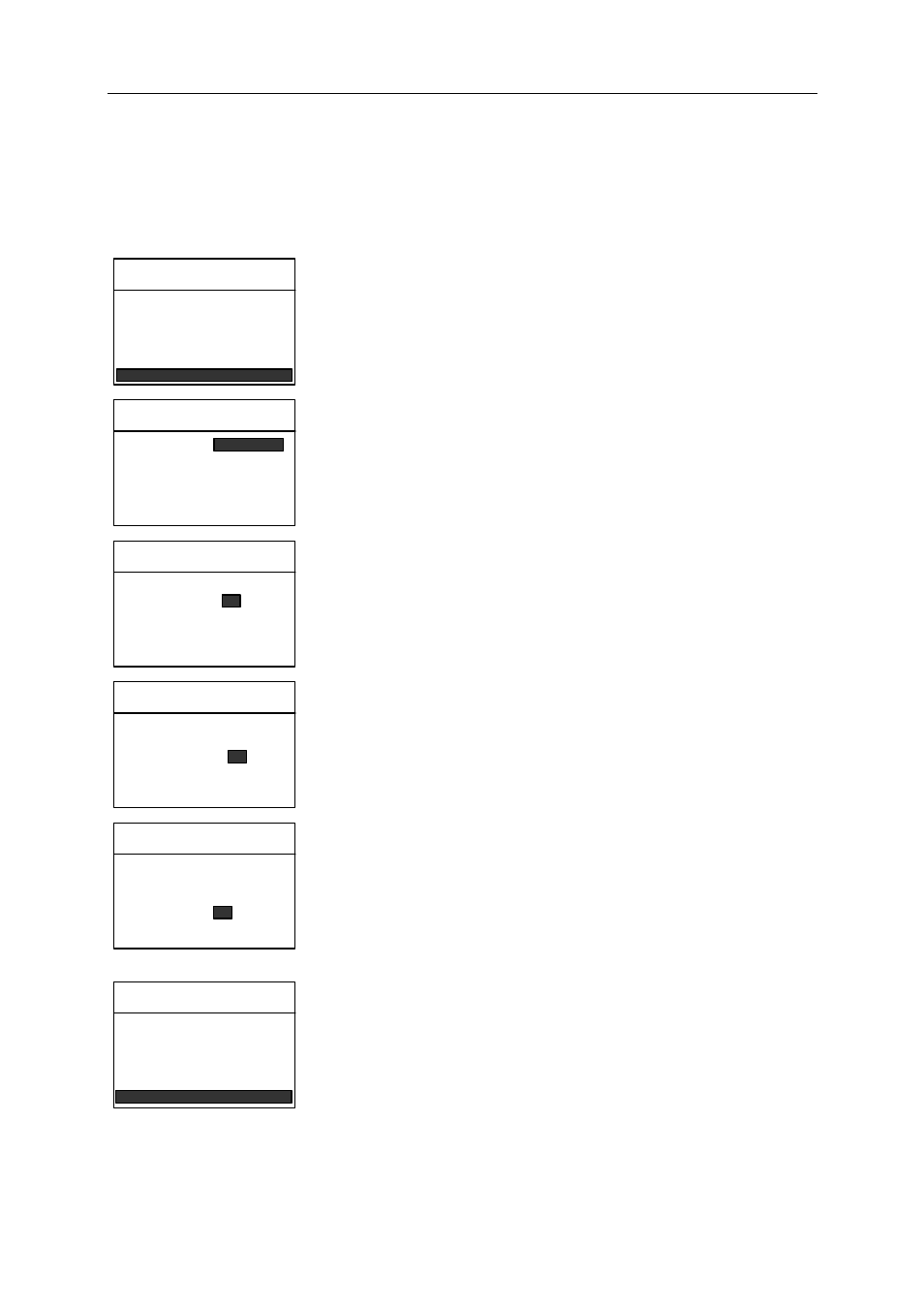
24
MB45
5.6 Time and Date Setting
Your Moisture Analyzer has a communication output which allows printing the time and date on every
record. When this instrument is put into operation for the first time, you should enter the current date and
time. These settings are retained even if you disconnect your instrument from the power supply. A built-in
battery will maintain all data. To set the time and date, proceed as follows:
ANALYZER SETUP
LOCK OUT
WEIGHT CAL
TEMP CAL
LANGUAGE
BEEPER
TIME-DATE
Press the Setup button. Using the arrow buttons, select TIME-DATE.
Press the Enter button.
TIME - DATE
MM/DD/YR
07/10/01
12HR
11:30 AM
FORMAT:
SET DATE:
TIME FMT:
SET TIME:
EXIT WITHOUT SAVING
Format
FORMAT is highlighted. Select either MM/DD/YR or DD.MM.YR using the
up/down arrow buttons.
TIME - DATE
MM/DD/YR
07
/10/01
12HR
11:30 AM
FORMAT:
SET DATE:
TIME FMT:
SET TIME:
EXIT WITHOUT SAVING
Set date
Press the right arrow button, the highlighted area representing either
month or days can be changed using the up/down arrow buttons.
Enter the correct date. To advance to the next section of the date, use the
right arrow button and up/down buttons to change. Repeat for the year.
TIME - DATE
MM/DD/YR
07/10/01
12
HR
11:30 AM
FORMAT:
SET DATE:
TIME FMT:
SET TIME:
EXIT WITHOUT SAVING
Set time format
Press the right arrow button, 12HR is highlighted. Using the up/down
arrow buttons, select either 12HR or 24HR.
TIME - DATE
MM/DD/YR
07/10/01
12HR
11
:30 AM
FORMAT:
SET DATE:
TIME FMT:
SET TIME:
EXIT WITHOUT SAVING
Set time
Press the right arrow button, the hour portion of time format is highlighted.
Using the up/down arrow buttons, enter the correct hour. Using the same
procedure, enter minutes and AM or PM. Once you have completed
entering time and date information, press the Enter button to save. The
display returns to ANALYZER SETUP. If you do not want to save any
changes, perform the next step.
TIME - DATE
MM/DD/YR
07/10/01
12HR
11:30 AM
FORMAT:
SET DATE:
TIME FMT:
SET TIME:
EXIT WITHOUT SAVING
Exit without saving
Using the right arrow button, advance to EXIT WITHOUT SAVING and press
the Enter button. The display returns to ANALYZER SETUP.
