ZyXEL Communications GS-4012 User Manual
Page 344
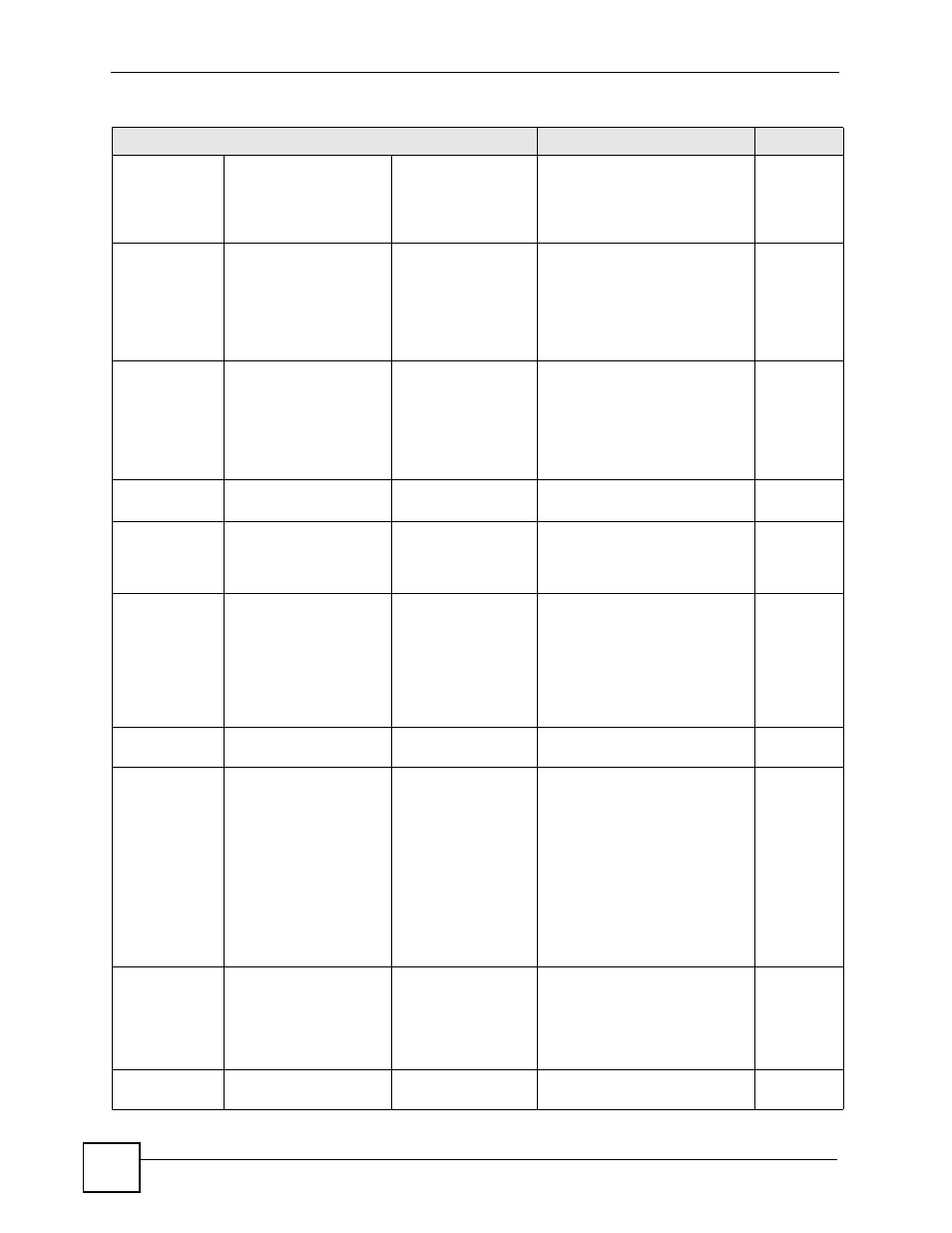
Chapter 45 Introducing Commands
GS-4012F/4024 User’s Guide
344
update periodic
<1-2147483647>
Sets the update period for
accounting sessions. This is the
time the Switch waits to send an
update to an accounting server
after a session starts.
13
authentication
enable
[
[
Enables authorization for
executing commands on the
Switch and specifies which
method should be used first
second and third. The methods
can be, “enable”, “radius” or
“tacacs+”
14
login
[
[
Enables authentication for
administrative sessions on the
Switch and specifies which
method should be used first
second and third. The methods
can be, “local”, “radius” or
“tacacs+”
14
admin-
password
Changes the administrator
password.
14
arp
inspection
Enables ARP inspection on the
Switch. You still have to enable
ARP inspection on specific VLAN
and specify trusted ports.
13
filter-aging-time
<1-2147483647>
Specifies how long (1-
2147483647 seconds) MAC
address filters remain in the
Switch after the Switch identifies
an unauthorized ARP packet.
The Switch automatically deletes
the MAC address filter
afterwards.
13
none
Specifies the MAC address filter
to be permanent.
13
log buffer
entries <0-
1024>
Specifies the maximum number
(1-1024) of log messages that
can be generated by ARP
packets and not sent to the
syslog server.
If the number of log messages in
the Switch exceeds this number,
the Switch stops recording log
messages and simply starts
counting the number of entries
that were dropped due to
unavailable buffer.
13
logs <0-1024>
interval <0-
86400>
Specifies the number of syslog
messages that can be sent to the
syslog server in one batch and
how often (1-86400 seconds) the
Switch sends a batch of syslog
messages to the syslog server.
13
vlan
Enables ARP inspection on the
specified VLAN(s).
13
Table 139 Command Summary: Configuration Mode (continued)
COMMAND
DESCRIPTION
PRIVILEGE
