Table 103 acl setting notes table 104 icmp notes – ZyXEL Communications NBG420N User Manual
Page 247
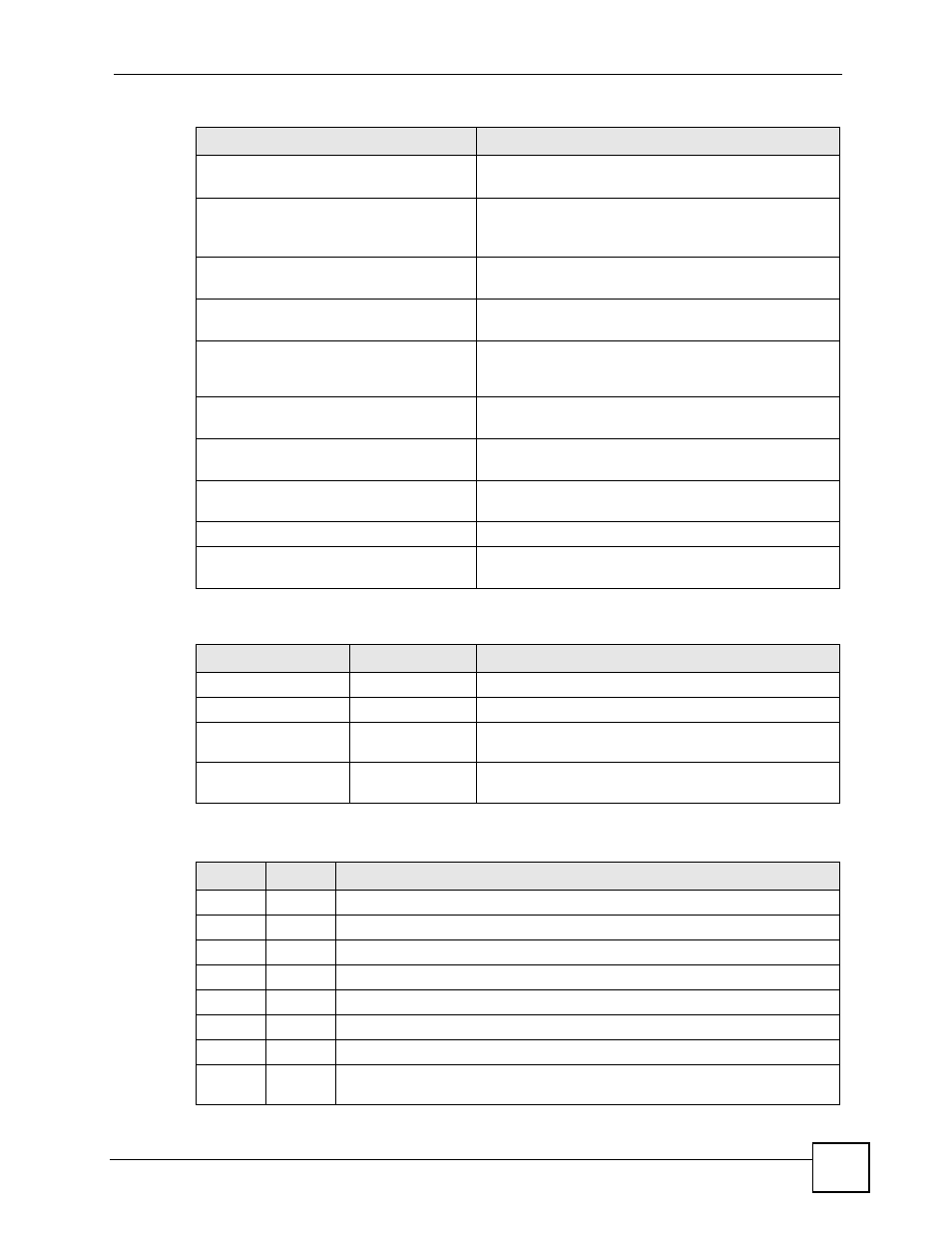
Chapter 21 Logs
NBG420N User’s Guide
247
User logout because of user
deassociation.
The router logged out a user who ended the session.
User logout because of no
authentication response from
user.
The router logged out a user from which there was no
authentication response.
User logout because of idle
timeout expired.
The router logged out a user whose idle timeout period
expired.
User logout because of user
request.
A user logged out.
Local User Database does not
support authentication method.
A user tried to use an authentication method that the
local user database does not support (it only supports
EAP-MD5).
No response from RADIUS. Pls
check RADIUS Server.
There is no response message from the RADIUS server,
please check the RADIUS server.
Use Local User Database to
authenticate user.
The local user database is operating as the
authentication server.
Use RADIUS to authenticate user. The RADIUS server is operating as the authentication
server.
No Server to authenticate user.
There is no authentication server to authenticate a user.
Local User Database does not
find user`s credential.
A user was not authenticated by the local user database
because the user is not listed in the local user database.
Table 103 ACL Setting Notes
PACKET DIRECTION
DIRECTION
DESCRIPTION
(L to W)
LAN to WAN
ACL set for packets traveling from the LAN to the WAN.
(W to L)
WAN to LAN
ACL set for packets traveling from the WAN to the LAN.
(L to L/P)
LAN to LAN/
NBG420N
ACL set for packets traveling from the LAN to the LAN or
the NBG420N.
(W to W/P)
WAN to WAN/
NBG420N
ACL set for packets traveling from the WAN to the WAN
or the NBG420N.
Table 104 ICMP Notes
TYPE
CODE
DESCRIPTION
0
Echo Reply
0
Echo reply message
3
Destination Unreachable
0
Net unreachable
1
Host unreachable
2
Protocol unreachable
3
Port unreachable
4
A packet that needed fragmentation was dropped because it was set to Don't
Fragment (DF)
Table 102 802.1X Logs (continued)
LOG MESSAGE
DESCRIPTION
