8 bandwidth management general configuration, Figure 121 management > bandwidth mgmt > general – ZyXEL Communications NBG420N User Manual
Page 202
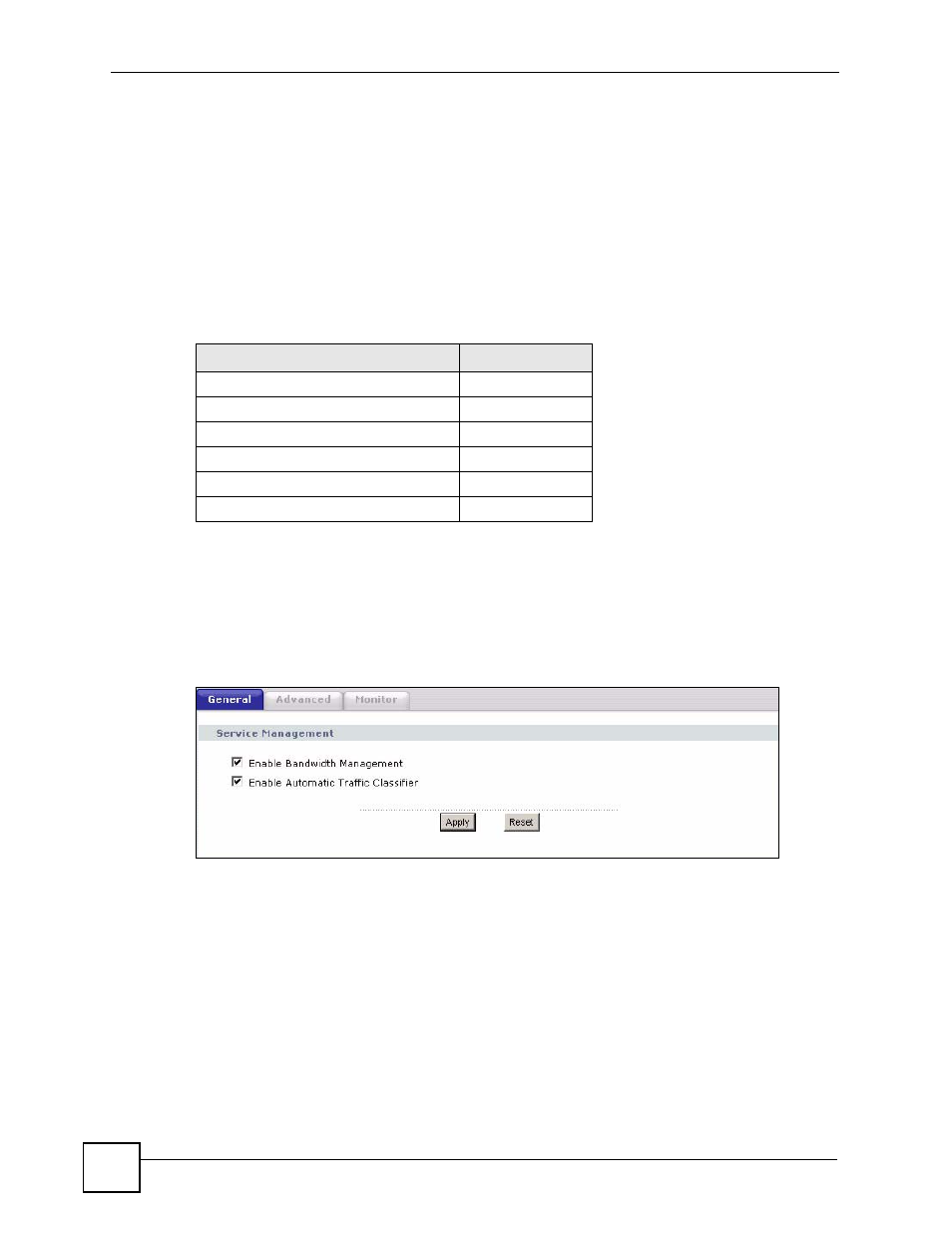
Chapter 17 Bandwidth Management
NBG420N User’s Guide
202
17.7 Default Bandwidth Management Classes and Priorities
If you enable bandwidth management but do not configure a rule for critical traffic like VoIP,
the voice traffic may then get delayed due to insufficient bandwidth. With the automatic traffic
classifier feature activated, the NBG420N automatically assigns a default bandwidth
management class and priority to traffic that does not match any of the user-defined rules. The
traffic is classified based on the traffic type. Real-time traffic always gets higher priority over
other traffic.
The following table shows you the priorities between the three default classes (AutoClass_H,
AutoClass_M and Default Class) and user-defined rules. 6 is the highest priority.
17.8 Bandwidth Management General Configuration
Click Management > Bandwidth MGMT to open the bandwidth management General
screen.
Figure 121 Management > Bandwidth MGMT > General
Table 74 Bandwidth Management Priority with Default Classes
CLASS TYPE
PRIORITY
User-defined with high priority
6
AutoClass_H 5
User-defined with medium priority
4
AutoClass_M
3
User-defined with low priority
2
Default Class
1
