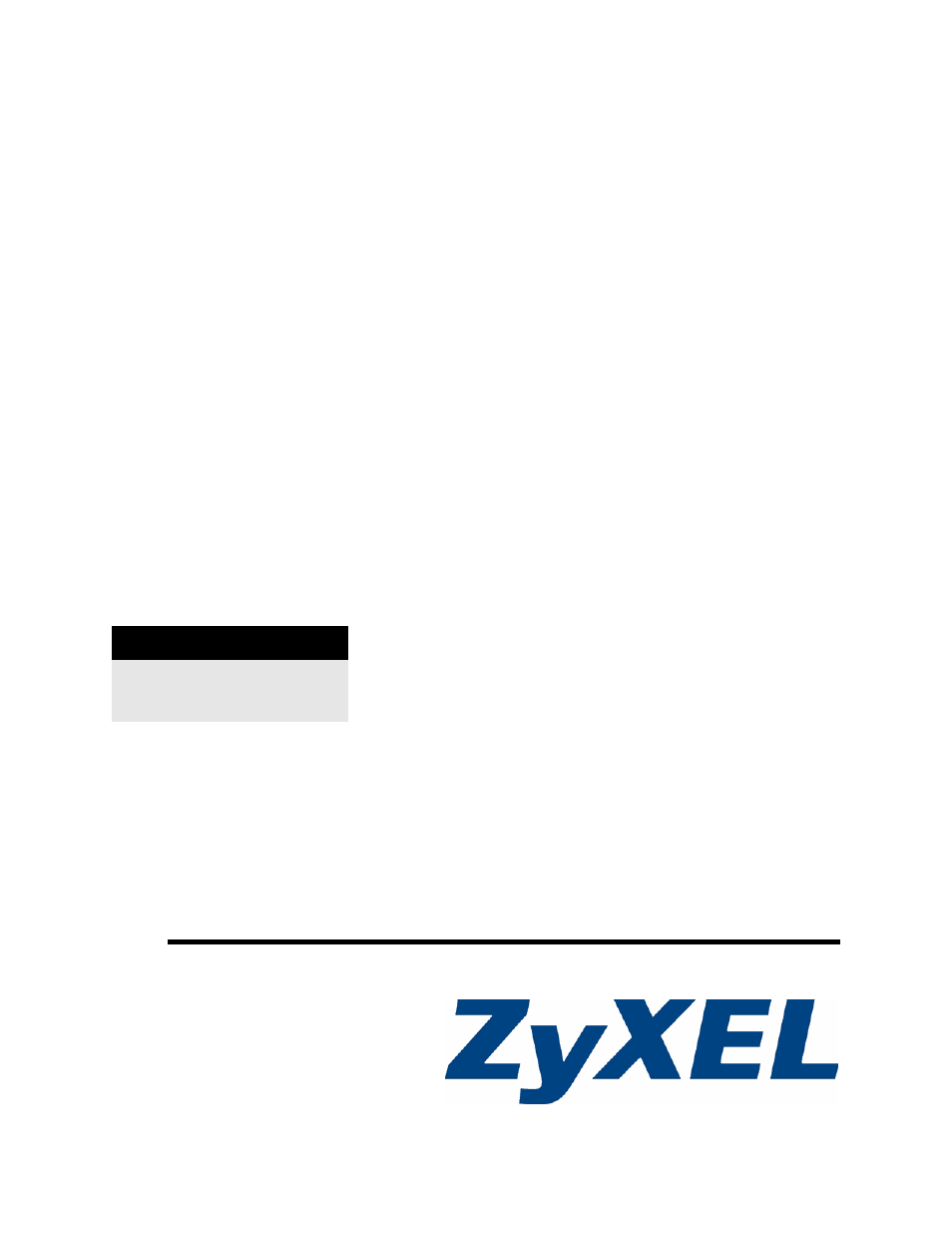ZyXEL Communications NBG420N User Manual
Nbg420n, User’s guide
Table of contents
Document Outline
- NBG420N
- Introduction
- Getting to Know Your NBG420N
- The WPS Button
- Introducing the Web Configurator
- Connection Wizard
- AP Mode
- Tutorials
- Network
- Wireless LAN
- 7.1 Wireless Network Overview
- 7.2 Wireless Security Overview
- 7.3 Roaming
- 7.4 Quality of Service
- 7.5 General Wireless LAN Screen
- 7.6 MAC Filter
- 7.7 Wireless LAN Advanced Screen
- 7.8 Quality of Service (QoS) Screen
- 7.9 WiFi Protected Setup
- 7.10 iPod Touch Web Configurator
- 7.11 Accessing the iPod Touch Web Configurator
- WAN
- LAN
- DHCP
- Network Address Translation (NAT)
- Dynamic DNS
- Wireless LAN
- Security
- Management
- Static Route Screens
- Bandwidth Management
- 17.1 Bandwidth Management Overview
- 17.2 Application-based Bandwidth Management
- 17.3 Subnet-based Bandwidth Management
- 17.4 Application and Subnet-based Bandwidth Management
- 17.5 Bandwidth Management Priorities
- 17.6 Predefined Bandwidth Management Services
- 17.7 Default Bandwidth Management Classes and Priorities
- 17.8 Bandwidth Management General Configuration
- 17.9 Bandwidth Management Advanced Configuration
- 17.10 Bandwidth Management Monitor
- Remote Management
- Universal Plug-and-Play (UPnP)
- Maintenance and Troubleshooting
- Appendices and Index