Texas Instruments MSP50C614 User Manual
Page 324
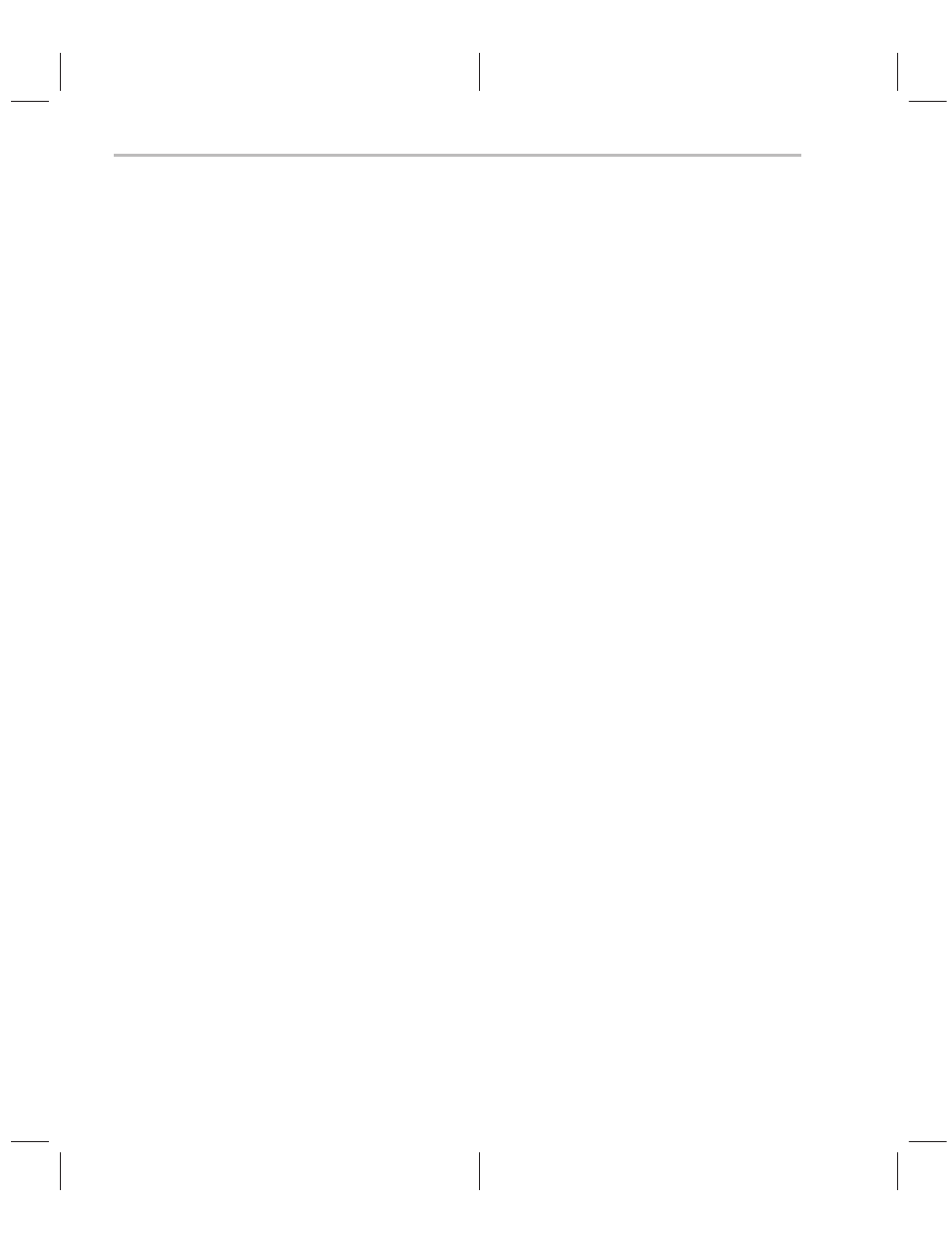
Software Emulator
5-24
Fast Run : This menu option, (key equivalent: CTRL+F9), allows the user to
execute a portion of the program window, until a breakpoint is encountered.
The windows are not refreshed until the program stops, so that the execution
speed is maximized. If no breakpoint is encountered, the user can stop the
program by hitting the STOP option (CTRL+F10) in the debug menu. Since the
emulator typically executes 20,000 instructions before it briefly releases
control to Windows, the response to a stop command may take a few seconds.
The number of instructions executed
at a time in Fast Run mode is a parameter
in the EMUC6xx.ini file.
[Local Parameters]
nb_fast_instruction =20000
Run : This menu option, (key equivalent: CTRL+F8), allows the user to
execute a portion of the program windows, until a breakpoint is encountered.
The windows are refreshed after every instruction (
animation), so that the
execution speed is rather slow. If no breakpoint is encountered, the user can
stop the program by hitting the STOP option (CTRL+F10) in the debug menu.
Stop : This menu option, (key equivalent: CTRL+F10), allows the user to stop
execution of a program that was running
fast or animated. Do not use this
option to halt a program that is running internally: use the “stop internal” option
instead.
Inspect : This menu option is explained in section 5.6.3 under Inspect
Window.
Show/Hide Op Codes : This menu option can be toggled to show or hide the
opcodes in the program window.
Find Hardware Breakpoint : Finds a hardware breakpoint from the list of
hardware breakpoint. A Hardware Breakpoint dialog box is opened and the
presently enabled hardware breakpoint is selected as active. This option is
useful if you have multiple hardware breakpoint list but like to find which is
currently active.
Find Next Breakpoint : Finds the next software breakpoint from present
search position (cyan highlighted text). If no software breakpoint is found, it
gives an error
Error: No more software breakpoint. There is no limit on software
breakpoints. This operation does not change the program counter value.
EPROM Program : This menu option launches the EPROM Programming
Dialog (Figure 5–24), that allows the user to program a project on a chip.
