Texas Instruments MSP50C614 User Manual
Page 313
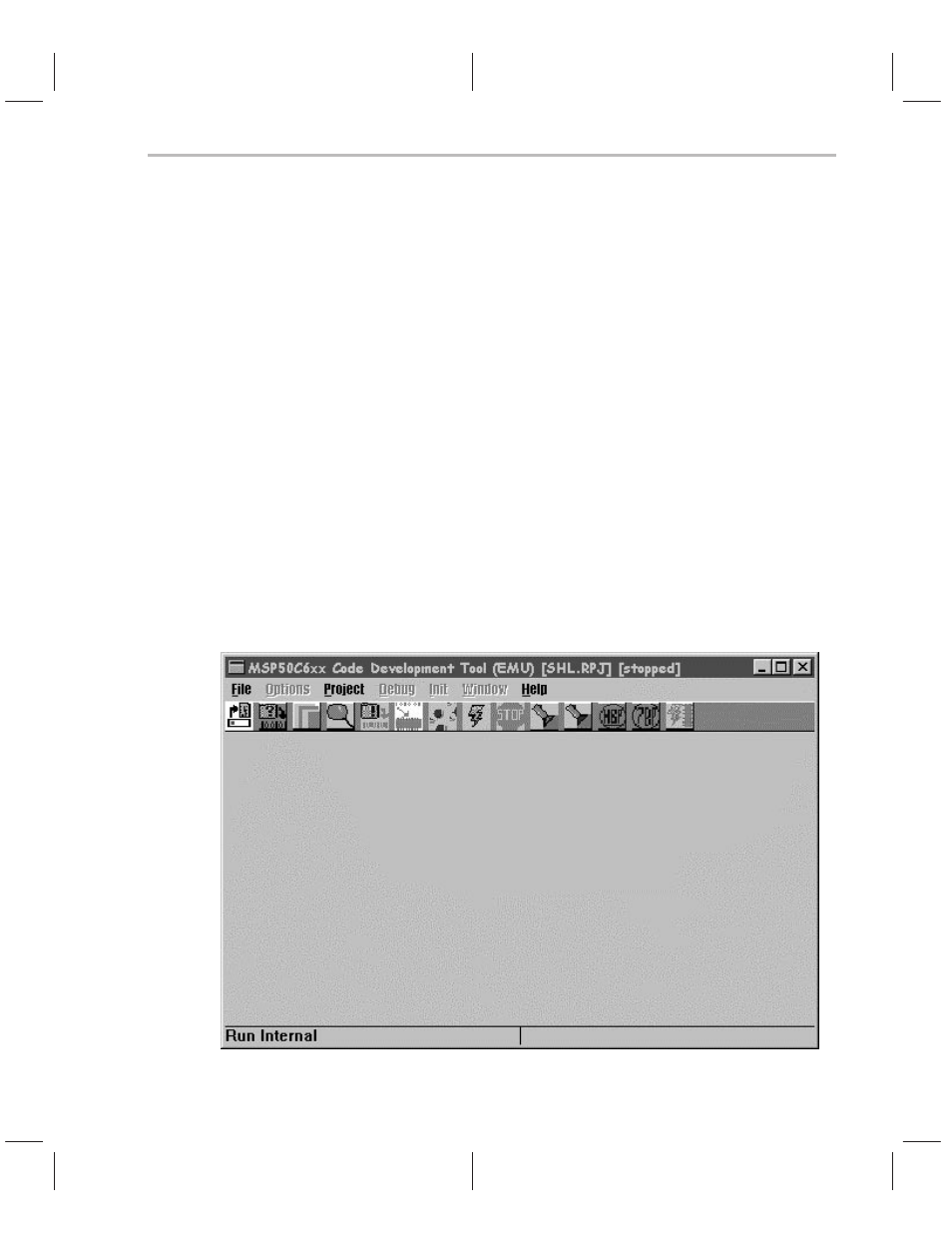
Software Emulator
5-13
Code Development Tools
5.6
Software Emulator
Run the
EMUC6xx.exe
program which will be in the installation directory or
on your desktop (icon). Your scanport interface and the target board must be
connected and turned on before the emulator can be successfully used. If the
opening window comes up without any messages, the system is working
properly. If the ”WARNING Development board not detected” message
appears, there is a communication problem between the PC and the board.
Possible reasons are: no power supply, no chip in socket, bad chip, bad
connection, or board not working.
5.6.1
The Open Screen
The open screen is the initial screen blank screen of the emulator software as
shown in Figure 5–12. If this is the first time you are using emulator software
or you want to create a new project, you should choose the
Project menu to
create a new project. If you already created a project and it appears at the
bottom of project menu project list, you can open the project just by clicking
the appropriate project (see Figure 5–13).
Figure 5–12. Open Screen
