Setting up the phaser 380 printer driver, Setting up the apple laserwriter 8.3.4 driver – Tektronix PHASER 380 User Manual
Page 66
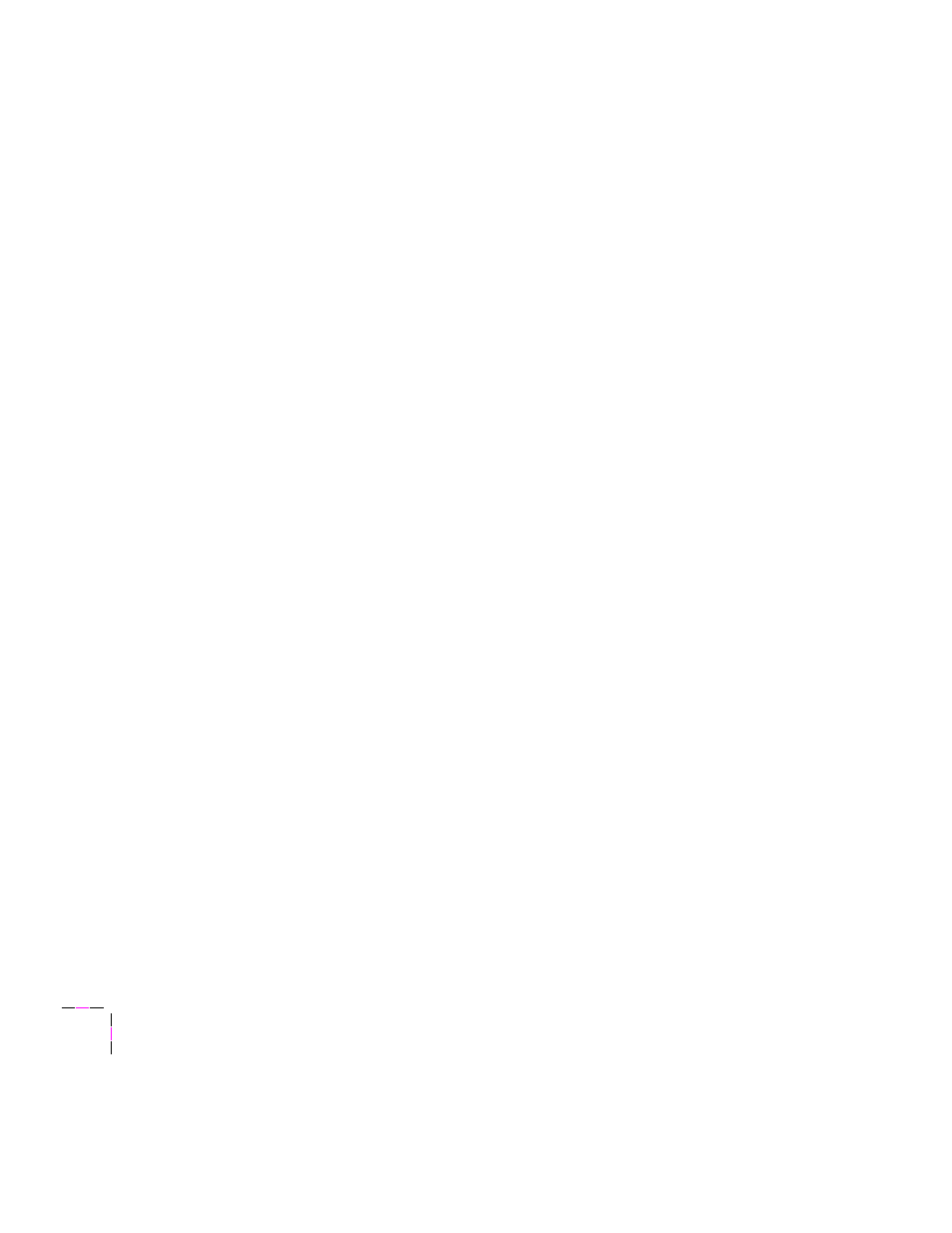
2
Getting Set Up
2-48
Phaser 380 Color Printer
Setting up the Phaser 380 printer driver
The Phaser 380 printer driver is a Tektronix-modiÞed version of Apple's
LaserWriter 7.1.2 printer driver. Use the Phaser 380 printer driver if you are
using System Software 6.0.7, or 7.0 and later.
1.
Install the printerÕs software as described on page 2-47. Choose
Easy Install to install all of the necessary software, or select
Phaser 380 Driver in the Custom Install window.
2.
Select Chooser from the Apple menu.
3.
Click on the Phaser 380 printer driver icon on the left side of the
Chooser. A list appears with the printers you have connected to
your Macintosh or printers that are available on a network. (If the
printer driver icon does not appear, check the cable connections on
your computer and printer.)
4.
Click on the Zone your printer is in. See your network
administrator if you have questions.
5.
Click on your Phaser 380 printer in the list of printers on the right
side of the Chooser.
Close the Chooser by clicking its close box.
Setting up the Apple LaserWriter 8.3.4 driver
The LaserWriter 8.3.4 driver uses printer-speciÞc PPDs (PostScript Printer
Description Þles) to learn a printerÕs page sizes, printing options, and media
type options. To use the LaserWriter 8.3.4 driver with a Phaser 380 printer,
do the following steps. If the printer is busy, it may take some time to
complete this conÞguration procedure; you may want to do this procedure
when the printer is idle. You only have to conÞgure a printer once.
Note
During installation, the LaserWriter 8.3.4 driver leaves other
versions of the LaserWriter driver (such as 7.x and 6.x) intact,
but overwrites an earlier version of the LaserWriter 8 driver, if
one exists.
