Turning on the printer, Turning on the printer 2-25, If you are using pc/nfs 3-9 – Tektronix PHASER 380 User Manual
Page 43
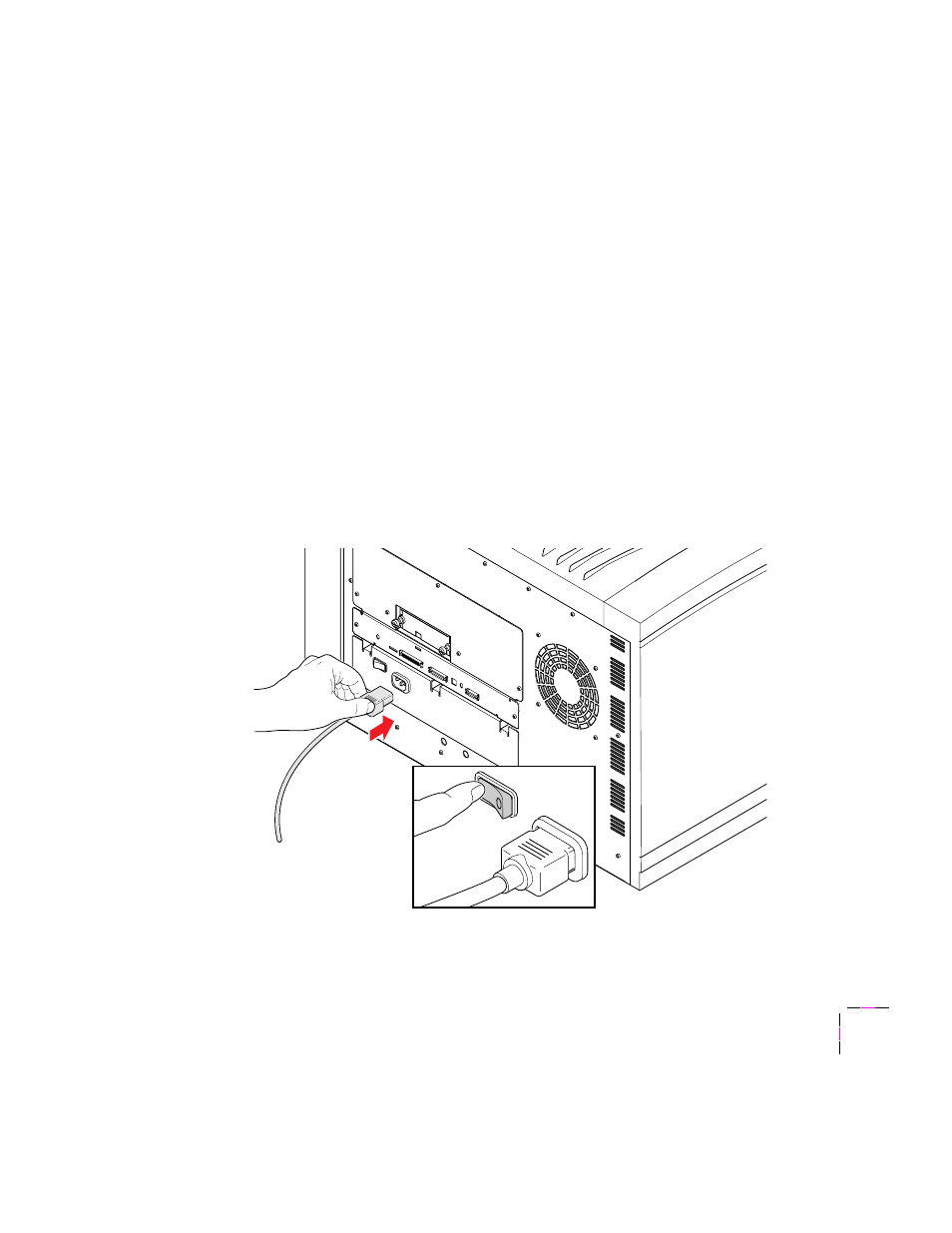
Getting Set Up
2
User Manual
2-25
Turning on the printer
After you have connected the interface cables, you are ready to connect the
power cord and turn on the printer. If you need to turn the printer off, wait
until the display shows
Ready
or the printerÕs name before powering it
down.
Caution
To avoid damaging the printer, make sure that the power
switch is in the off position before connecting the power cord.
If you move the printer to a location that requires a different type of power
cord, refer to ÒChanging line voltageÓ on page 5-56 for more information.
1.
Plug the power cord into the printer and into a grounded outlet
capable of supplying a minimum of 15 Amps at 115 VAC.
2.
Turn on the printer.
Note
To ensure optimum printing performance and best ink economy,
leave the printer turned on overnight and during weekends. The
printer automatically switches into a standby mode to reduce
power consumption during periods of infrequent use.
1
2
9662-18
