Loading paper in the upper and lower trays 2-16 – Tektronix PHASER 380 User Manual
Page 34
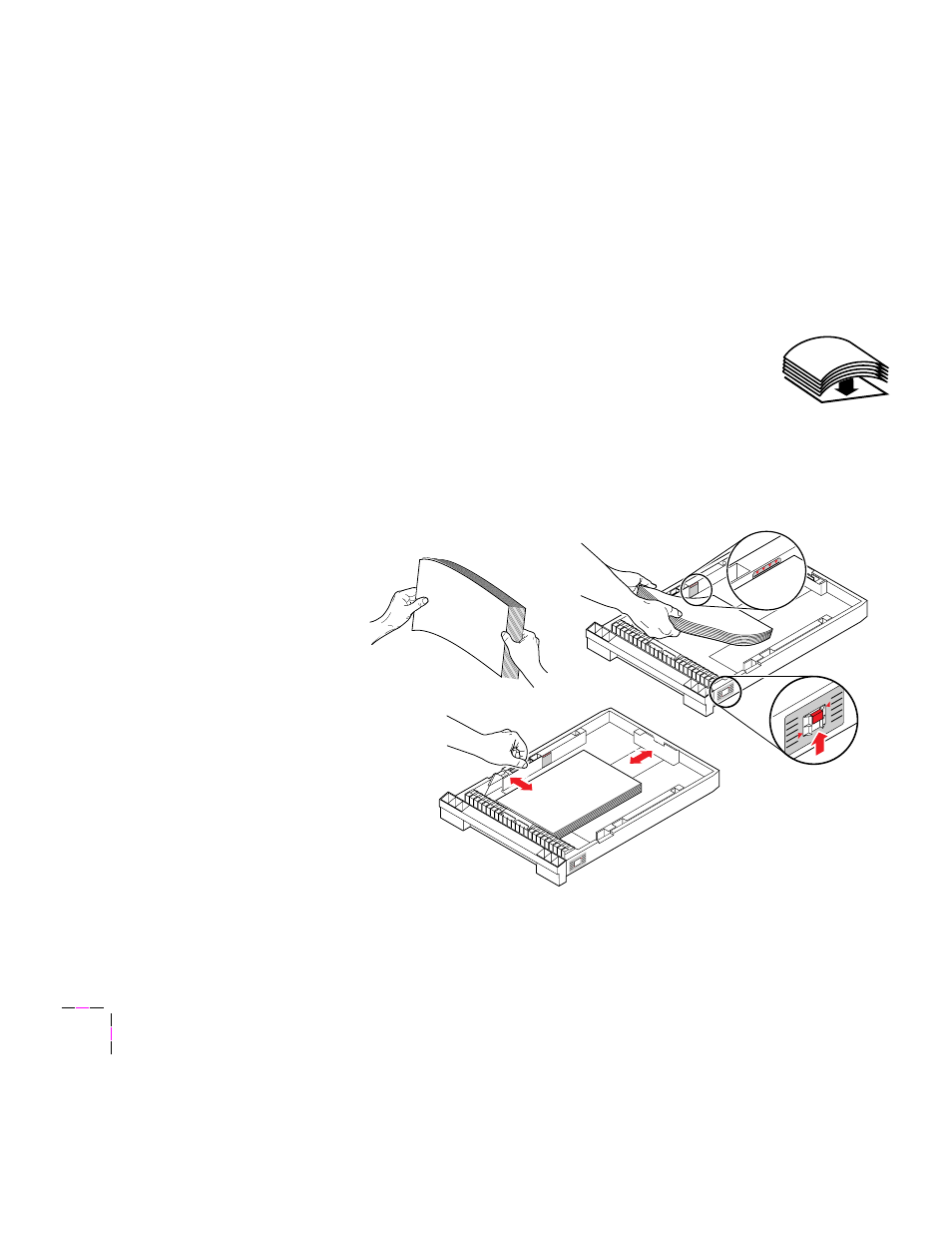
2
Getting Set Up
2-16
Phaser 380 Color Printer
Loading paper in the upper and lower trays
Note
The Lower Paper Tray Assembly accepts paper media only; it
should not be used for printing transparencies or label stock.
1.
Prior to loading paper in a tray, fan the paper to release sheets that
are stuck together.
2.
Load up to 250 sheets of paper in the media tray. A label on the
inside of the paper tray provides a Þll line to indicate the trayÕs
maximum capacity.
Note
Some thinner grades of paper may curl and cause media
feeding problems. Always load curled paper concave-
side down.
3.
Pressing both blue tabs at the same time, adjust the
side and end stops to Þt snugly against the loaded paper.
4.
Set the media selector switch on the side of the tray in the upper
position for Paper.
2
3
4
1
9662-10
- Phaser 016-1333-20 (2 pages)
- Phaser 016-1323-01 (2 pages)
- Phaser 016-1334-00 (1 page)
- Phaser 016-1144-01 (2 pages)
- 200 Series (112 pages)
- Phaser 436-0293-01 (2 pages)
- Phaser 436-0272-00 (2 pages)
- Phaser 600 (798 pages)
- Phaser Z480F32 (2 pages)
- Phaser 300i (2 pages)
- Phaser 436-0286-00 (2 pages)
- Phaser 016-1309-01 (2 pages)
- LaserWriter printer driver 8.x (4 pages)
- Phaser 436-0302-01 (2 pages)
- 560 (259 pages)
- Phaser 480 (2 pages)
- P H A S E R L A S E R P R I N T E R 7 5 0 (1 page)
- Phaser 350 (262 pages)
- Phaser 840 Color Printer 071-0389-00 (41 pages)
- Phaser 300X (175 pages)
- 780 (50 pages)
- Phaser Z350FX (6 pages)
- Phaser 740L/N (2 pages)
- 750 (74 pages)
- Phaser 740 (8 pages)
- Phaser Color Printer 750 (118 pages)
- Phaser Color Printer 750 (53 pages)
- PHASER 200I (8 pages)
- PHASER 780 (48 pages)
- Phaser 016-1310-00 (2 pages)
- Phasershare Printer (82 pages)
- 220i (132 pages)
- Phaser 550 (3 pages)
- Phaser 8200 (109 pages)
- P H A S E R Phaser 840 (32 pages)
- PhaserPrint 2 (2 pages)
- PHASER 740L (44 pages)
- 850 (78 pages)
- 4681FXI (5 pages)
- Phaser Colour Printer 240 (2 pages)
- PHASER 240 (202 pages)
- PHASER 850 (78 pages)
- 360 (2 pages)
- Phaser 340 (219 pages)
