Installing the maintenance tray, Installing the maintenance tray 2-11 – Tektronix PHASER 380 User Manual
Page 29
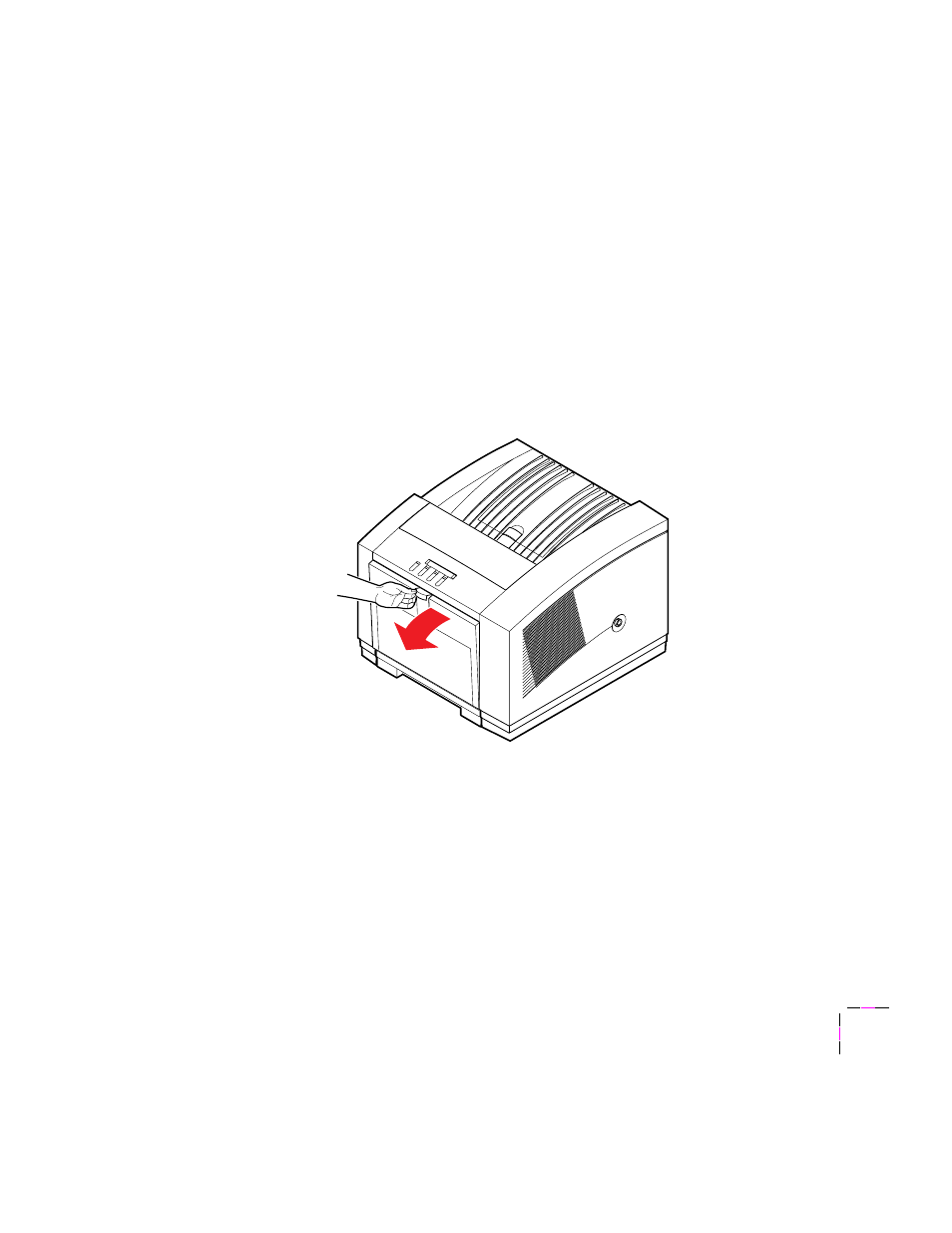
Getting Set Up
2
User Manual
2-11
Installing the maintenance tray
The printer is shipped with a maintenance tray that must be installed before
printing is possible. The front panel displays a message indicating when the
maintenance tray is low, allowing you to make a limited number of prints
before the tray is depleted. To avoid printing delays, always keep an extra
maintenance tray available. When you reorder a replacement maintenance
tray for the printer, use Tektronix order number 436-0303-00.
Note
There is a 20-minute warm-up period required after installing a new
maintenance tray. As the printer initializes, it cycles the new
maintenance tray to prepare it for use. Noises during the warm-up
period are normal and are not an indication of a problem.
1.
Open the front cover.
2.
Open the maintenance tray shipping box and remove the
maintenance tray. Refer to ÒReplacing the media tray separator
padÓ on page 5-10 for directions on using the replacement
separator pad included with each maintenance tray.
9662-07
