Cleaning for lower tray jams: paper-feed rollers – Tektronix PHASER 380 User Manual
Page 175
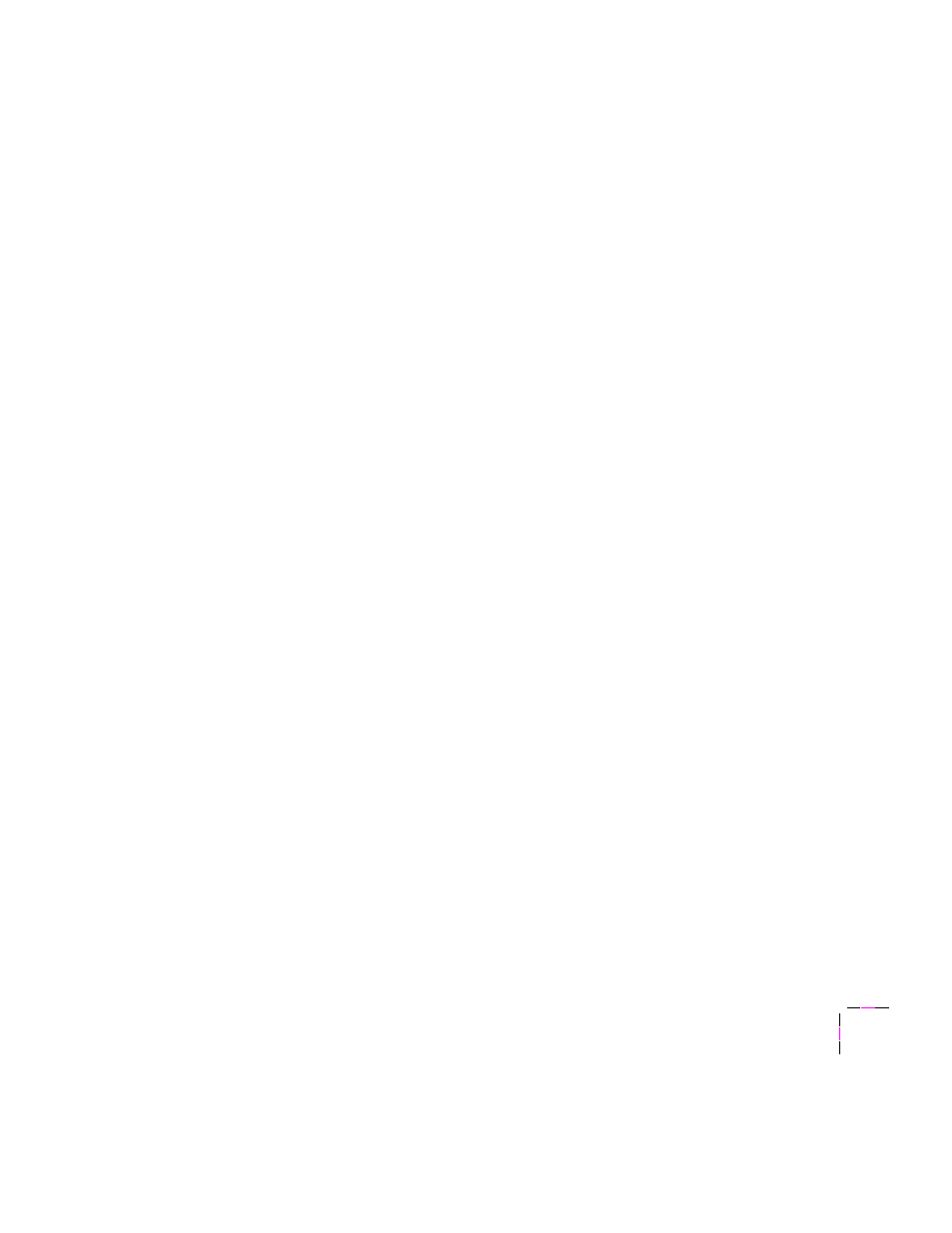
Caring for Your Printer
5
User Manual
5-39
Cleaning for lower tray jams: paper-feed rollers
Approximate time to complete: 5 minutes
The Lower Paper Tray AssemblyÕs paper-feed rollers carry the paper from
the lower paper tray up to the printerÕs feed rollers. Occasionally, paper
particles become attached to the Lower Paper Tray AssemblyÕs paper feed
rollers creating slick or contaminated surfaces. When media feed problems
occur from the lower tray, you can generally correct the problem by
scrubbing the paper-feed rollers using an alcohol-soaked cleaning card.
1.
When the printer is on and the
Ready
message or the printerÕs
name appears, press the
Clean
button. The printer displays the
Þrst selection in the menu:
Clean:Light Stripes
<---- Clean Test
2.
Press the left arrow
(<---)
button until the following message
appears:
Clean:Feed Rollers
<---- Clean Test
3.
Press the
Clean
button and the following message appears:
Clean:Upper Feed Rollers
<---- Clean Cancel
4.
Press the left arrow
(<---)
button until the following message
appears:
Clean:Lower Tray Rollers
<---- Clean Test
5.
Press the
Clean
button; a front panel message prompts you to
remove the upper media tray.
