Introduction, Overview, Overview 1-1 – Tektronix PHASER 380 User Manual
Page 15
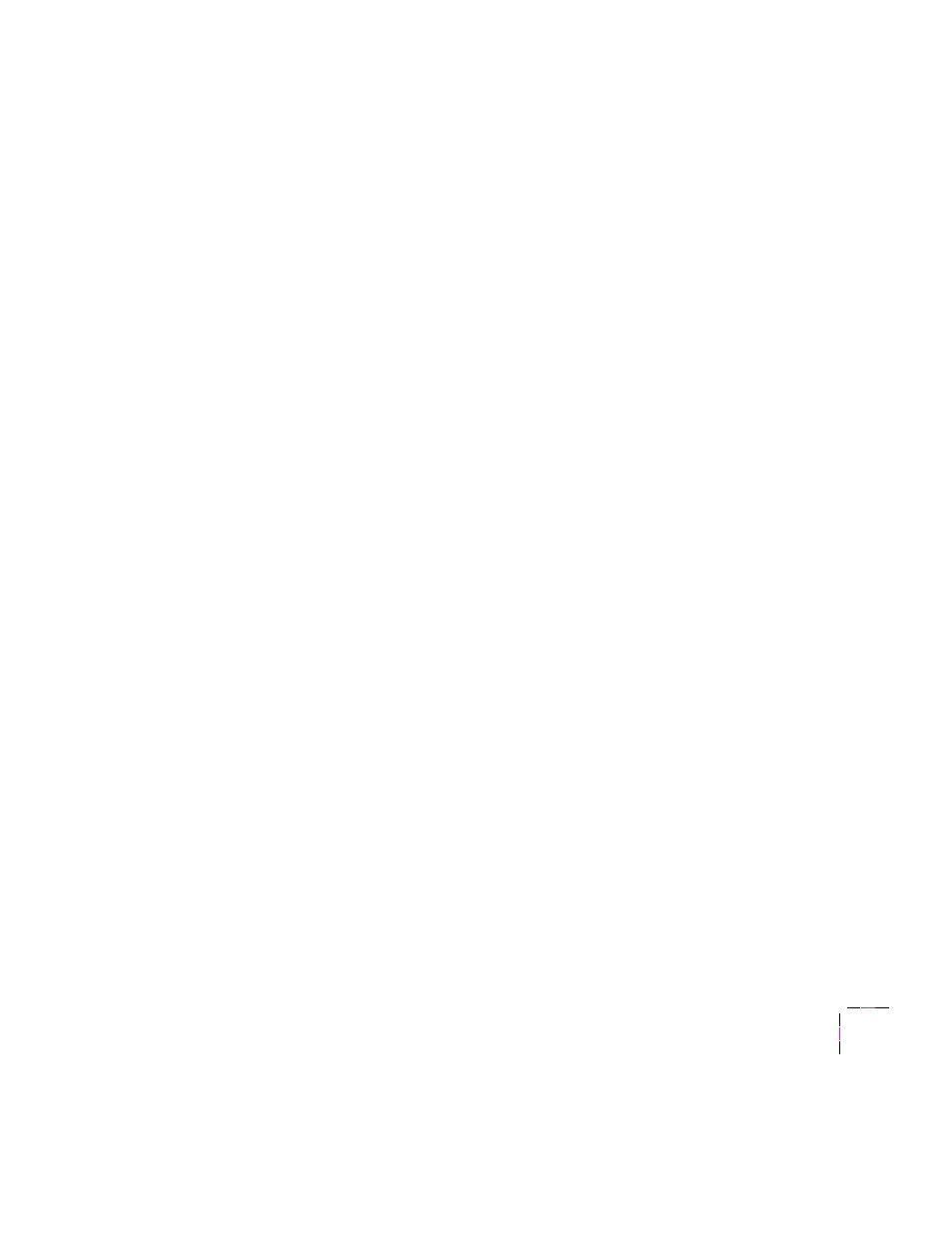
User Manual
1-1
Chapter
1
Introduction
Overview
The Tektronix Phaser
¨
380 Color Printer uses TektronixÕ solid ink-jet
technology. Solid ink-jet refers to the melting of the solid inks inside the
printer which then resolidify quickly as the image is transferred onto paper.
The ink hardens so rapidly that it does not have time to bleed into the paper,
so the printed colors remain brilliant and well-deÞned.
With a fast print speed, low cost per copy, support for a wide range of paper
sizes and weights, Tabloid/A3 full-page bleeds and manual-feed duplex
capability, the printer is well suited to graphic arts environments.
From its universal media tray, the Phaser 380 printer produces laser-quality
color prints on transparency, peel-off label media, and paper up to 117 g/m
2
(80 lbs.). The media tray recognizes seven sizes: Executive, A4, Letter, Legal,
Tabloid, A3 and Tabloid Maximum (for Tabloid/A3 full-page bleeds) and
supports printing of custom media sizes from 184.2 to 332.5 mm (7.25 to
13.1 in.) wide to 266.7 to 471.2 mm (10.5 to 18.55 in.) long.
Using the printerÕs manual-feed capability, you can print on envelopes and
non-glossy cover stock up to 181 g/m
2
(100 lbs.). The manual feed slot also
supports printing of custom media sizes from 92.2 to 332.5 mm (3.63 to
13.1 in.) wide to 152.4 to 471.2 mm (6 to 18.55 in.) long.
For transparency printing, Tektronix offers specially formulated Letter-, A4-
and Tabloid Maximum-size transparencies to provide enhanced ink
adhesion, durability and superior print quality.
