Scsi peripheral devices, Scsi peripheral devices 2-24, Selecting a scsi hard disk 2-24 – Tektronix PHASER 380 User Manual
Page 42
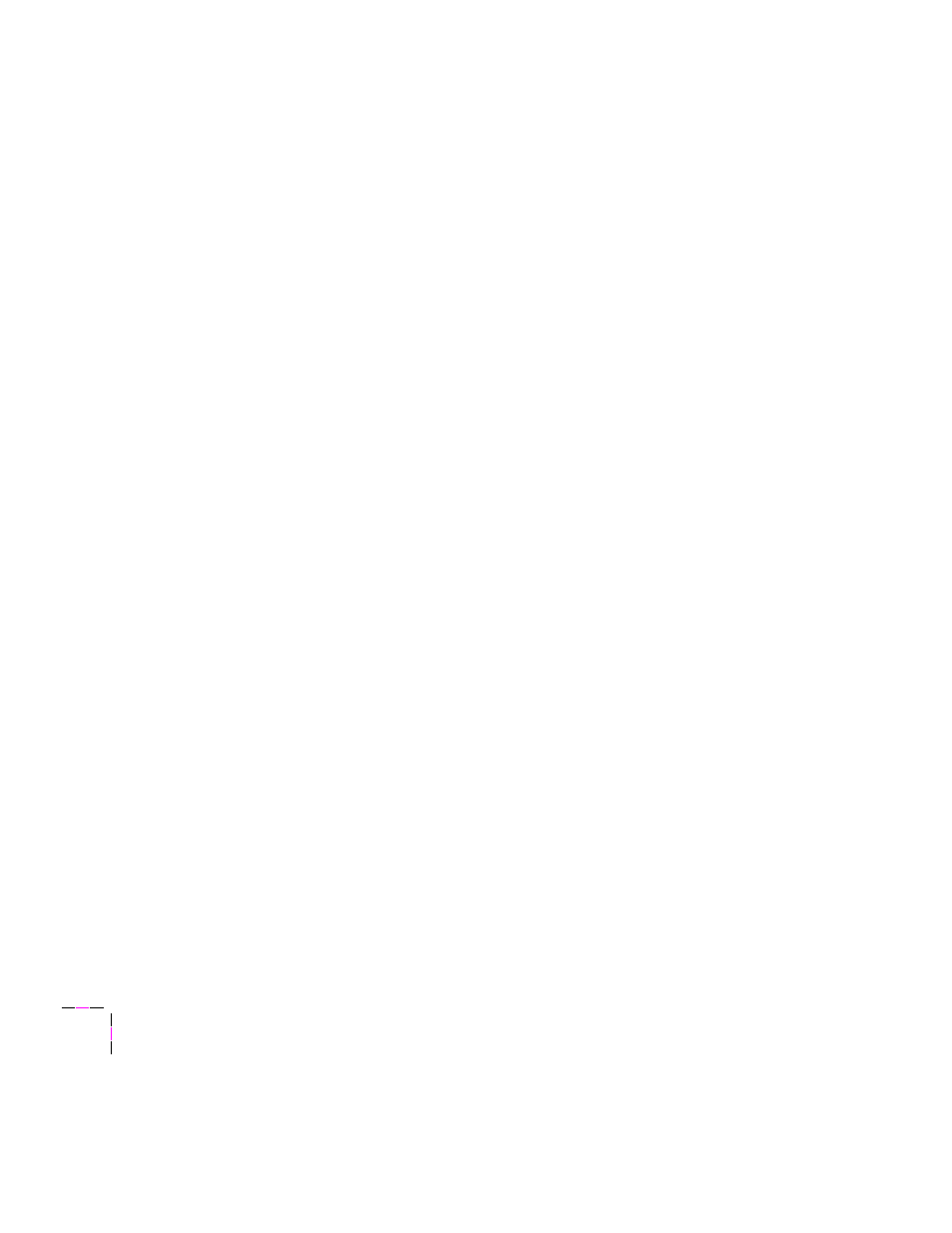
2
Getting Set Up
2-24
Phaser 380 Color Printer
SCSI peripheral devices
The SCSI port is used for connecting these optional peripheral devices:
■
Phaser Copystation
To set up the Phaser Copystation and to connect it to your printer,
refer to the Phaser Copystation User Manual. Refer to ÒPhaser
CopystationÓ on page 8-8 for ordering information.
■
External SCSI hard disk
■
Provides storage for additional downloadable PostScript fonts. You
can connect one or more SCSI external hard disks to the printer for
additional font storage. When you download a PostScript font to
an external disk, the font remains there until you remove it.
■
Allows for collation of print jobs on Phaser 380 printers with the
Extended Features option. Refer to ÒUsing the Quick Collate
optionÓ on page 4-13 for more information.
Refer to ÒSCSI hard diskÓ on page 8-8 for ordering information. Refer to
ÒInterface cables and adaptersÓ on page 8-3 for information on ordering
SCSI cables. Refer to the printerÕs CD-ROM for information on connecting
SCSI hard disks.
Selecting a SCSI hard disk
■
For font storage. The Phaser 380 printer can use most SCSI hard
disks that support the full SCSI command set. Also, most SCSI hard
disks that work with an Apple LaserWriter will work with a
Phaser 380 printer. Contact your computer or Tektronix printer
dealer for more information. Tektronix offers a 1.2 Gigabyte SCSI
hard disk for font storage (order number Z350DSK).
■
For printer collation. To the use the collation feature available with
the printerÕs Extended Features option, youÕll need to obtain a SCSI
hard disk with up to 2 Gigabytes of storage capacity. Tektronix
offers a SCSI hard disk (order number Z350DSK) specially
optimized for use with Tektronix printers.
