Phaser copystation, Scsi hard disk, Phaser copystation 8-8 scsi hard disk 8-8 – Tektronix PHASER 380 User Manual
Page 250: Refer to òphaser
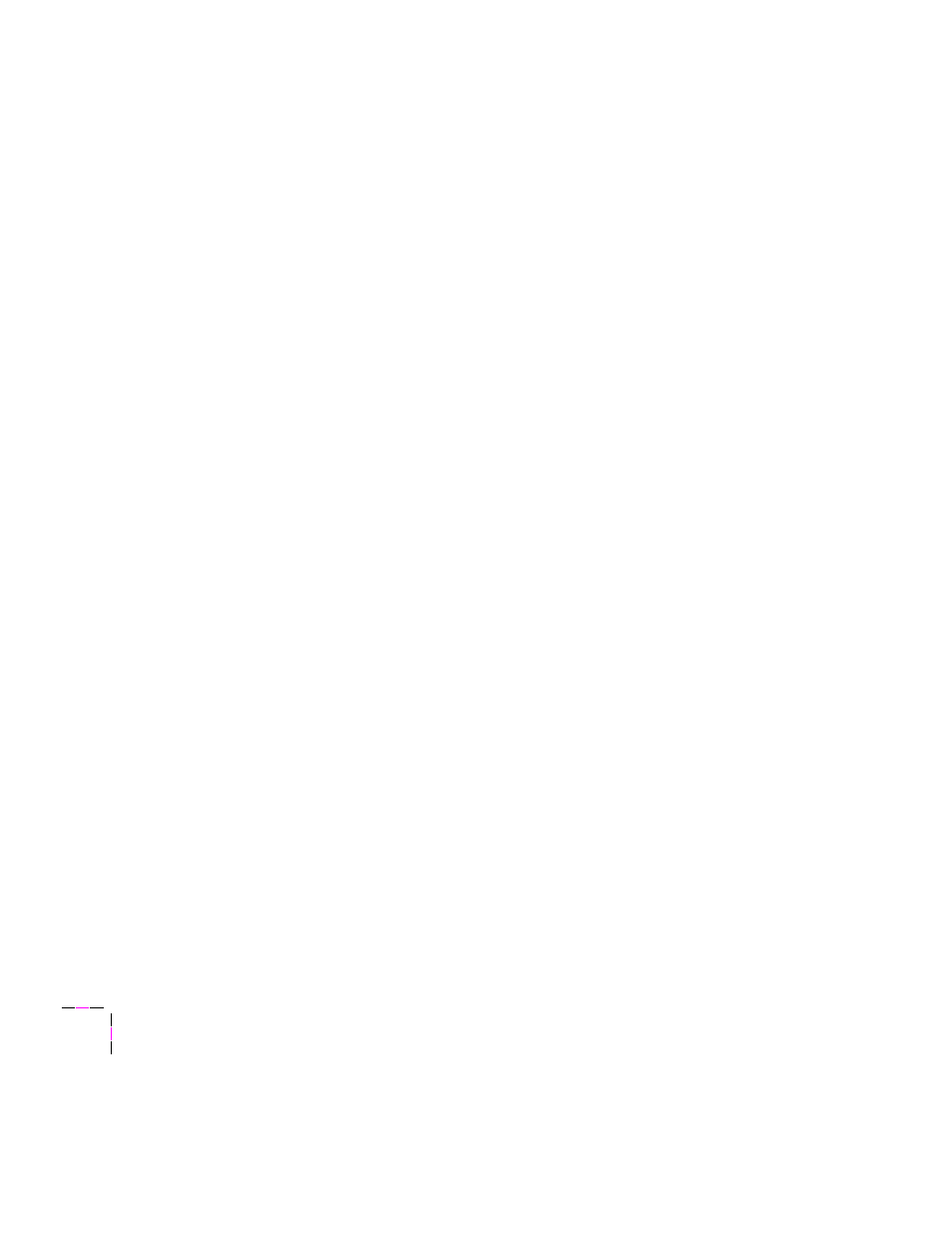
8
Supplies, Accessories, and Expanding Your Printer
8-8
Phaser 380 Color Printer
Phaser Copystation
The Phaser Copystation adds easy-to-use, walk-up color copying capability
to the Phaser 380 Color Printer.
The CopystationÕs front-panel controls let you specify the number of copies
and select among color, gray scale and black-and-white copying modes.
You can choose to make copies reduced to 25% or enlarged to 200% of the
originalÕs size, and you can adjust copies for color balance and lightness.
Note
To order a Phaser Copystation, use Tektronix order number 4540.
For instructions on connecting a Phaser Copystation to your printer or
printer network and for operating instructions, refer to the
Phaser CopyStation User Manual.
SCSI hard disk
A SCSI hard disk can be used with the printerÕs SCSI port in the following
ways:
External font storage. You can connect one or more external SCSI hard disks
to the printer for additional font storage. Refer to ÒSCSI peripheral devicesÓ
on page 2-24 for more information.
External collation disk. For printers with the Extended Features option, you
can connect a 1.2-Gigabyte SCSI hard disk for multi-page job collation.
Tektronix offers a SCSI hard disk (order number Z350DSK) that is optimized
for use with Tektronix printers. Refer to ÒUsing the Quick Collate optionÓ
on page 4-13 for more information.
