Tektronix PHASER 380 User Manual
Page 271
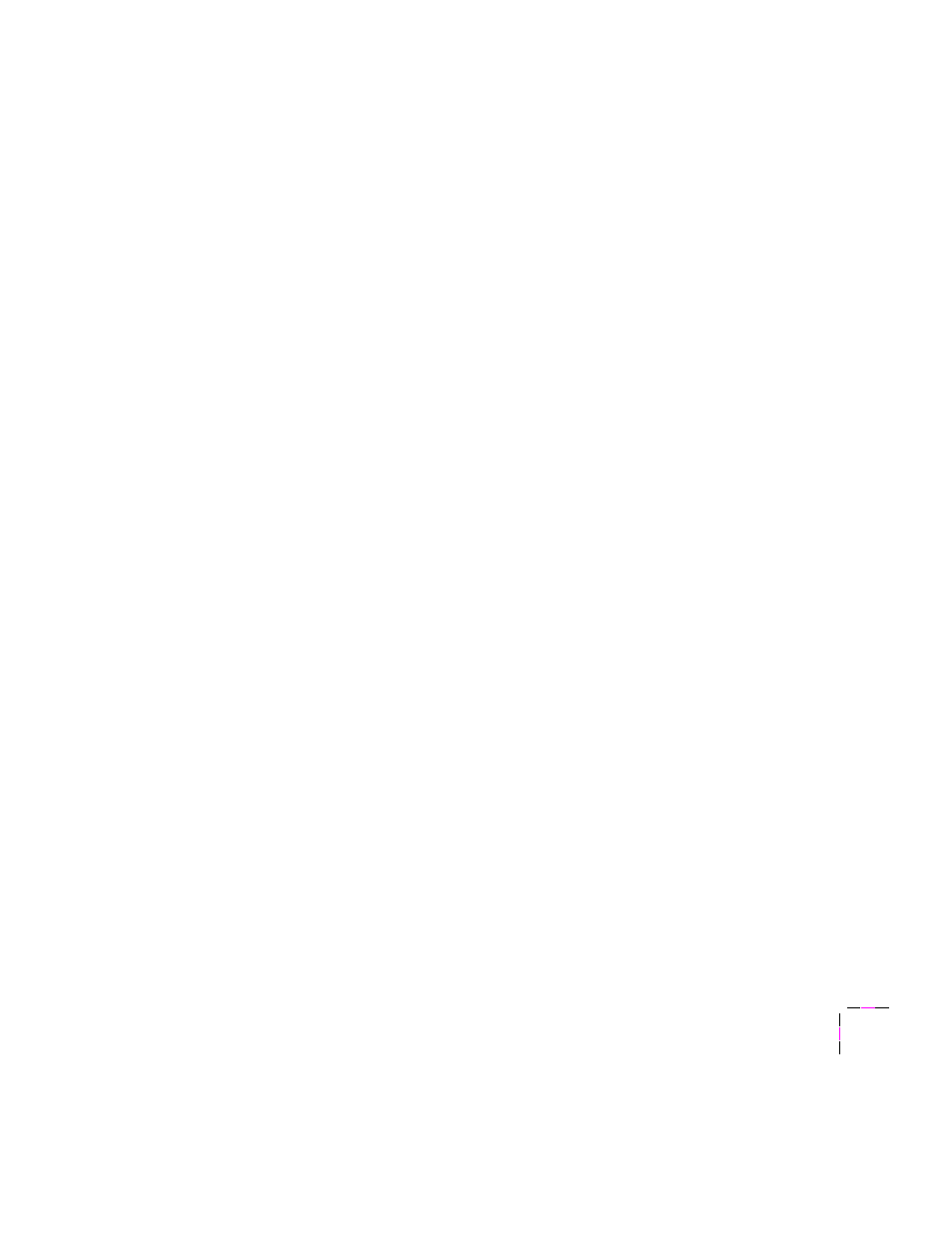
User Manual
Index-9
S
safety and emissions
SCSI hard disk
selecting
SCSI port
connecting external font disk
connecting Phaser Copystation
selecting a cleaning page source
selecting a default media tray
selecting a front panel language
selecting a print-quality mode
separator pad, replacing
serial interface
connection
Setscreen Patch, using
from a Macintosh
from a PC
Simulate Display color correction
description
Macintosh printer driver
solid-ink jet
speciÞcations
Standard print mode
standby modes
Startup Page
after warmup
enabling and disabling
non-fatal error
printing
stripes in prints, cleaning
supplies, ordering
SWOP Press color correction
description
Macintosh printer driver
T
Tabloid Maximum
TekColor
options
Tektronix Bulletin Board Service (BBS)
Tektronix URL
Test
button
timeouts
Windows 3.1 driver
Windows printer driver
TIMEOUTS.PS, PC utility Þle
Token Ring
PhaserShare card and protocols
touring the printer
transit restraint
location
2-26
locking before moving printer
unlocking before use
2-26
Transmission Retry
Windows 3.1/Tek driver
Windows 95/Adobe & Microsoft driver
Transmission Retry, Windows
transparency
acceptable types
handling tips
manual feed printing
maximum capacity
order numbers
printing from generic driver
printing from Tektronix driver
printing instructions
size
tray types
Transparency tray switch
