Tektronix PHASER 380 User Manual
Page 221
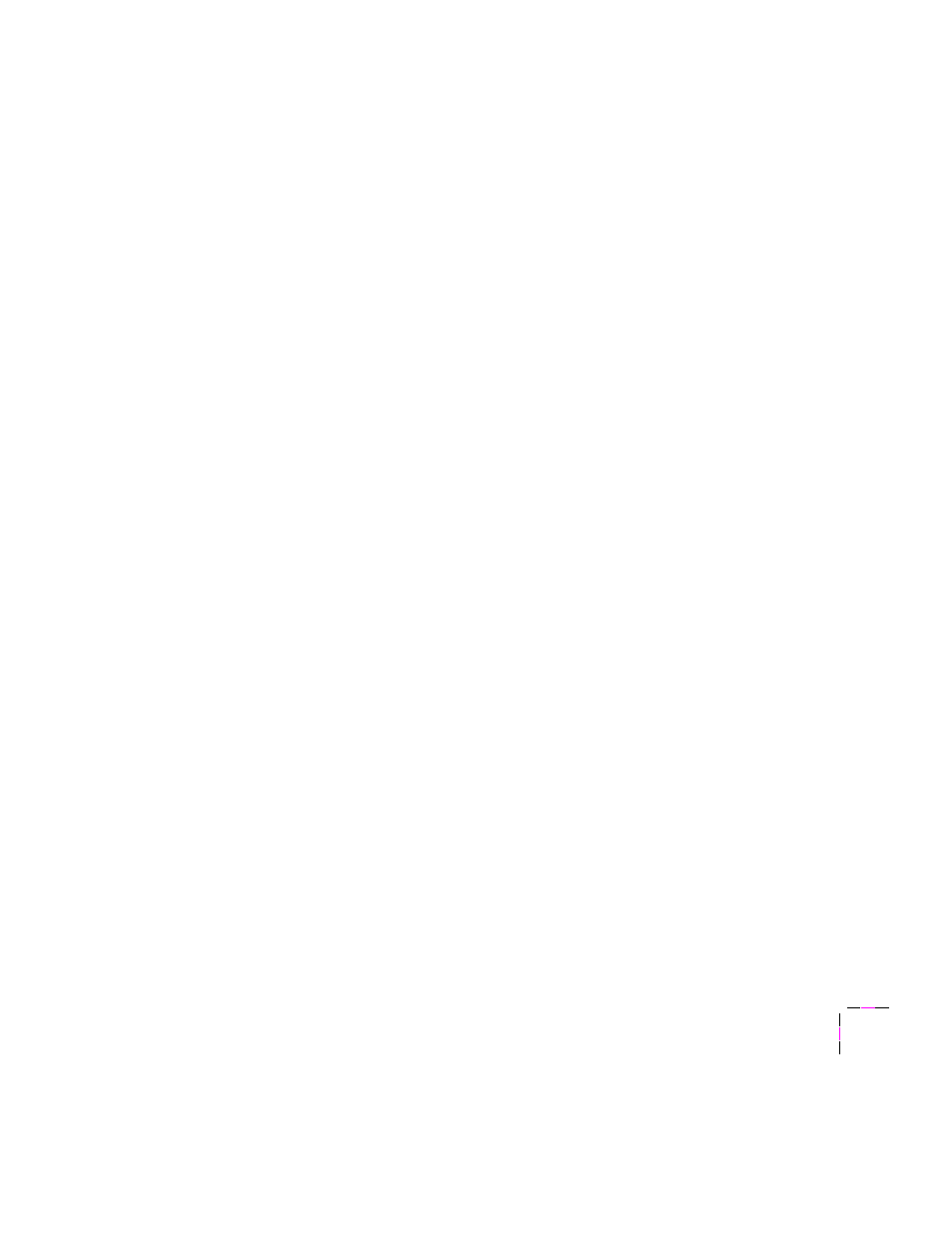
Troubleshooting
6
User Manual
6-29
Windows timeout: From DOS (and Windows 3.1)
Note
To use this procedure, the printer must be connected directly to
your computer, not on a network.
1.
At the DOS prompt, issue the DOS MODE command by typing
the following:
MODE LPT1:,,P
2.
Start Windows 3.1.
3.
Open the Control Panel from the Main menu.
4.
Double-click the Printers icon to open the Printers dialog box.
5.
Click the Connect button to open the Connect dialog box.
6.
Change the port selection from LPT1 to either LPT1.DOS or
LPT1.OS2, depending on the options you see in the dialog box.
7.
Click OK.
Printer’s timeout
Note
This is the basic procedure for changing one of the printerÕs
timeout values. For more information on the printerÕs timeouts,
refer to the on-line manual on the printerÕs CD-ROM.
You can use the Set Timeouts (Macintosh) or TIMEOUTS.PS (PC) Þle to
change the PostScript and HP-GL job and wait timeout values. When sent to
the printer, your edited version of the timeouts Þle changes the values in the
printer, but only while the printer is turned on; if the printer is turned off or
reset the values return to their defaults. To restore your desired timeout
settings, you must send your edited timeouts Þle to the printer again. Any
drivers that allow the job timeout and wait timeout values to be changed
will override the printers timeout settings when using that driver. These
include the Adobe driver, Windows 95 driver and Windows NT drivers. The
Macintosh LaserWriter drivers (versions 7.1.2 and 8) automatically set only
the wait timeout to 300 seconds.
