Deciding which color correction to use, Deciding which color correction to use 4-4 – Tektronix PHASER 380 User Manual
Page 122
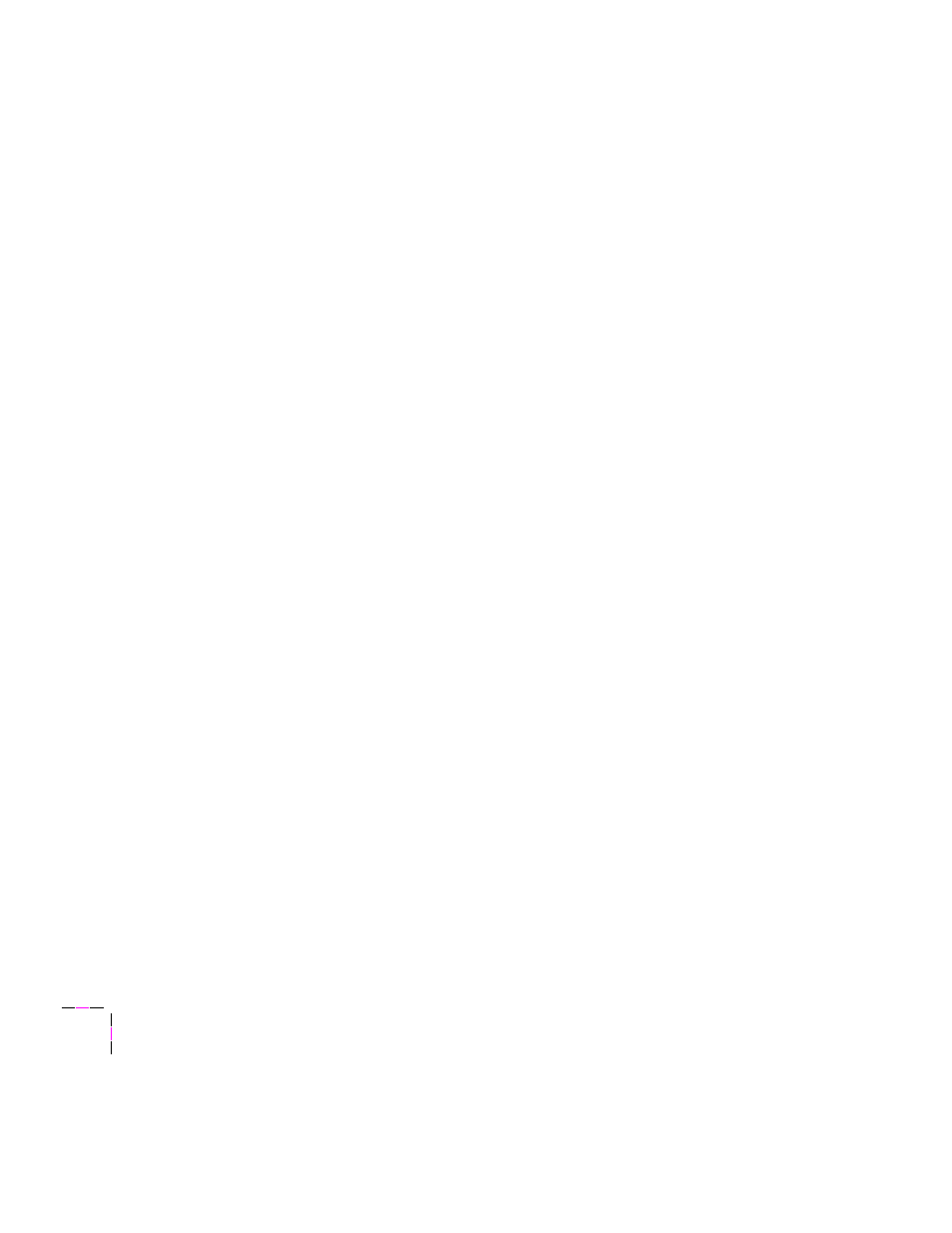
4
Printing: Beyond the Basics
4-4
Phaser 380 Color Printer
Deciding which color correction to use
Color printers and computer display screens produce color differently.
Printers use the subtractive primaries CMYK (cyan, magenta, yellow, and
black), and produce color when light is reßected off the paper. Computers
use the additive primaries RGB (red, green, blue) with a light-emitting CRT
screen. The printer and the computer screen each have a different range of
possible colors they can produce, with some overlap between them.
Software application packages specify color in different ways, for example
as CMYK or RGB, or they may give you a choice. Get to know your
applications so you can work more effectively.
There are methods available offering a Þner degree of control over color. The
TekColor color corrections, selectable from drivers, the printerÕs front panel,
and downloadable utility Þles, provide the easiest method of adjusting
printed colors. You can also use one of the following Color Management
Systems (CMS) supported by printer proÞles:
■
ColorSync on a Macintosh
■
Windows 95 Image Color Matching (ICM).
Refer to the on-line manuals on the printerÕs CD-ROM for
details on these color systems.
