Toolbar icons – T-Mobile MDA III User Manual
Page 44
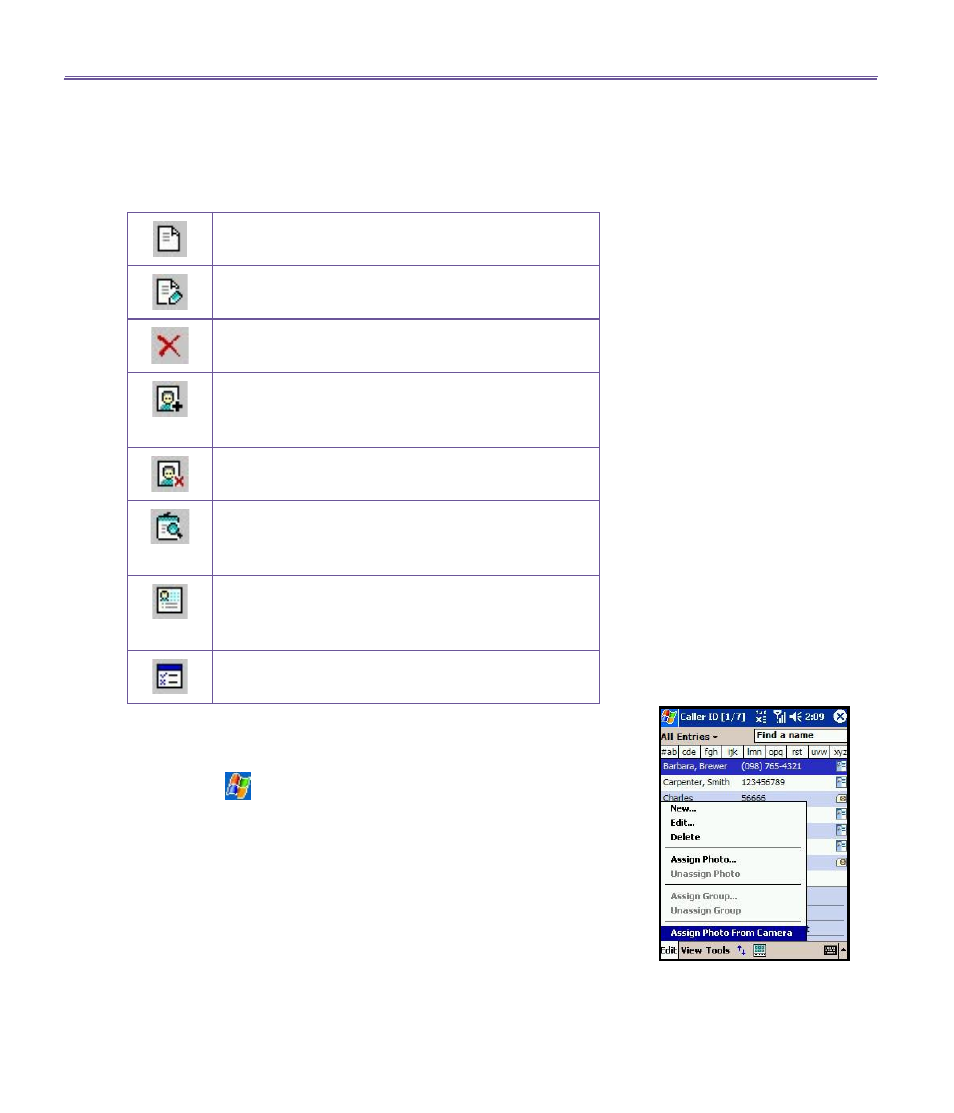
T-Mobile MDA III User Manual
44
T-Mobile MDA III User Manual
45
Toolbar Icons
The Toolbar provides a convenient way for you to select fre-
quently-used commands. From left to right, the functions of
the icons on the Toolbar are:
n
Create a new
Contact
entry (same as
New...
on the Edit Menu).
n
Modify data for the selected
Contact
entry
(same as
Edit...
on the
Edit
Menu).
n
Delete the selected
Contact
entry (same
as
Delete
on the
Edit
Menu).
n
Assign a
Photo ID
to a
Contact
entry
(same as
Assign Photo...
on the
Edit
Menu).
n
Remove a
Photo ID
assignment (same as
Unassign Photo
on the
Edit
Menu).
n
Preview the current
Photo/template
as-
signment (same as
Preview...
on the
View
Menu).
n
Invokes
“Detailed View”
for the current
entry (same as
Properties...
on the
View
Menu).
n
Opens the
Options
screen (same as
Op-
tions...
on the
Tools
Menu).
To assign a photo from the camera:
1. Tap
>
Programs >
Photo Contacts.
2. Select a contact from the list, or create a new one by
tapping
Edit
, then
New.
Contacts here fully mirror those
in Microsoft Contacts.
3. Tap
Edit
then
Assign Photo
From
Camera
.
4. After you take the picture, you will be returned to the
Display
Settings and Preview
screen.
