Mms video mode – T-Mobile MDA III User Manual
Page 143
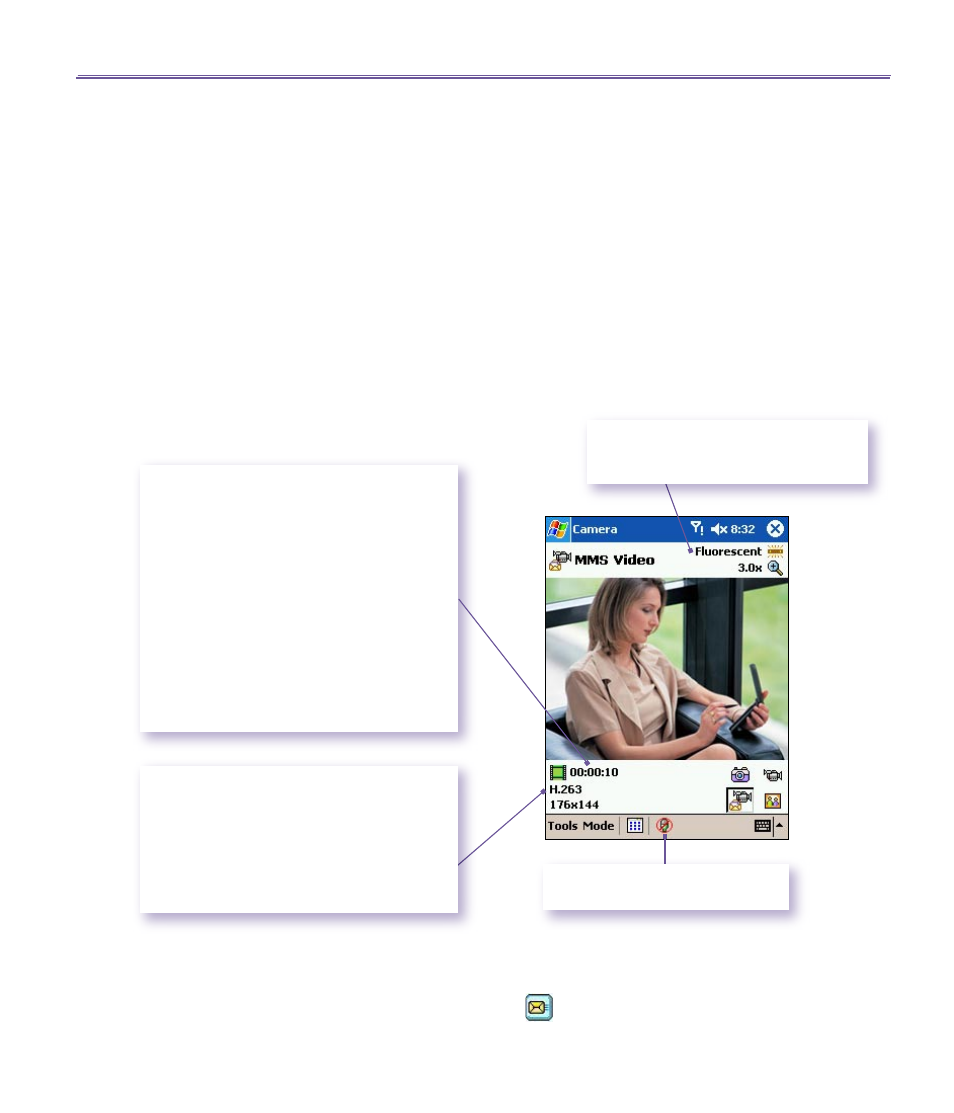
T-Mobile MDA III User Manual
142
T-Mobile MDA III User Manual
143
MMS Video Mode
The
MMS Video
capture mode is convenient if you want to capture a video file and then send
it via MMS. To start an MMS video recording, press the
Camera
button on the left side of your
T-Mobile MDA III, or the
Action
button on the navigation pad. To stop recording, press either
button again.
In order to be compatible with most MMS Composer
software, video files typically need to be
in the
H.263 (3GPP) file format, and the file size limitation is typically 95 KB. Therefore, a file
size limitation of
95 KB is permanently set for the
MMS Video
capture mode. When the video
currently being recorded reaches a file size of 95 KB, the recording process will automatically
stop. Although it is recommended that you use
H.263 as the output file format for videos to be
sent via MMS, you can change it to
Motion-JPEG AVI or MPEG4 format.
The file size is automatically limited to
95
KB for each video captured using
MMS
Video
capture mode.
Camera
auto-
matically calculates the amount of time
that can be recorded, according to the
selected Encoder type and Resolution. In
this example, a maximum of 10 seconds
can be recorded.
When video capture is in progress, this
indicator functions as a time counter that
displays the number of minutes/seconds
that have elapsed during the current
recording.
In this example, the
Encoder type (file
format) is set to
H.263. NOTE: When H.263
is selected, the Large size (320 x 240) listed
below is not available:
n
S
= Small (128 x 96)
n
M
= Medium (176 x 144)
n
L
= Large (320 x 240)
If
Review after capture is selected in the General tab of Options, the Review screen will appear.
In it, the first frame of the newly-captured video file will be displayed, and you can take the desired
further action. You can tap the
Send via MMS
icon in the Review screen to immediately
initiate the “Send via MMS” process, which will open the MMS Composer screen.
Audio
recording is disabled. Tap
to turn
On or Off.
Ambience is set to Fluorescent (Tools
Menu) and the current
Zoom ratio has
been set to
3.0 in this example.
