Managed powerstrips, Chapter 7 managed powerstrips – Raritan Computer Home Security System User Manual
Page 87
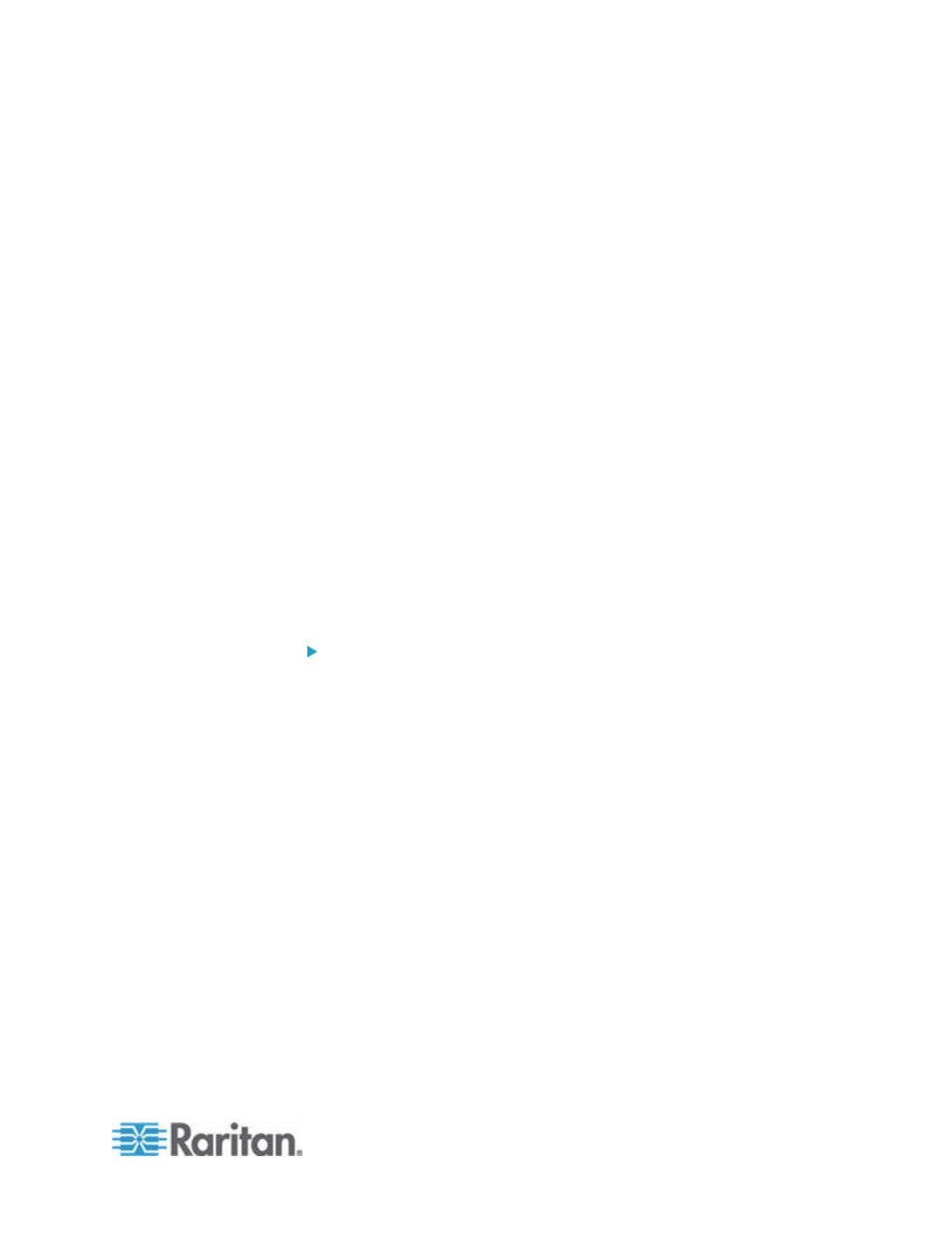
69
There are three ways to configure power control using powerstrips in
CC-SG.
1. All supported Raritan-brand powerstrips can be connected to another
Raritan device and added to CC-SG as a Powerstrip device. Raritan-
brand powerstrips include Dominion PX and RPC powerstrips.
Check the Compatibility Matrix for supported versions. To configure
this type of managed powerstrip in CC-SG, you must know to which
Raritan device the powerstrip is physically connected. See
Configuring Powerstrips That Are Managed by Another Device
in CC-SG
(on page 70).
2. Dominion PX powerstrips can be connected directly to the IP
network and added to CC-SG as a PX device. If you have PX
powerstrips connected directly to the IP network, they do not need to
be connected to another Raritan device.
3. Multi-vendor support of PDUs is available by configuration of a
Raritan’s Power IQ service interface. See
Power Control of Power
IQ IT Devices
(on page 305).
With all methods, you must add Managed Powerstrip interfaces to nodes
to create power associations between the outlets and the nodes they
power. See
Interfaces for Managed Powerstrip Connections
(on page
Special Note about Dominion PX
Regardless of which method you choose to configure a PX, you should
configure all power associations using a single method, that is, as a
powerstrip of the managed device or as a PX device, but not both. If the
Dominion PX is managed by Power IQ, you can create a Power Control -
Managed Power Strip interface or a Power Control – Power IQ Proxy
interface for a node but not both.
In addition, you can connect the PX to a managing device and configure
power associations, and also connect the same PX device to the IP
network so that you can use the PX web client to view and collect power
data. See the Raritan Dominion PX User Guide, located in the Support
section of the Raritan website under Firmware and Documentation.
In This Chapter
Configuring Powerstrips that are Managed by Another Device in CC-SG70
Configuring PowerStrips Connected to KX, KX2, KX2-101, KSX2, and
P2SC .......................................................................................................71
Configuring PowerStrips Connected to SX 3.0 and KSX ........................72
Configuring Powerstrips Connected to SX 3.1 ........................................74
Configuring Outlets on a Powerstrip........................................................75
Chapter 7
Managed Powerstrips
