Ssh commands and parameters – Raritan Computer Home Security System User Manual
Page 273
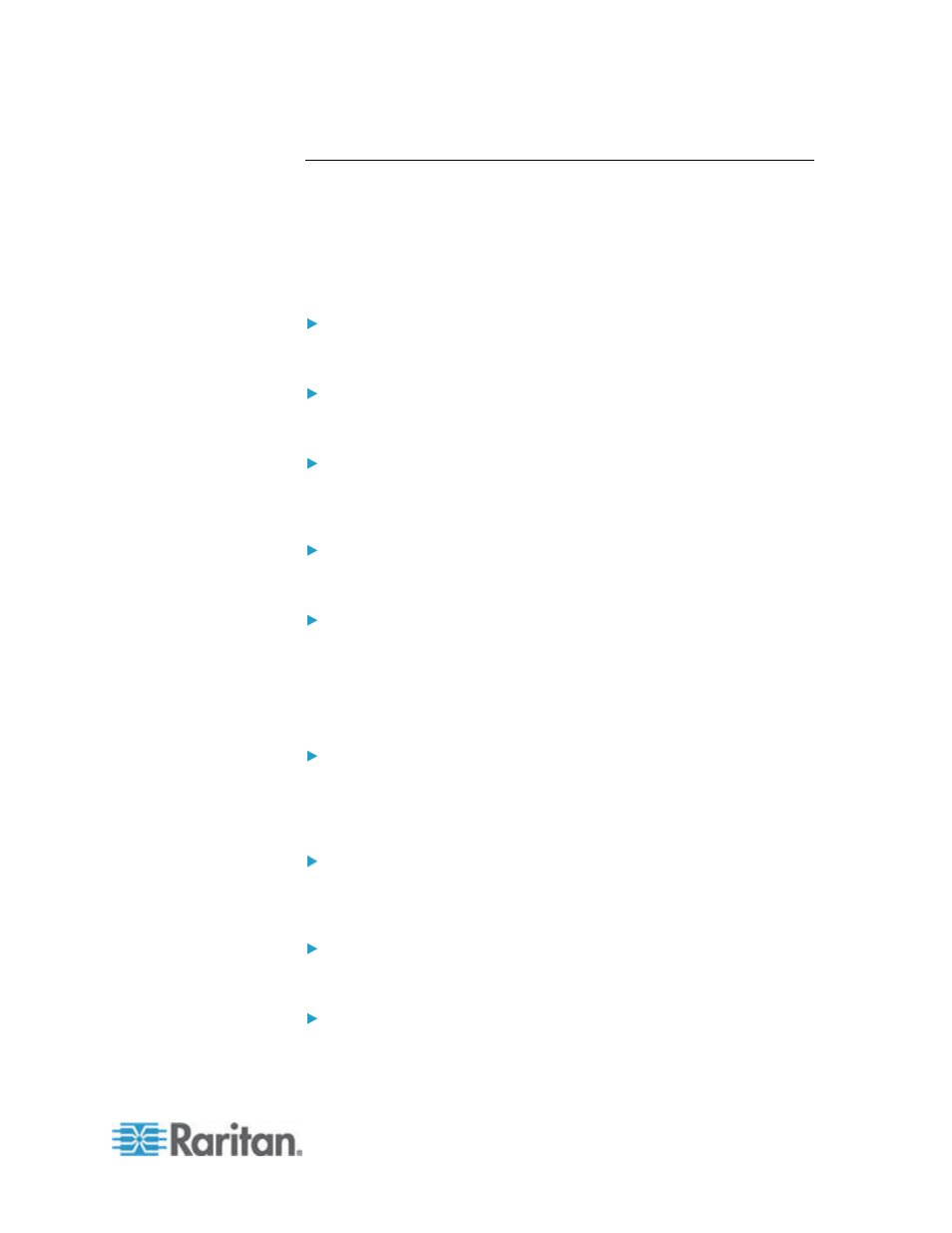
Chapter 15: Advanced Administration
255
SSH Commands and Parameters
The following table lists all commands available in SSH. You must be
assigned the appropriate privileges in CC-SG to access each command.
Some commands have additional parameters that you must type to
execute the command. For more information about how to type
commands, see
Command Tips
(on page 257).
To list active ports:
activeports
To list active users:
activeusers
To backup a device configuration:
backup device <[-host
backup_name [description]
To clear the screen:
clear
To establish a connection to a serial port:
If
by quotes.
connect [-d
To copy a device configuration from one device to another. SX
devices with same number of ports only:
copydevice <[-b
target_device_host
To close port connection:
disconnect <[-u
To enter maintenance mode:
entermaint minutes [message]
To exit maintenance mode:
exitmaint
