Raritan Computer Home Security System User Manual
Page 3
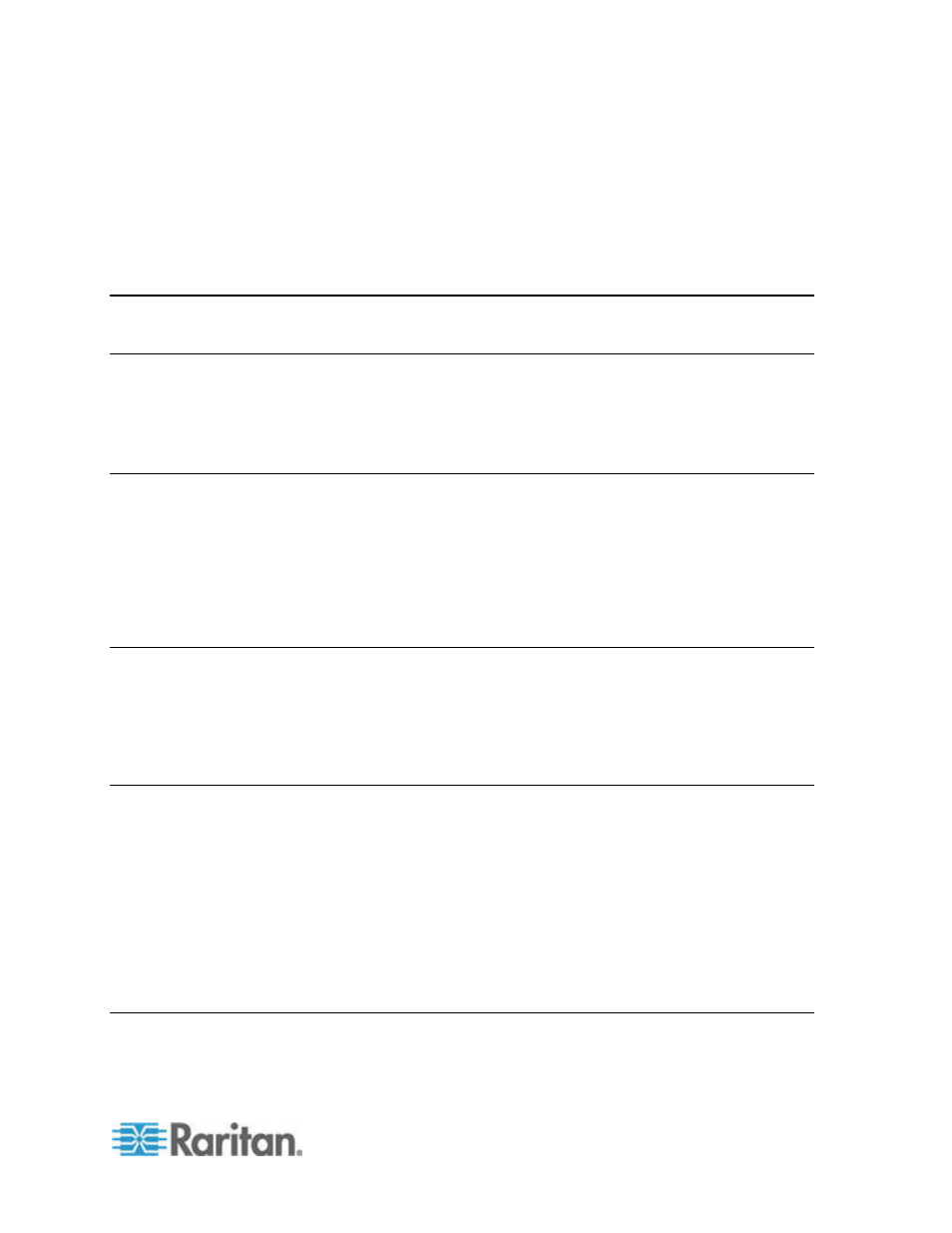
iii
Contents
What's New in the CC-SG Administrators Guide
Chapter 1 Introduction
Prerequisites .................................................................................................................................. 1
Terminology/Acronyms .................................................................................................................. 2
Client Browser Requirements ........................................................................................................ 4
Chapter 2 Accessing CC-SG
Browser-Based Access via the CC-SG Admin Client.................................................................... 5
JRE Incompatibility .............................................................................................................. 6
Thick Client Access........................................................................................................................ 6
Install the Thick Client ......................................................................................................... 6
Use the Thick Client ............................................................................................................ 7
CC-SG Admin Client ...................................................................................................................... 8
Chapter 3 Getting Started
Confirming IP Address ................................................................................................................. 10
Setting CC-SG Server Time ........................................................................................................ 10
Checking the Compatibility Matrix ............................................................................................... 11
Checking and Upgrading Application Versions ........................................................................... 11
Chapter 4 Configuring CC-SG with Guided Setup
Before You Use Guided Setup ....................................................................................................13
Associations in Guided Setup...................................................................................................... 14
Create Categories and Elements ......................................................................................14
Device Setup................................................................................................................................ 14
Discover and Add Devices ................................................................................................ 15
Creating Groups........................................................................................................................... 16
Add Device Groups and Node Groups ..............................................................................16
User Management ....................................................................................................................... 18
Add User Groups and Users .............................................................................................19
Chapter 5 Associations, Categories, and Elements
About Associations ...................................................................................................................... 21
Association Terminology ...................................................................................................21
Associations - Defining Categories and Elements ............................................................ 21
