Raritan Computer Home Security System User Manual
Page 306
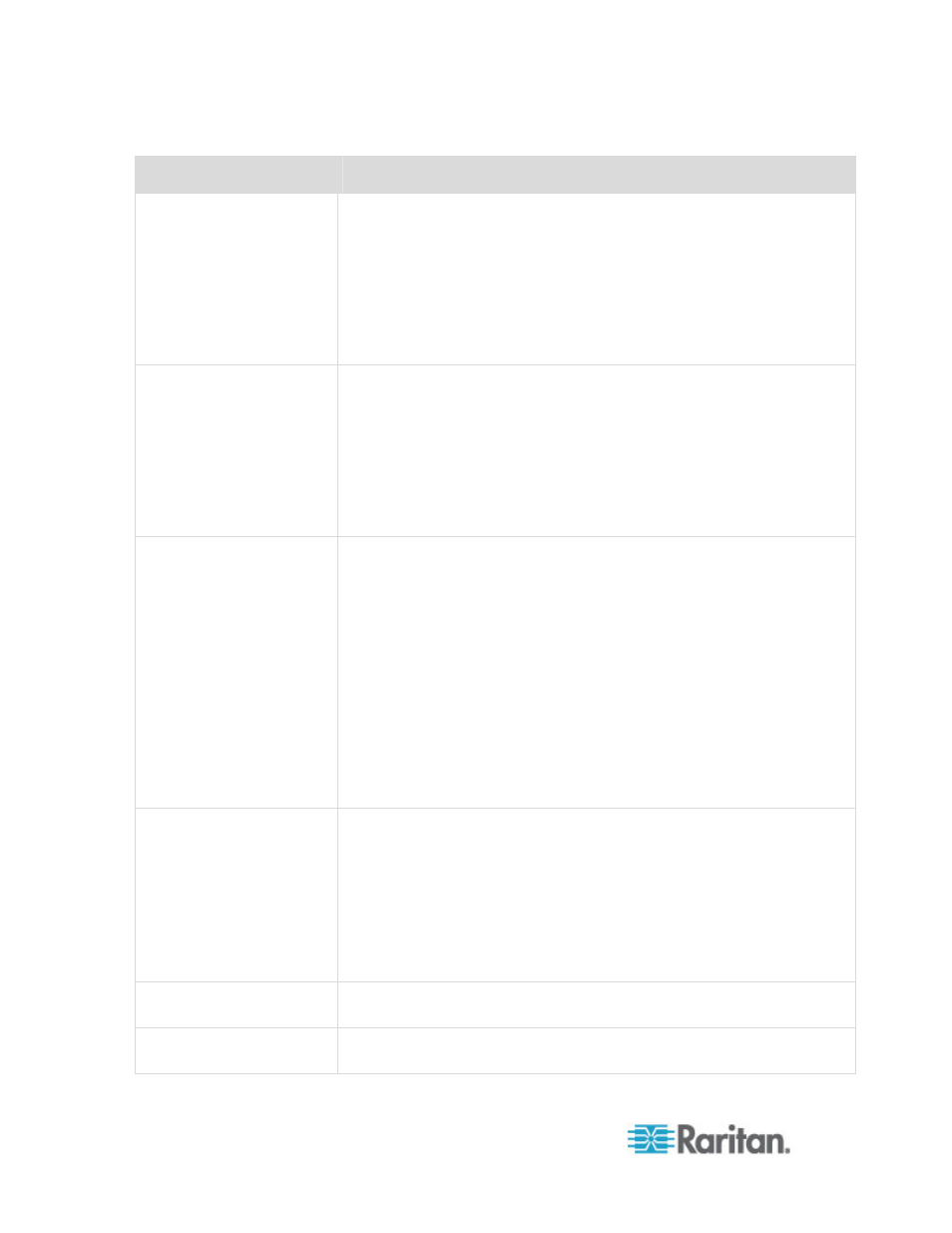
Chapter 16: Diagnostic Console
288
Option
Description
Full CC-SG Database
Reset
This option removes the existing CC-SG database and builds a new
version with the factory default values. Network settings, SNMP settings,
firmware, and diagnostic console settings are not part of the CC-SG
database.
IP-ACL settings are reset with a Full Database reset whether you select
the IP ACL Tables option or not.
The Neighborhood configuration is removed with the reset so CC-SG no
longer "remembers" being a Neighborhood member if it was.
Preserve CC-SG
Personality during Reset
This option is enabled when you select Full CC-SG Database Reset.
As the CC-SG database is rebuilt, some previously configured options are
saved.
Secure Communication between PC Clients and CC-SG
Enforce Strong Passwords
Direct vs. Proxy Connections to Out-of-Band nodes
Inactivity Timer setting
Network Reset
This option changes the network settings back to factory defaults.
Host name: CommandCenter
Domain name: localdomain
Mode: IP Failover
Configuration:
Static
IP Address: 192.168.0.192
Netmask:
255.255.255.0
Gateway:
none
Primary DNS: none
Secondary DNS: none
Adapter Speed: Auto
SNMP Reset
This option resets the SNMP settings back to factory defaults.
Port:
161
Read-only Community: public
Read-write
Community:
private
System Contact, Name, Location: none
SNMP Trap Configuration
SNMP Trap Destinations
Firmware Reset
This option resets all device firmware files to factory defaults. This option
does not change the CC-SG database.
Install Firmware into CC-
SG DB
This option loads the firmware files for the current CC-SG version into the
CC-SG database.
