Synchronizing ad with cc-sg – Raritan Computer Home Security System User Manual
Page 188
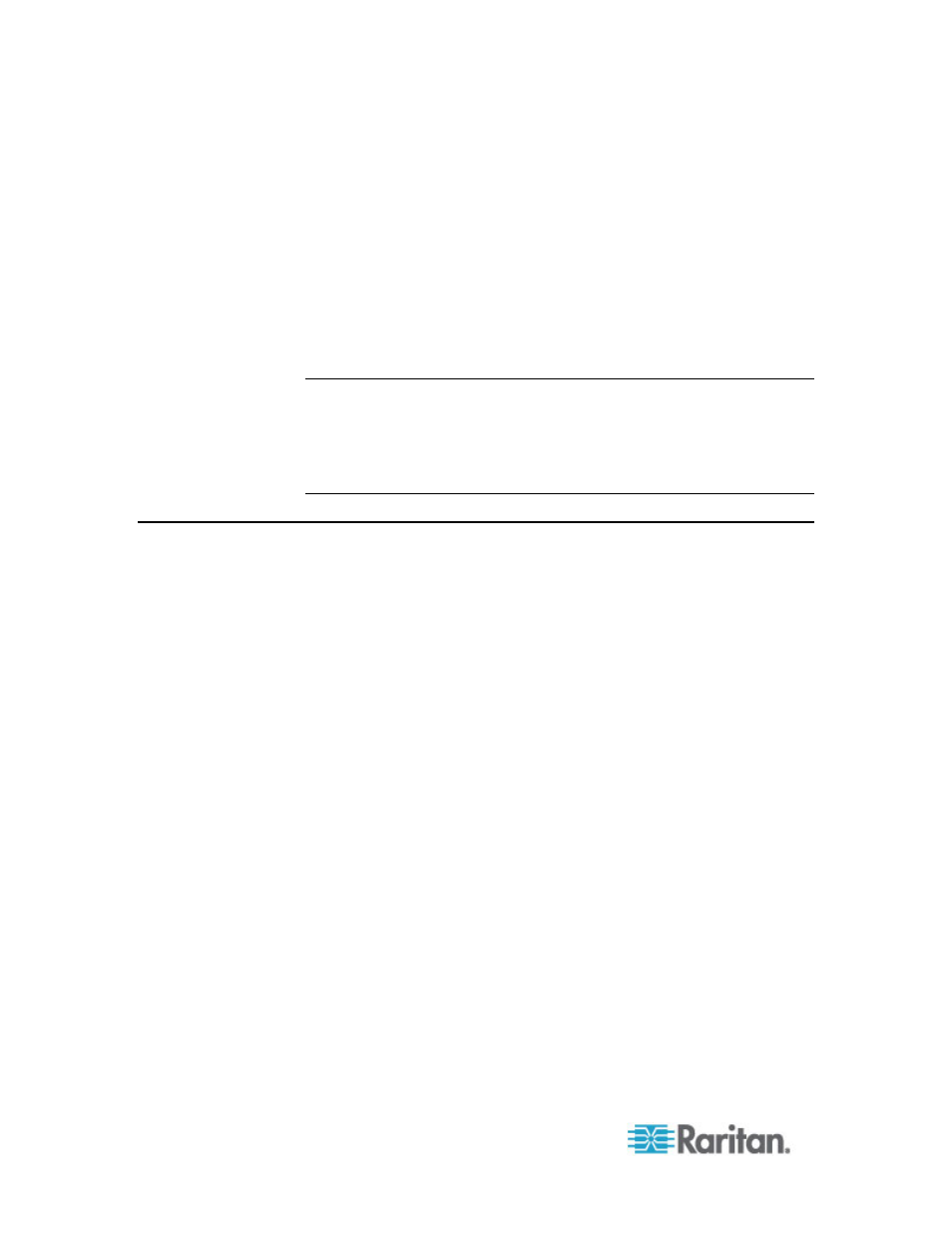
Chapter 12: Remote Authentication
170
To search for user groups, type a search string in the Search for
User Group field, and then click Go.
Click a column header to sort the list of user groups by the
information in that column.
Click Select all to select all user groups for import.
Click Deselect all to deselect all selected user groups.
6. In the Policies column, select a CC-SG access policy from the list to
assign the policy to the selected group.
7. Click Import to import the selected user groups.
Tip: To check that the group imported properly and to view the privileges
of the group just imported, click the Users tab, then select the imported
group to open the User Group Profile screen. Verify the information in
the Privileges and Device/Node Policies tab. Click the Active Directory
Associations tab to view information on the AD module associated with
the user group.
Synchronizing AD with CC-SG
There are several methods for synchronizing the information on CC-SG
with the information on your AD server.
•
Daily synchronization of all modules: You can enable scheduled
synchronization to allow CC-SG to synchronize all AD modules daily
at the time you choose. See
Synchronize All AD Modules
(on page
172). This synchronization is necessary only when you are using AD
for authorization.
•
Scheduled synchronization using Task Manager: See
Schedule a
Task
(on page 248).
•
On Demand Synchronization: You can perform two types of
synchronization whenever you choose:
1. All Active Directory Modules: This option performs the same
operation as daily synchronization of all modules, but you can
use it to synchronize at any time on demand. This
synchronization is necessary only when you are using AD for
authorization. See
Synchronize All AD Modules
(on page 172).
2. All User Groups: Use this option when you have changed a
user group. Synchronizing all user groups allows you to map
imported and local user groups to user groups identified as part
of an AD module. Synchronizing user groups does not update
access information in CC-SG. You must synchronize all AD
modules, either by waiting for daily synchronization to run or by
running the on-demand synchronization of all modules, to update
access information. See
Synchronize All User Groups with AD
(on page 171).
