Node group data report, Ad user group report, Node group data report ad user group report – Raritan Computer Home Security System User Manual
Page 208
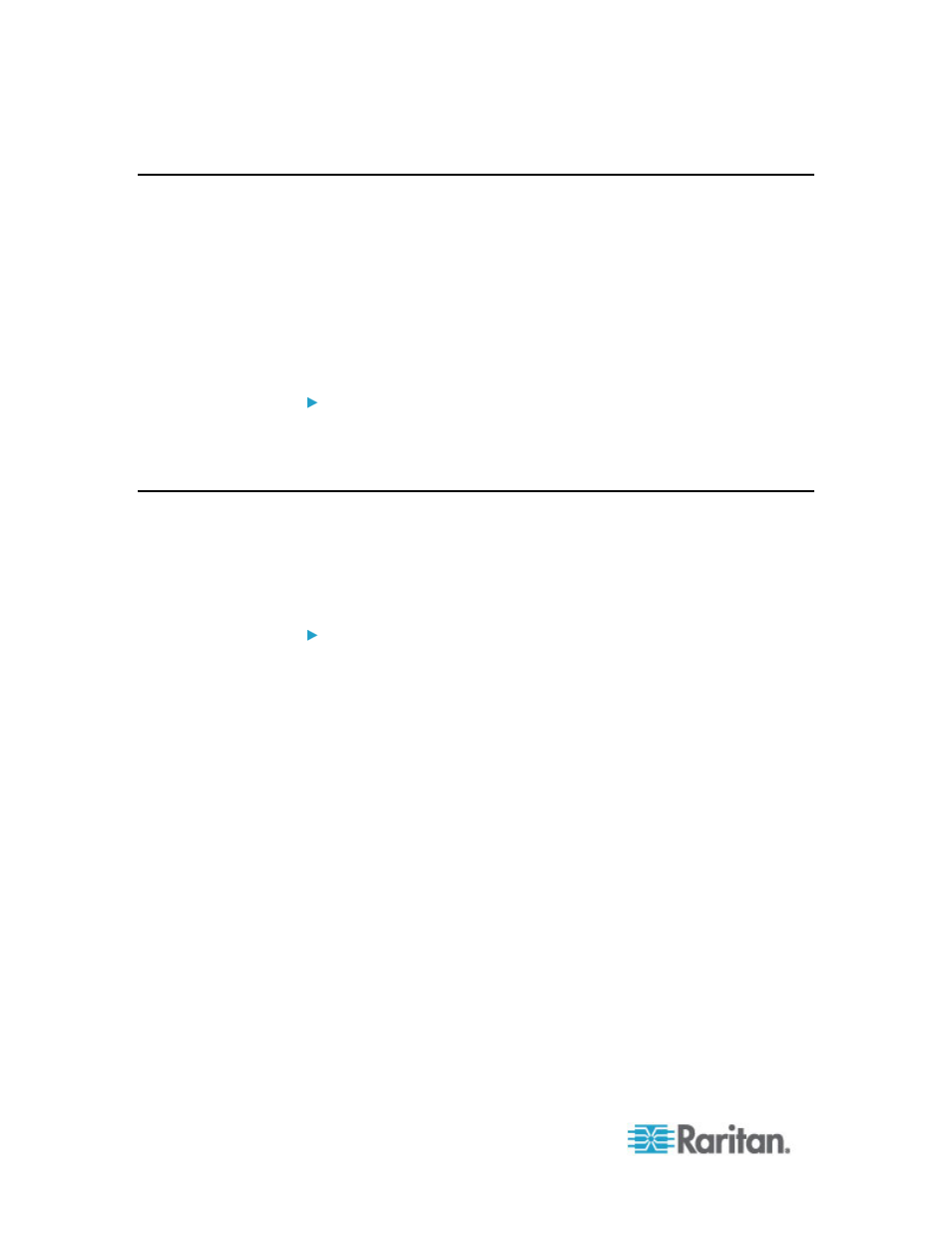
Chapter 13: Reports
190
Node Group Data Report
The Node Group Data report displays the list of nodes that belong to
each group, the user groups that have access to each node group, and,
if applicable, the rules that define the node group. The list of nodes is in
the report details, which you can view by double-clicking a row in the
report page, or save to a CSV file. See
Save a Report to a File
(on page
The Node Asset report displays the list of groups each node is a member
of. See
Node Asset Report
(on page 188).
To generate the Node Group Data report:
1. Choose Reports > Users >Node Group Data.
2. Double-click a row to display the list of nodes in the group.
AD User Group Report
The AD Users Group report displays all users in groups that were
imported into CC-SG from AD servers that have been configured for both
authentication and authorization. The report does not include users who
were added to the AD user groups locally via CC-SG.
To generate the AD Users Group report:
1. Choose Reports > Active Directory > AD Users Group Report.
2. The AD Server list includes all AD servers that have been configured
on CC-SG for both authentication and authorization. Select the
checkbox that corresponds to each AD server you want to include in
the report.
3. In the AD User Groups section, the Available list includes all user
groups that were imported into CC-SG from the AD servers you
checked in the AD Server list. Select the user groups you want to
include in the report then click Add to move the user groups to the
Selected list.
4. Click Apply to generate the report.
