Raritan Computer Home Security System User Manual
Page 159
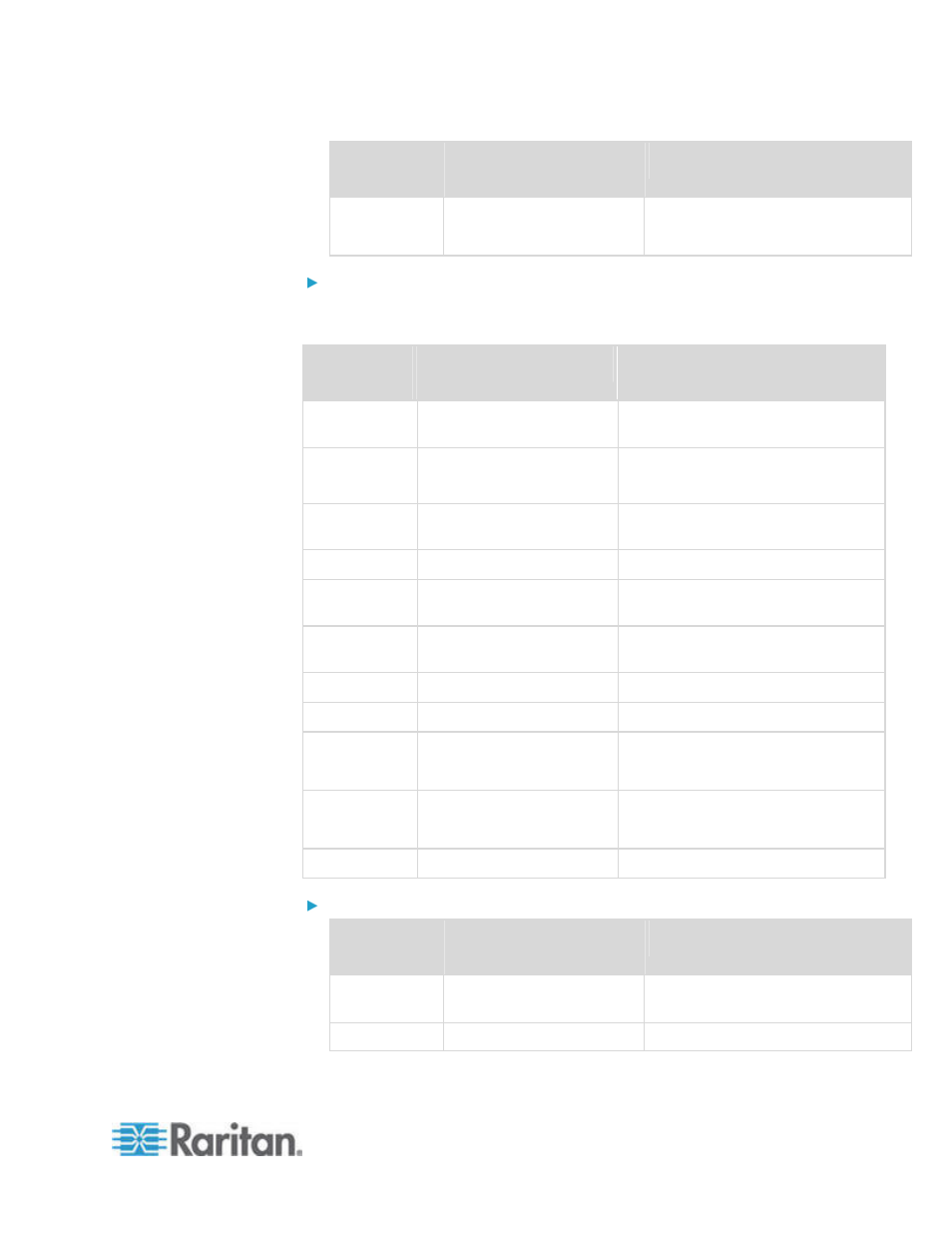
Chapter 9: Users and User Groups
141
Column
number
Tag or value
Details
6
Maximum number of KVM
sessions allowed per user
Enter just the number, from 1-8.
Default is 2.
To assign permissions to a user group in the CSV file:
Enter the value TRUE to assign a permission to the user group. Enter
the value FALSE to deny the permission to the user group.
Column
number
Tag or value
Details
1
ADD
The first column for all tags is the
command ADD.
2
USERGROUP-
PERMISSIONS
Enter the tag as shown.
Tags are not case sensitive.
3
User Group Name
Required field. User Group names
are case sensitive.
4
CC Setup and Control
TRUE
or FALSE
5 Device
Configuration
Upgrade Management
TRUE
or FALSE
6
Device Port Node
Management
TRUE
or FALSE
7 User
Management
TRUE
or FALSE
8
User Security Management TRUE or FALSE
9 Node
IBA
TRUE
or FALSE
Default is TRUE
10 Node
OOB
TRUE
or FALSE
Default is TRUE
11 Node
Power
TRUE
or FALSE
To assign a policy to a user group in the CSV file:
Column
number
Tag or value
Details
1
ADD
The first column for all tags is the
command ADD.
2
USERGROUP-POLICY
Enter the tag as shown.
