Physical description – Nortel Networks M3110 User Manual
Page 127
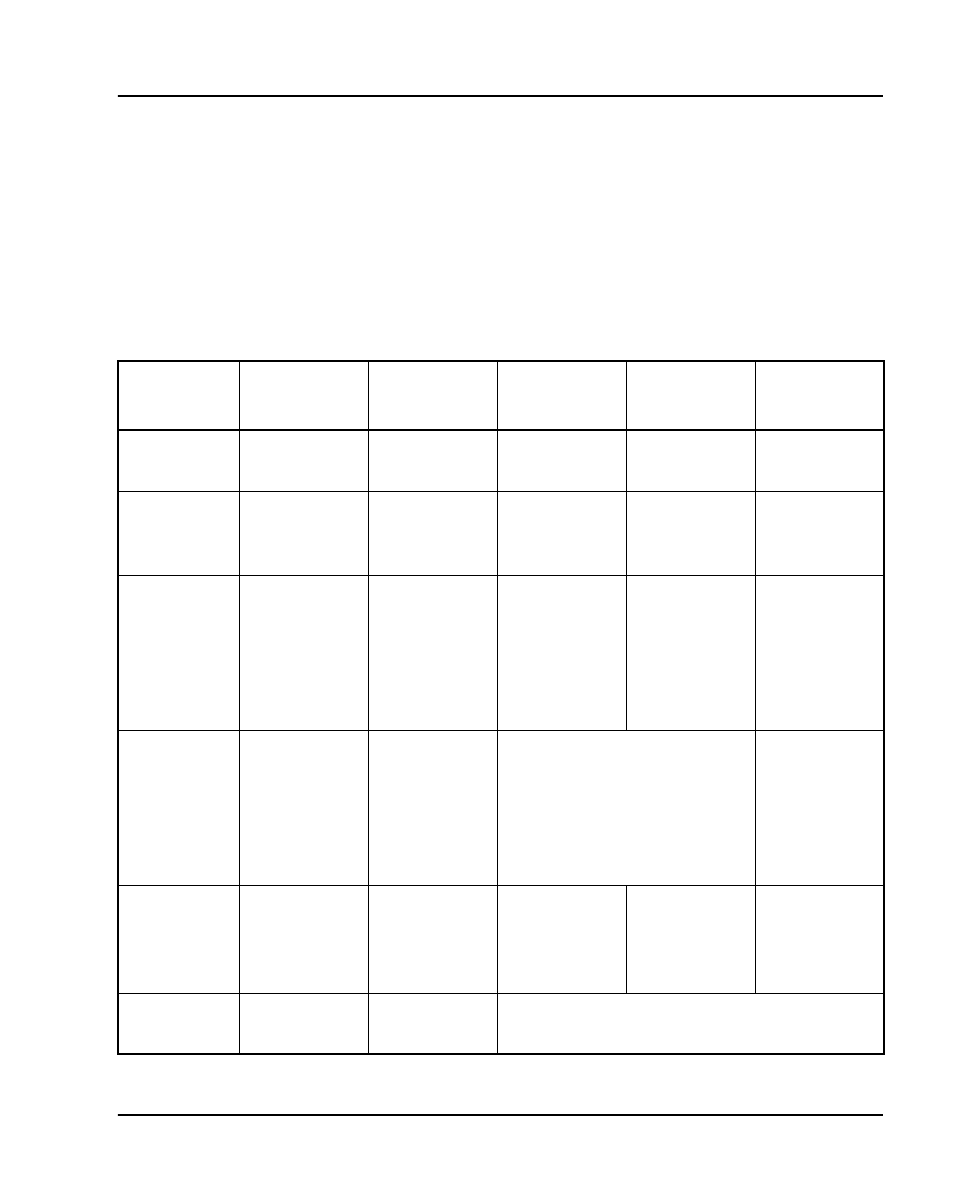
M 3900 description
Page 127 of 504
Telephones and Consoles
Description, Installation, and Operation
For more information on Active Call Failover, refer to IP Line: Description,
Installation, and Operation (553-3001-365).
Physical description
These telephones are digital, integrated voice/data telephones with the
physical features listed in Table 18.
Table 18
M3900 features (Part 1 of 2)
M3901
entry level
M3902
basic
M3903
enhanced
M3904
professional
M3905
call center
lines sup-
ported
1
1
4
12
7
Program-
mable
feature keys
5
3
4
4
4
fixed fea-
ture keys
no
Options/
Program,
Message
(with LED),
Transfer
(with LED)
Options/
Program,
Message,
Application,
Shift, Call
Log
Options/
Program,
Message,
Application,
Shift, Direc-
tory/Log
Supervisor,
Emergency,
Not Ready,
Make Busy,
In-calls
fixed keys
for call
processing
no
Hold,
Good-bye,
Smart Mute
(with LED),
Handsfree
(with LED)
Hold, Good-bye,
Smart Mute (with LED),
Headset (with LED),
Handsfree (with LED)
Hold,
Good-bye,
Smart Mute
(with LED),
Headset
(with LED)
Supervisor
Observe
Key (with
LED)
no
no
no
no
yes
fixed appli-
cation keys
no
Up, Down,
Left, Right
Up, Down, Left, Right, Quit, and Copy
