Nortel Networks M3110 User Manual
Telephones and consoles, Description, installation, and operation
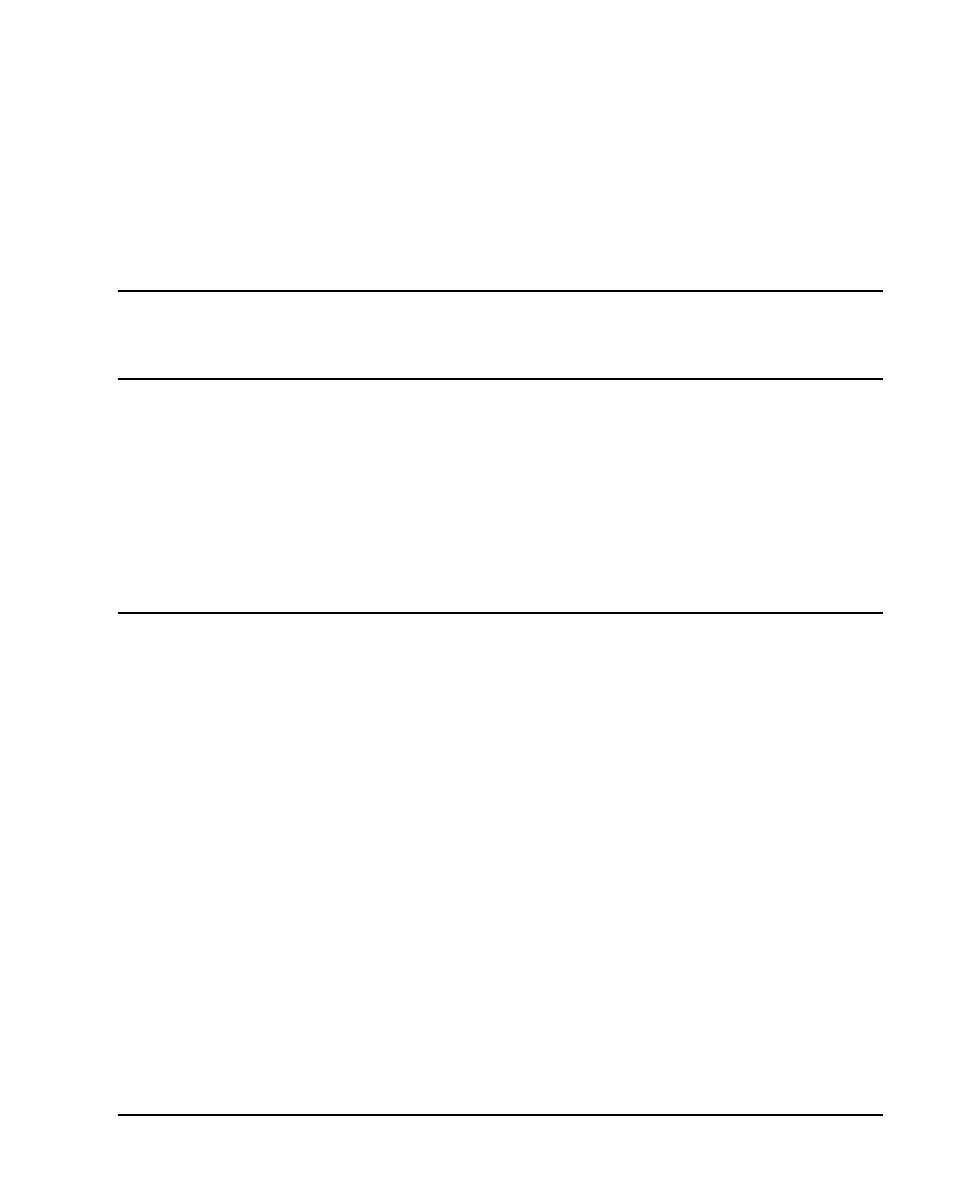
Nortel Communication Server 1000
Nortel Communication Server 1000 Release 4.5
Telephones and Consoles
Description, Installation, and Operation
Document Number: 553-3001-367
Document Release: Standard 3.00
Date: August 2005
Year Publish FCC TM
Copyright © Nortel Networks Limited 2005
All Rights Reserved
Produced in Canada
Information is subject to change without notice. Nortel Networks reserves the right to make changes in design
or components as progress in engineering and manufacturing may warrant.
Nortel, Nortel (Logo), the Globemark, This is the Way, This is Nortel (Design mark), SL-1, Meridian 1, and
Succession are trademarks of Nortel Networks.
Title page
Table of contents
Document Outline
- Title page
- Revision history
- Contents
- List of procedures
- About this document
- Attendant consoles
- Contents
- Introduction
- Engineering codes
- Features
- Physical description
- Wiring
- Installation
- Packing and unpacking
- Installation and removal
- Installing the M2250 attendant console
- Removing the M2250 attendant console
- Removing the M2250 attendant console top cover
- Installing the M2250 attendant console top cover
- Performing a loopback test
- Designating keys on the M2250 attendant console
- Cross-connecting attendant consoles
- Operation
- M2016S Secure Set
- M 3900 description
- Contents
- Introduction
- Automatic Call Failover
- Physical description
- Features
- M3900 accessories and add-ons
- Accessory Connection Module
- Analog Terminal Adapter
- Computer Telephony Integration Adapter
- Personal Directory PC Utility Software
- Full Duplex Handsfree
- Meridian External Alerter and Recording Interface
- Accessory Modules
- Alternate key caps for the M3905
- Handset option for the M3905 Call Center Telephone
- Headset options
- Telephone wall-mount kit
- Brandline insert
- Key descriptions
- M3900 (single site) Virtual Office
- M3900 installation and configuration
- Contents
- Reliability
- Environmental and safety considerations
- Installation
- Changing telephone positions
- Wall-mounting the telephone
- Installing the Accessory Connection Module
- Accessory keying
- Installing the Analog Terminal Adapter
- Installing Personal Directory PC Utility software
- Installing the Key-Based Accessory Module
- Installing the Single KBA footstand
- Installing the Expansion KBA footstand
- Installing the Display-Based Accessory Module
- Installing the handset option for the M3905 Call Center Telephone
- Installing alternate key caps for the M3905
- Installing the Full Duplex Handsfree cartridge
- Configuration
- M3900 Flash Download
- Contents
- Introduction
- Summary of steps
- Determining software, M3900 PSWV, or firmware versions
- Flash Download advisements
- PSDL installation
- Dynamic PSDL installation
- Detailed Flash Download procedure
- Configuration parameters in LD 32
- Print Firmware Versions on M3900 Telephones
- Query Disk Firmware Versions
- Commands for system-wide Flash Download of M3900 telephones
- Digital telephones line engineering
- Analog (500/2500-type) telephones
- Appendix A: Meridian Modular Telephones
- Appendix B: Meridian Modular Telephones installation
- Appendix C: Meridian Modular Telephones add-on modules installation
- Contents
- Packing and unpacking
- Meridian Modular Telephones
- Analog Terminal Adapter
- Meridian Communications Adapter and Meridian Programmable Data Adapter
- Power Supply Board (NTZK models)
- Power Supply Board (NT2K models)
- Installing displays
- External Alerter Board
- Key Expansion Modules
- Asynchronous Data Option
- M2317 Data Option
- Meridian Communications Unit
- Wall mounting
- Troubleshooting
- Appendix D: M2317 telephone
- Appendix E: M3110, M3310, and M3820 telephones
- Index
- Back
