Using traffic information – Pioneer AVIC-Z3 User Manual
Page 68
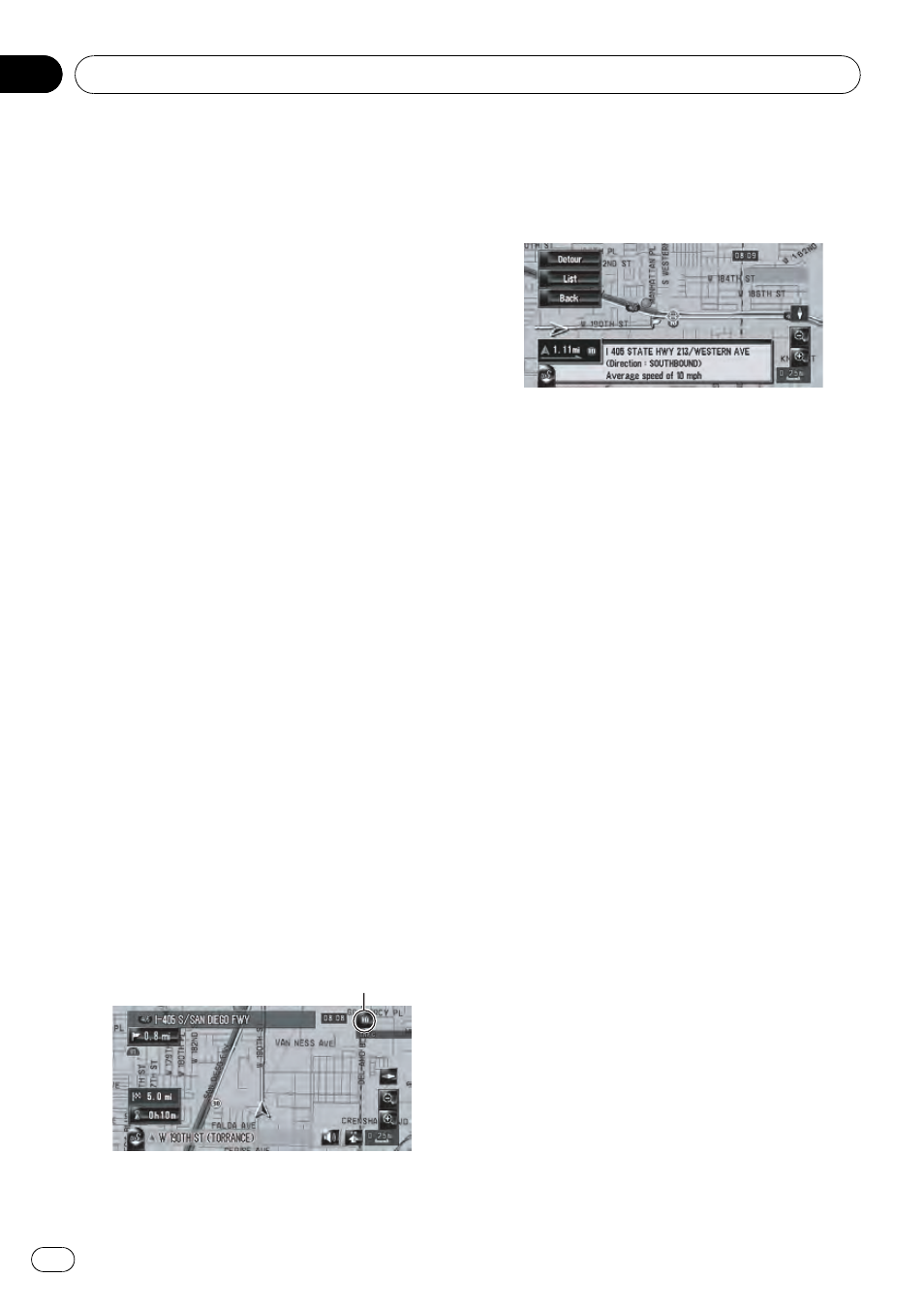
On this screen, you can select the following
items:
New:
The recommended route is displayed on the
screen.
Current:
The current route is displayed on the screen.
OK:
The displayed route is set.
p When no selection is made, the screen re-
turns to previous screen.
Checking traffic information manually
Touching notification icon on the map screen
allows you to check traffic information on your
route while icon is displayed. Only if there is
any traffic information on your route, notifica-
tion icon is displayed on the navigation map
screen.
p The notification icon will not be available
when your vehicle deviate from the route.
p Traffic flow information is taken into ac-
count only when [
Traffic Flow] in [Traffic
Settings] is checked.
1
Set [Show Traffic Incident] to [View].
= For details, refer to Setting the Item on the
Map Screen on page 46
2
Press MAP button to display the current
location.
The icon appears when the system acquires
traffic information on the current route.
3
Touch the icon while the icon is dis-
played.
Notification icon
The displayed icon indicates the type of the
traffic information.
4
Touch [Detour] to search for an alterna-
tive route.
p [Detour] will be enable only when the sys-
tem can find
“traffic congestion”.
After touching [
Detour], the route is recalcu-
lated taking all traffic congestion on your cur-
rent route into account.
p “Notification icon” shows the nearest traffic
information on the route. However, if you
touch [
Detour], the route is recalculated by
taking into account not only this informa-
tion, but also all traffic congestion informa-
tion on the route.
On this screen, you can select the following
items:
[
List]:
Only three proximate traffic events on your
route are listed in this traffic list.
[
Back]:
The message disappears, and the map display
reappears.
For the subsequent operations, see
for traffic congestion automatically
”.
= For details, refer to Checking for traffic con-
gestion automatically on the previous page
Using Traffic Information
En
68
Chapter
08
