How to read the map display – Pioneer AVIC-Z3 User Manual
Page 40
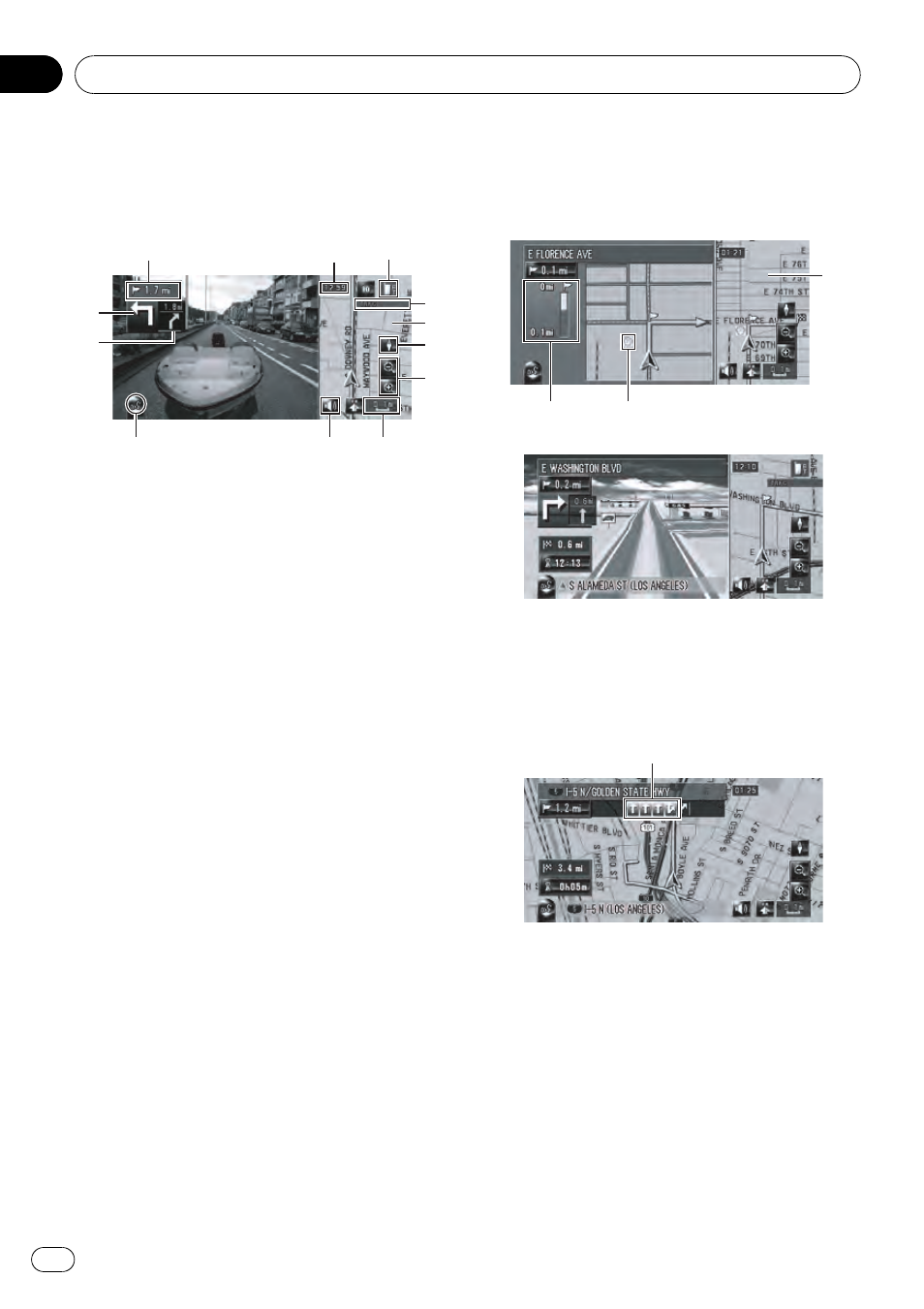
Rear View
Rear view image is displayed on the left-hand
side of the screen, while the map of your sur-
roundings is indicated on the right.
l
6
d
9
k
a
f
m
8
7
5
2
p If [Camera Input] is set to [Off], the rear
view image is not displayed. Please set it to
[
On].
= For details, refer to Setting for rear view
camera on page 149
p When using a camera set to turn On/Off in
conjunction with the reverse signal, no
camera images will be displayed in rear
view mode while you are moving forward.
p If the camera is set always On, it can dis-
play images in rear view mode when the ve-
hicle is moving forward. In that case, you
should ask the camera maker or dealer
whether the camera
’s functions or lifetime
would be affected.
p Rear View can be displayed at all times
(e.g. when monitoring an attached trailer)
as a split screen where map information is
partially displayed. Please beware that in
this setting, camera image is not resized to
fit to screen, and that a portion of camera
image may not be viewable.
Enlarged map of the intersection
This screen is displayed only when [
Close Up
View] in [Map] menu is [2D] or [3D].
Enlarged map of the intersection (2D)
d
e
n
Enlarged map of the intersection (3D)
Display during freeway driving
In certain locations of the freeway, lane infor-
mation is available, indicating the recom-
mended lane to be in to easily maneuver the
next guidance.
h
How to Read the Map Display
En
40
Chapter
04
