Data saved or recorded by the, Customer, Failure to operate 25 – Pioneer AVIC-Z3 User Manual
Page 25: Visit our web site, Before using the system, Data saved or recorded by the customer, Failure to operate
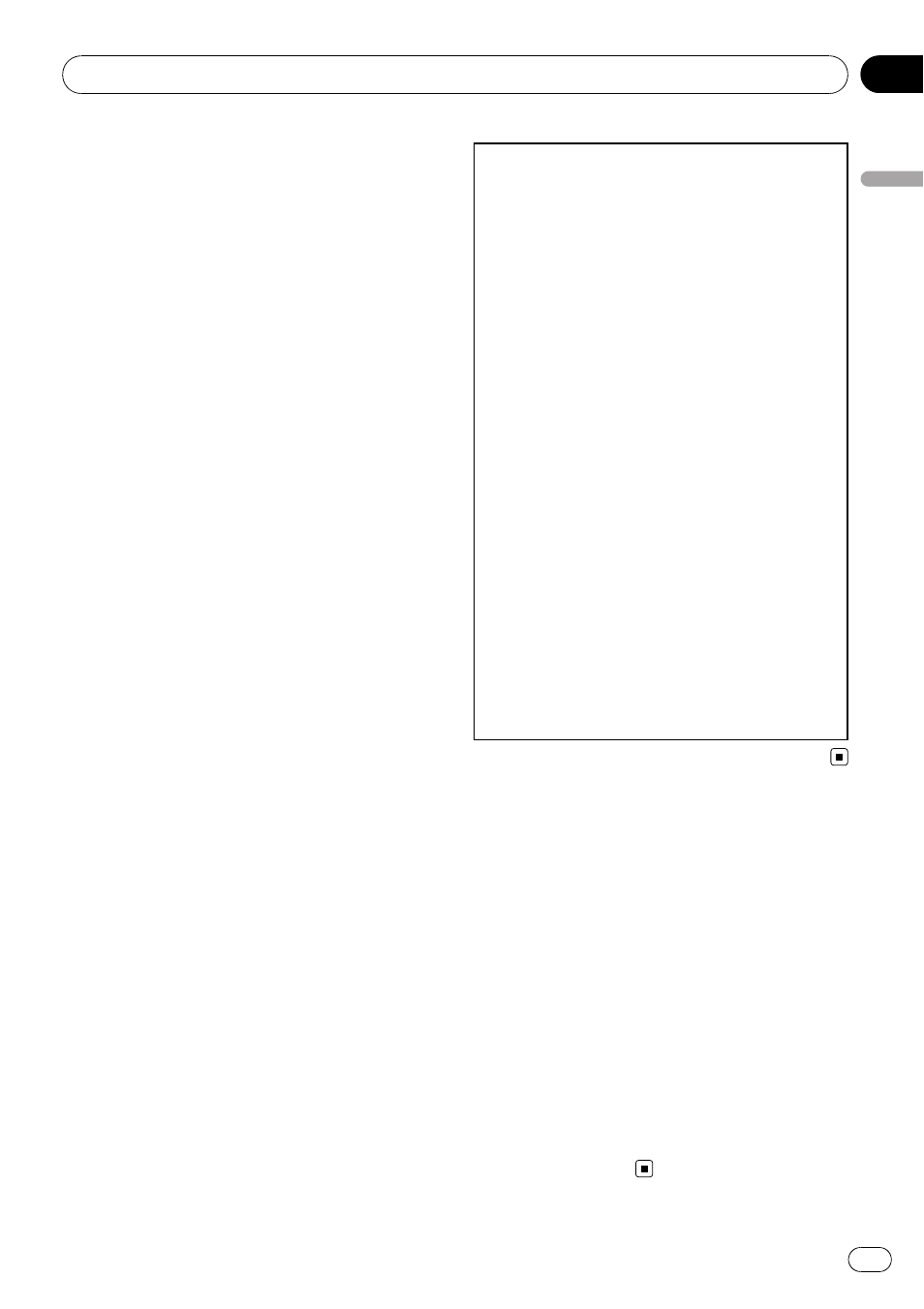
Data saved or recorded by the
customer
p The data saved or recorded onto this navi-
gation system by the customer cannot be
extracted from the navigation system, and
those services cannot be accepted.
p The data saved or recorded onto this navi-
gation system by the customer cannot be
guaranteed during repair or service. Lost
data that was saved or recorded by the cus-
tomer is not guaranteed.
p Due to copyrights, the music data recorded
into the Music Library cannot be backed up
during repair or service.
Failure to operate
Should the navigation system fail to operate
properly, contact your dealer or nearest
authorized Pioneer service facility.
After-sales service for Pioneer products
Please contact the dealer or distributor from
which you purchased the product for after-
sales service (including warranty conditions)
or any other information. In case the necessary
information is not available, please contact the
companies listed below.
Please do not ship your product to the compa-
nies at the addresses listed below for repair
without making advance contact.
! U.S.A
Pioneer Electronics (USA) Inc.
CUSTOMER SUPPORT DIVISION
P.O. Box 1760 Long Beach, CA 90801-1760
800-421-1404
! CANADA
Pioneer Electronics of Canada, Inc.
CUSTOMER SATISFACTION DEPARTMENT
300 Allstate Parkway Markham, Ontario
L3R 0P2
1-877-283-5901
905-479-4411
For warranty information, please see the Lim-
ited Warranty sheet included with your pro-
duct.
Visit Our Web site
Visit us at the following site:
http://www.pioneerelectronics.com
In Canada
http://www.pioneerelectronics.ca
1
Register your product. We will keep the details
of your purchase on file to help you refer to
this information in the event of an insurance
claim such as loss or theft.
2
Receive updates on the latest products and
technologies.
3
Download owner
’s manuals, order product
catalogues, research new products, and
much more.
4
Receive notices of software upgrades and
software updates.
Before Using the System
En
25
Chapter
02
Before
Using
the
System
