Operating your navigation system with voice – Pioneer AVIC-Z3 User Manual
Page 162
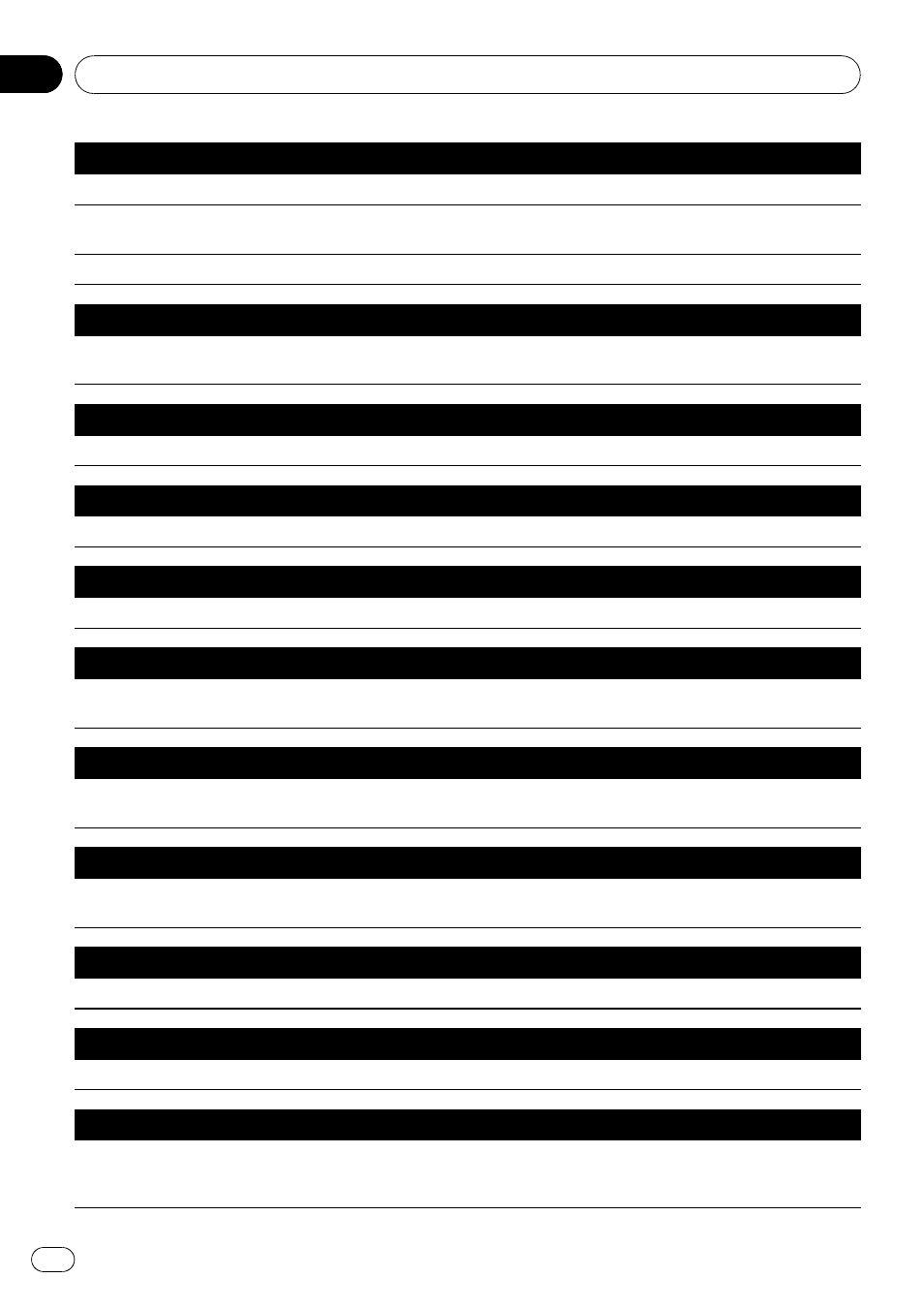
Search by entry on the address book
Destination* d Address Book* d
Destination* d Go To
route calculation. If there is no route, the system starts the route calculation.
Destination* d Waypoint
Making phone call to entry on the address book
Destination* d Call
touch
VOICE icon to call the registered location.
Displaying the map of the entry on the address book
Destination* d Display
Search the facilities in vicinity
Destination* d Vicinity Search d
Displaying the destination history
Destination* d Destination History d Display the Destination History screen.
Setting the route to your home
Destination* d Return Home d If the route already set, touch VOICE icon to start route calculation. (If there is no
route, the system starts the route calculation.)
Making phone call to your home
Destination* d Call Home d Touch VOICE icon to call your home (Only when the phone number is registered in
your home.)
Setting your home to waypoint
Destination* d Waypoint Home d Touch VOICE icon to start route calculation. (This function is only available if
you have set the destination.)
Display the map of surroundings on your home
Destination* d Display Home d Display the map of surroundings on your home.
Display the map of surroundings on your destination
Destination* d Display Destination d Display the map of surroundings on your destination.
Set the map location as your destination
Scroll the navigation map or switch the scroll mode from search result screen. d Basic Operation* d Set As Desti-
nation d If the route already set, touch VOICE icon to start route calculation. If there is no route, the system starts
the route calculation.
Operating Your Navigation System with Voice
En
162
Chapter
18
