Pioneer AVIC-Z3 User Manual
Page 6
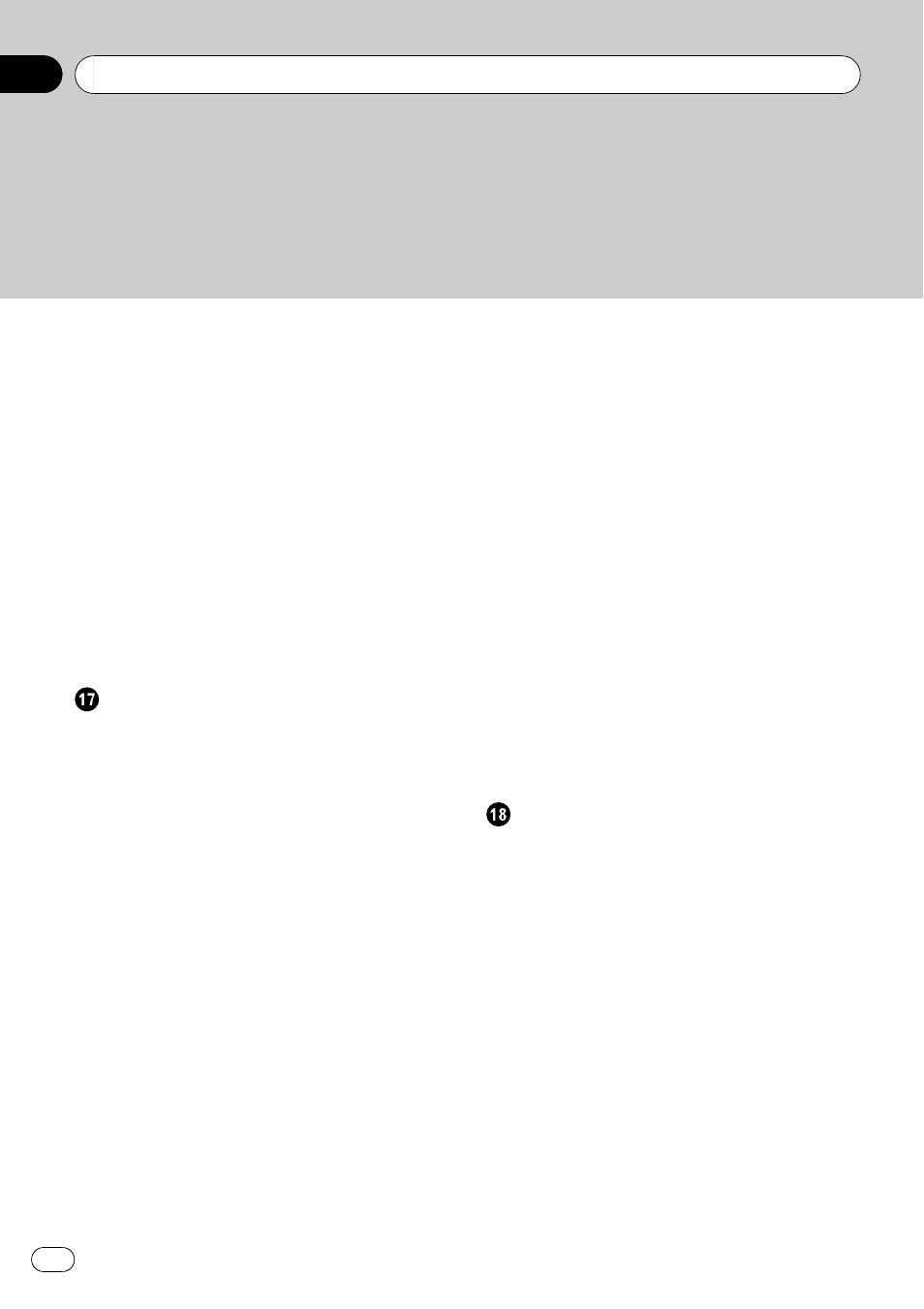
– Selecting [EXT 1] or [EXT 2] as the
– Screen configuration 139
– Touch panel key operation 139
– Operate the external unit by using 1 key
– Operate the external unit by using
– Switching the automatic and manual
Operating the AUX input source (AUX)
– Selecting [AUX] as the source 141
Customizing the Audio Setting related
with Audio Visual
AV Setting Overview
– How to Operate the Audio Settings
Customizing the Audio Settings Items
– Using the equalizer 142
– Setting the simulated sound
– Using balance adjustment 144
– Using subwoofer output 145
– Using non fading output 145
– Adjusting loudness 145
– Using the high pass filter 146
– Adjusting source levels 146
Customizing the System Settings Items
– How to view and operate the System
– Setting up the built-in DVD drive 147
– Setting the parental lock 148
– Changing the wide screen mode 149
– Setting for rear view camera 149
– Setting the video input 150
– Switching the auxiliary setting 150
– Switching the muting/attenuation
– Switching the muting/attenuation
– Changing the voice output of the
– Setting the clock display on the video
– Setting the CD recording mode 152
– Setting the rear output and subwoofer
– Switching the 5.1ch setting 152
– Selecting the video for “Rear
– Operating the picture adjustment 153
– Switching the backlight on or off 154
Operating Your Navigation System with
Voice
To Ensure Safe Driving
– Flow of voice operation 156
– To start voice operation 156
– Search for POI in vicinity 158
– Search for the playlist 159
– Voice commands related to hands-free
– Voice commands related to AV
Contents
En
6
