Operating your navigation system with voice – Pioneer AVIC-Z3 User Manual
Page 166
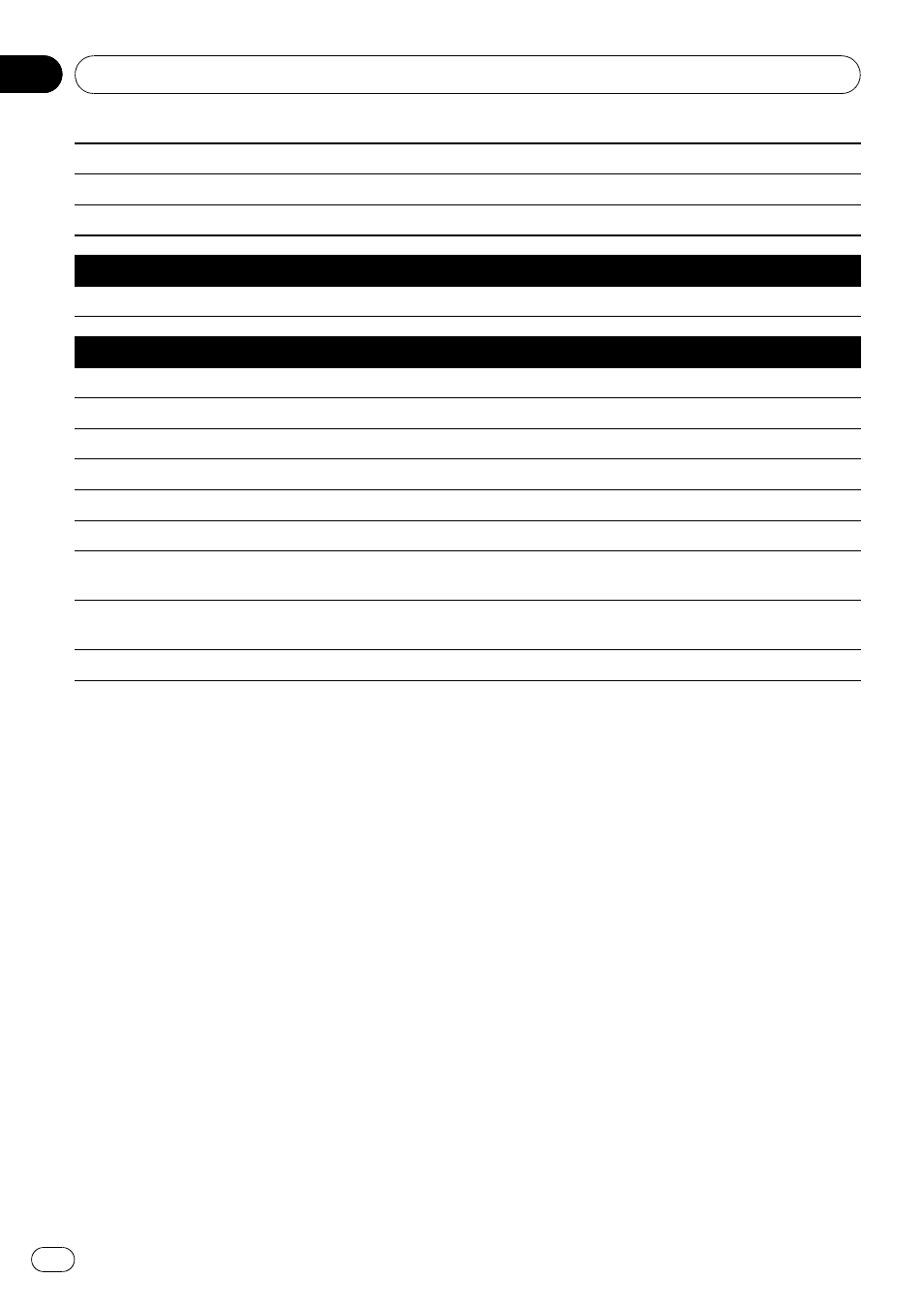
AV Operation* d Category Mode d Switching to the Category mode.
AV Operation* d All Channel Mode d Switching to the All Channel mode.
AV Operation* d Memo d Memorizing the title and artist information of that song to “My Mix”.
Operation for CD
AV Operation* d Change Media d Switching the CD-DA part and CD-ROM (MP3) part.
Operation for Music Library
AV Operation* d Music Search* d Album d
AV Operation* d Music Search* d
AV Operation* d Music Search* d Artist d
AV Operation* d Music Search* d
AV Operation* d Music Search* d Genre d
AV Operation* d Music Search* d
AV Operation* d Music Search* d My Favorites d My Favorite 1, My Favorite 2, My Favorite 3, My Favorite 4, My Mix
d Playback selected playlist.
AV Operation* d Music Search* d My Favorite 1, My Favorite 2, My Favorite 3, My Favorite 4, My Mix d Playback se-
lected playlist. (Note 2)
AV Operation* d Track Search d
(Note 2):This operation is available only when that group is already selected.
(Note 3):This operation is available for the playlist currently playing.
Operating Your Navigation System with Voice
En
166
Chapter
18
