Pioneer AVIC-Z3 User Manual
Page 2
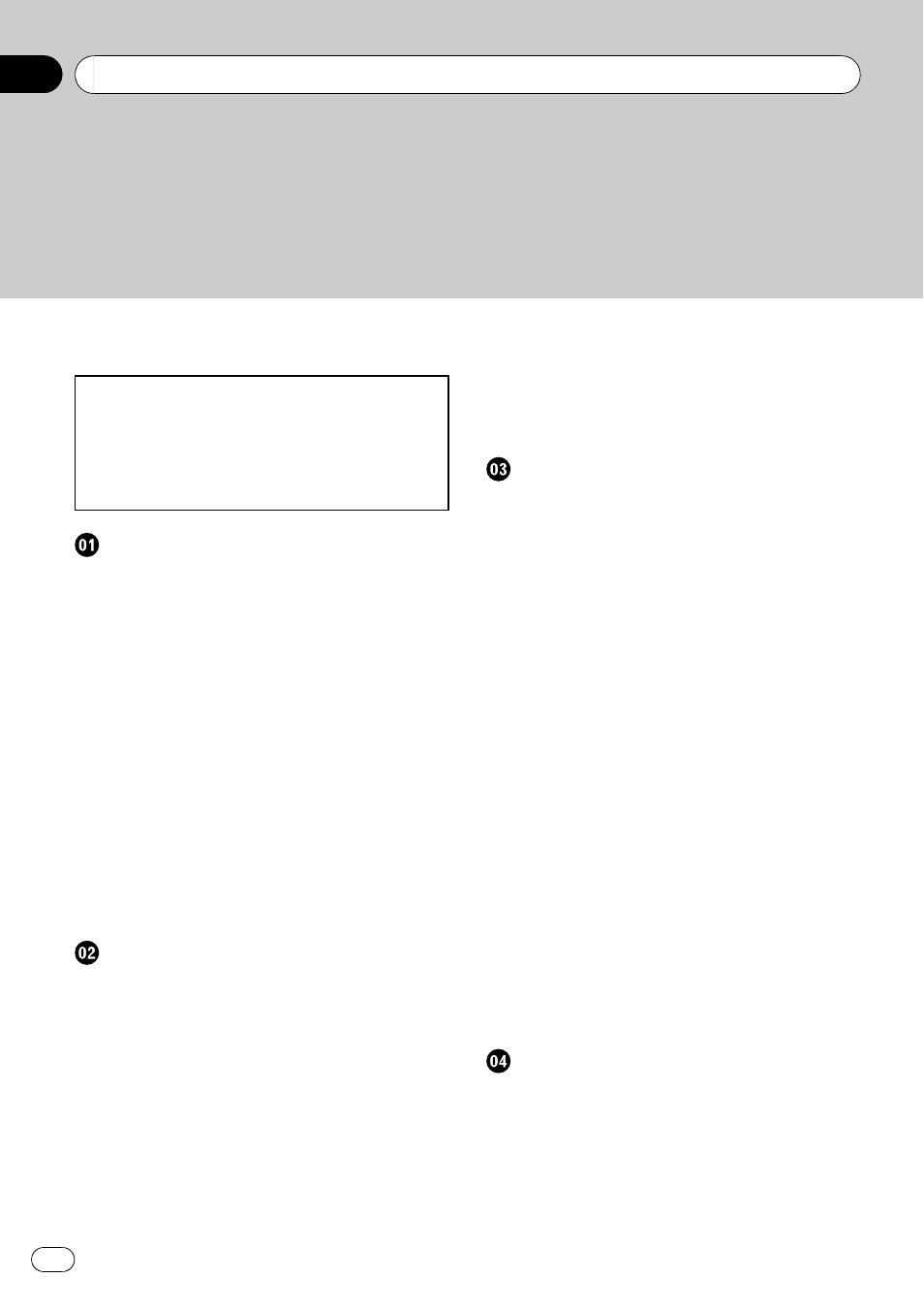
! The screens shown in the examples may
differ from the actual screens.
! The actual screens may be changed with-
out notice for performance and function
improvements.
– How to use this manual 8
– Overview for each chapter 8
– Terminology 10
– About the definition of terminology 10
– Color difference of the map display
– PIONEER AVIC-Z3 - for U.S.A. 11
– PIONEER AVIC-Z3 - for Canada 13
– Terms and Conditions for the Tele Atlas
– Copyright 18
– About Gracenote® 19
Before Using the System
Important Safety Information
Features (Characteristics of this
– About XM NavTraffic Service and
– Notes when writing data to the hard
– Points about recording 24
– Data saved or recorded by the
Basic Operation
Flow from Startup to Termination
How to Use Navigation Menu Screens
– Displaying the Navigation menu 26
– Navigation menu overview 27
– Basic flow of operation 28
– Calculating your destination by using
– Checking and modifying the route 32
– When the route guidance starts 33
Modifying the Route Calculation
– Items that users can operate 34
– Checking the passing streets with a
– Checking the entire route overview on
– Adding a waypoint 36
– Deleting a waypoint 37
– Sorting waypoints 37
– Skipping a waypoint 37
How to Read the Map Display
How to Use the Map
– Switching the view mode 38
– How to view the map of the current
– Changing the scale of the map 43
Contents
En
2
