How to read the map display – Pioneer AVIC-Z3 User Manual
Page 41
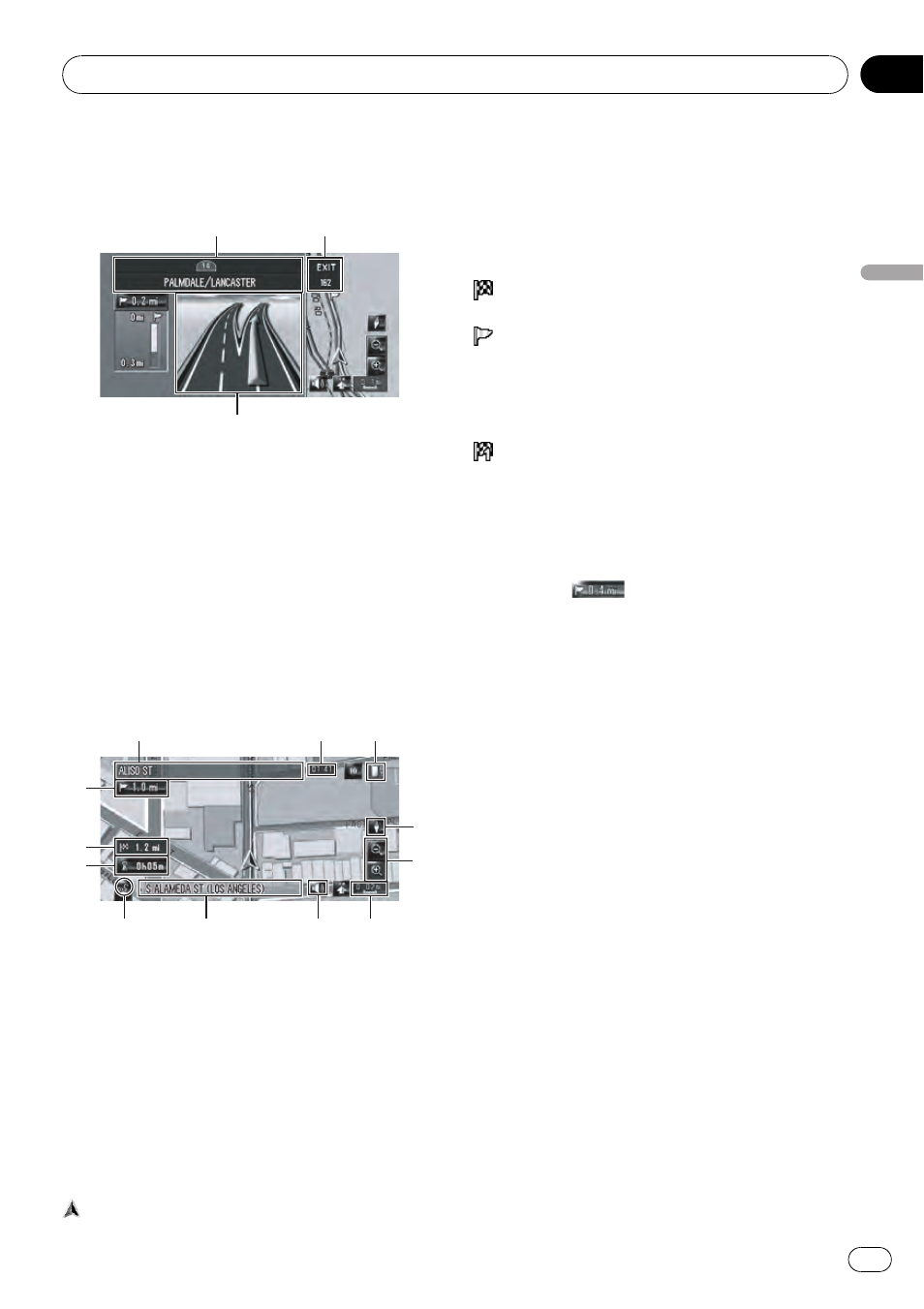
While driving on the freeway, freeway exit
numbers and freeway signs may be displayed
when in the vicinity of interchanges and exits.
o
i
j
p If the data for these items is not contained
in the hard disk drive, the information is
not available even if there are the signs on
the actual road.
City Map
When [
City Map] in [Map] menu is [On], in
certain metropolitan city areas, a more de-
tailed [
City Map] is available at the 0.05 mile
(50 m) map scale or lower. (The screen
changes automatically when you enter certain
metropolitan city area.)
1
a
k
5
6
7
l
4
8
2
3
b
p The detailed city map may not appear for
the following reasons:
— The data for that city area is not con-
tained in the hard disk drive.
— When you are driving on a freeway.
Display items
p Information with the mark (*) appears only
when the route is set.
p Depending on the conditions and settings,
some items may not be displayed.
Current location
The current location of your vehicle. The tip of
the triangular mark indicates your heading
and the display moves automatically as you
drive.
p The head of the triangular mark is the cur-
rent vehicle position.
Destination*
The checkered flag indicates your destination.
Guidance point*
The next guidance point (next turning point,
etc.) is shown by a yellow flag.
Up to the next three guidance points are dis-
played.
Waypoint*
The checkered flag and number (1 to 5) indi-
cates your waypoint.
1 Name of the street to be used (or next gui-
dance point)*
2 Distance to the guidance point*
Touching
allows you to hear the infor-
mation again.
3 Distance to the destination (or distance to
waypoint)*
The distance on this button shows the dis-
tance to the destination or to each waypoint. If
waypoints are set, the distance to the destina-
tion and the next waypoint change with each
touch.
p When the vehicle position is on the
route, the distance to the destination (or
waypoint) appears. When the vehicle po-
sition is not on the route, the linear dis-
tance to the destination (or waypoint)
appears.
4 Street name (or city name) that your vehi-
cle is traveling along
5 Compass
The red arrow indicates north. If the scale is
less than 25 mile (50 km), touching the map
changes the direction that it is displayed in
(north up/ heading up). When the scale of the
map is greater than 25 mile (50 km), it is fixed
to
“North up”.
! Heading up:
The map display always shows the vehi-
cle
’s direction as proceeding toward the
top of the screen.
How to Read the Map Display
En
41
Chapter
04
How
to
Read
the
Map
Display
