Pioneer AVIC-Z3 User Manual
Page 3
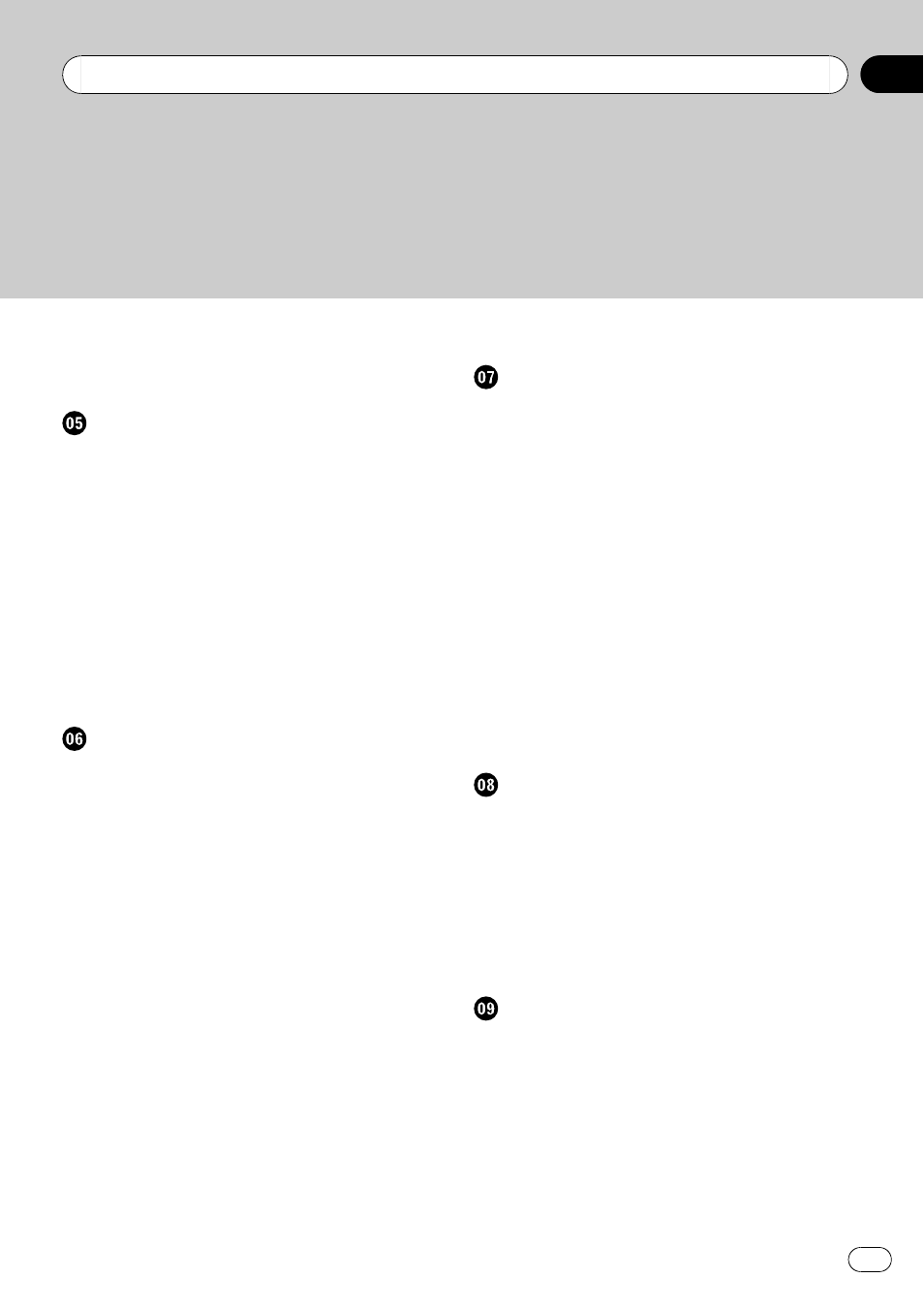
– Scroll the map to the location you want
Modifying Map Configurations
Entering the Map Menu
Setting the Item on the Map Screen
Changing the View Mode for the Navigation
Setting the Map Color Change between Day
Changing the Setting of Navigation
Setting a Route to Your Destination
Searching for Points of Interest (POI)
– Searching for a POI directly from the
– Searching for POIs by specifying a
– Searching for POIs by specifying a city
– Searching for the facilities around the
– Searching for the facilities around the
Searching for Your Destination by Specifying
Route Calculation to Your Home Location or
Registering/deleting POI Shortcuts
– Registering a POI shortcut 56
Registering and Editing Locations
Registering Locations Overview
Registering your home and your favorite
– Registering a location by scroll
– Registering a location by “Address
– Viewing “Address Book” 60
– Editing the entry in “Address Book” 60
– Deleting the entry in “Address
– Deleting the entry in “Destination
Using Traffic Information
Using XM NavTraffic Information
– Viewing traffic list 65
– Confirming traffic information on the
– Setting an alternative route to avoid
– Selecting traffic information to
Using XM Tuner and Other Information
Using the XM Tuner to View Stock, Sports,
– Displaying stock prices 70
– Storing browsable information 70
– Displaying favorite browsable
Checking the Reception Status of the XM
En
3
Contents
