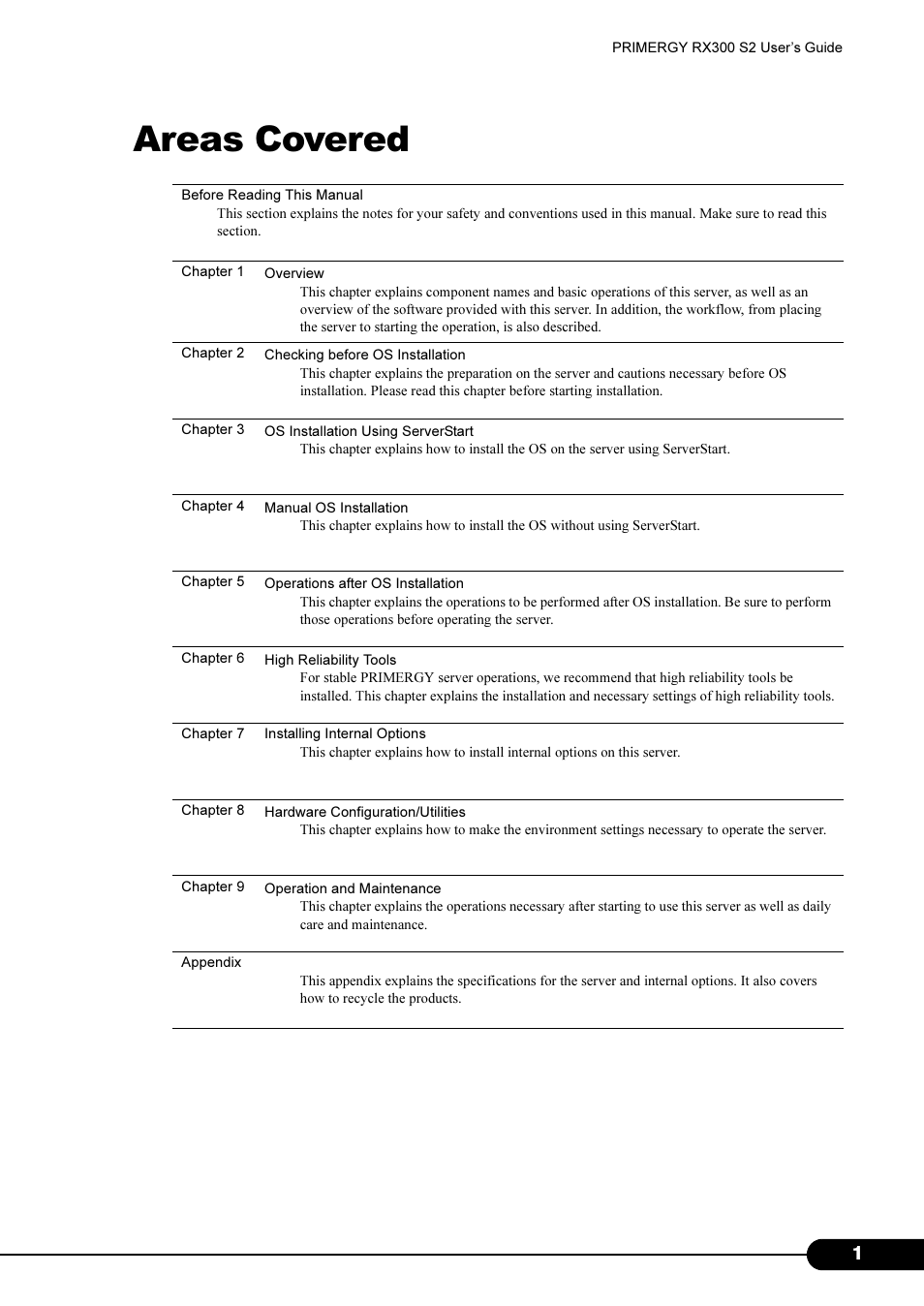Primera Technology Fujitsu Tape Drive RX300 S2 User Manual
Areas covered
Table of contents
Document Outline
- Areas Covered
- Before Reading This Manual
- Contents
- Chapter1 Overview
- Chapter2 Checking before OS Installation
- Chapter3 OS Installation Using ServerStart
- 3.1 Guided mode
- 3.2 Preconfiguration Mode
- 3.3 Expert Mode
- 3.4 Remote Installation
- 3.4.1 Overview of Remote Installation
- 3.4.2 System Requirements for Remote Resource/PXE Servers
- 3.4.3 Preparation of the PXE Server (When the PXE Server is Used)
- 3.4.4 Preparation of Remote Resources
- 3.4.5 Starting Remote Installation Using a PXE Server
- 3.4.6 Starting Remote Installation Using a Remote Resource Server
- 3.5 Installation on Multiple (the Second and Subsequent) Servers
- Chapter4 Manual OS Installation
- Chapter5 Operations after OS Installation
- Chapter6 High Reliability Tools
- Chapter7 Installing Internal Options
- 7.1 Before Installing Internal Options
- 7.2 Removing and Attaching the Top Cover
- 7.3 Installing a CPU
- 7.4 Installing Memory Modules
- 7.5 Installing Expansion Cards
- 7.6 Installing an Internal Hard Disk Unit
- 7.7 Installing Internal Backup Device
- 7.8 Installing a Parallel Port
- 7.9 Installing a Power Supply Unit
- 7.10 Replacing System Fan
- 7.11 Connection of an Optional Devices
- Chapter8 Hardware Configuration/ Utilities
- 8.1 Switch Block Settings
- 8.2 BIOS Setup Utility
- 8.2.1 Starting and Exiting the BIOS Setup Utility
- 8.2.2 Main Menu
- 8.2.3 IDE Drive 1/IDE Drive 2/IDE Drive 3/IDE Drive 4 Submenu
- 8.2.4 Boot Options Submenu
- 8.2.5 Advanced Menu
- 8.2.6 Peripheral Configuration Submenu
- 8.2.7 PCI Configuration Submenu
- 8.2.8 Advanced System Configuration Submenu
- 8.2.9 Power On/Off Submenu
- 8.2.10 IPMI Submenu
- 8.2.11 Security Menu
- 8.2.12 Server Menu
- 8.2.13 CPU Status Submenu
- 8.2.14 Memory Status Submenu
- 8.2.15 Console Redirection Submenu
- 8.2.16 RomPilot Submenu
- 8.2.17 Exit Menu
- Chapter9 Operation and Maintenance
- Appendix
- Index