Primera Technology Fujitsu Tape Drive RX300 S2 User Manual
Page 137
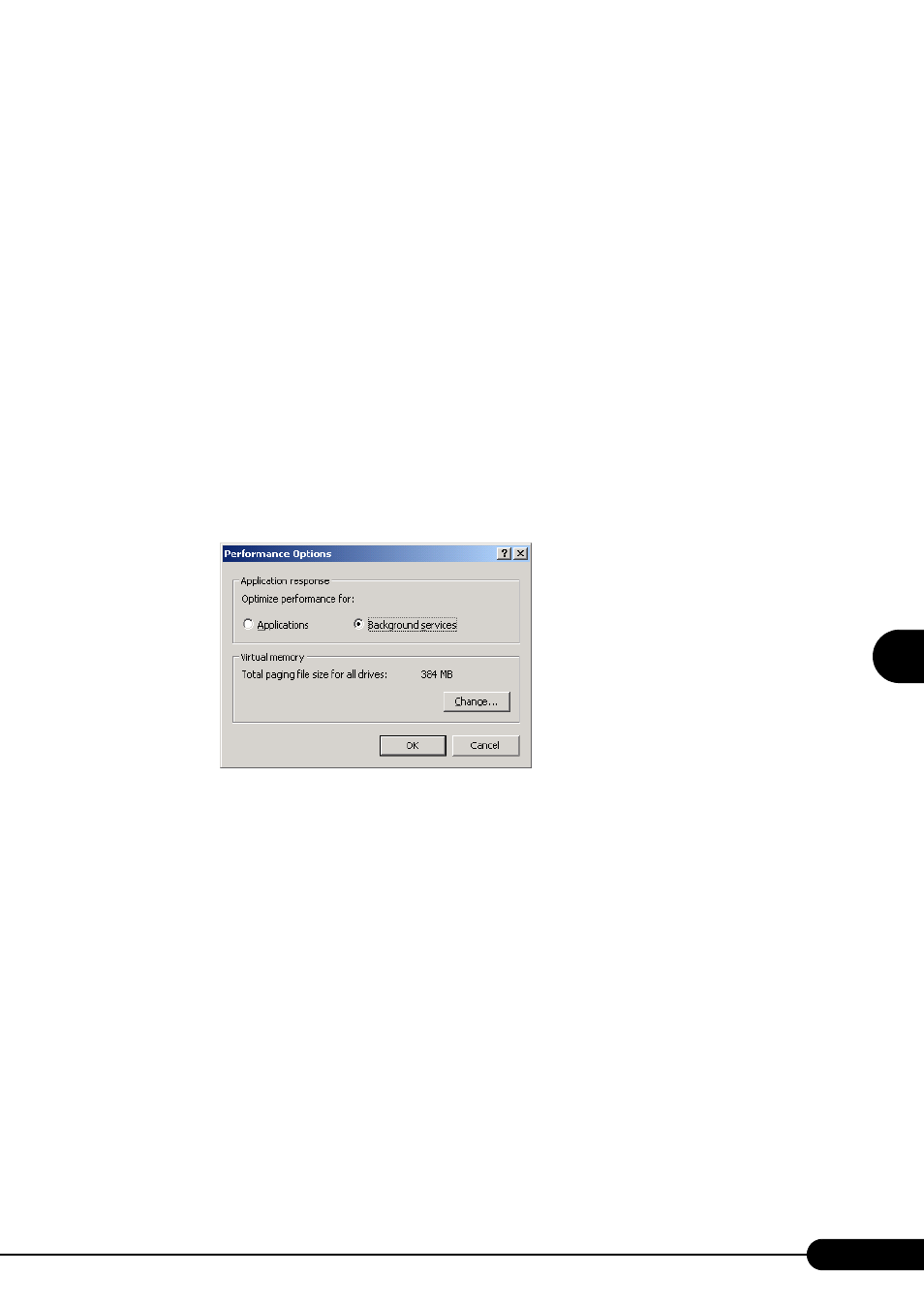
137
PRIMERGY RX300 S2 User’s Guide
5
Operatio
ns
after O
S
In
st
al
lation
■ Paging File Setting
Set up the paging file according to the following procedures.
1
Log on to the server with administrator privileges.
2
Check free space of the drive where the system is installed.
Check the required amount of free space according to "
Checking Hard Disk Free Space"
( pg.134). If the drive has no free space, refer to "
Cannot collect the memory dump"
3
Click [Start]
→ [Settings] → [Control Panel].
4
Double-click the [System] icon.
The [System Properties] window appears.
5
Click the [Advanced] tab and click [Performance Options].
The [Performance Options] window appears.
