5 backup, 1 importance of backups, 2 backup devices, software and their operations – Primera Technology Fujitsu Tape Drive RX300 S2 User Manual
Page 281
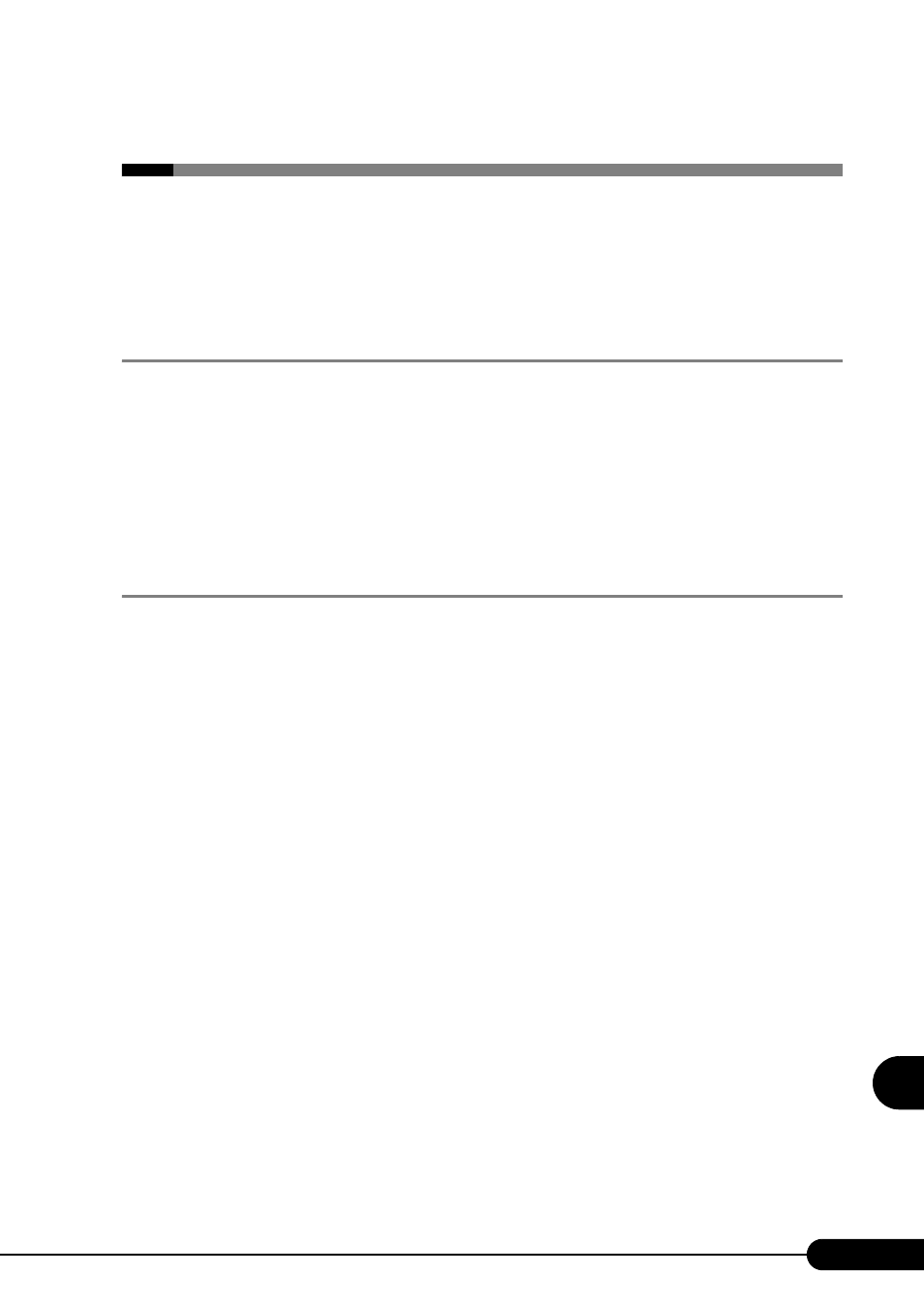
281
PRIMERGY RX300 S2 User’s Guide
9
O
p
eration
a
nd
Mainten
ance
9.5 Backup
This server utilizes high reliability components and hard disks, however, as a
precautionary measure, it is recommended that periodic backups be taken of the
data.
9.5.1 Importance of Backups
A backup of data stored on the server is required for data restoration in the event of server trouble
resulting in a system failure or accidental data loss due to operational errors.
If the data on the server is backed up, it can be restored from the backup data in the event of data
corruption in hard disk units due to hardware failures or operational errors. If backups are not made,
restoration is impossible and your important data will be lost permanently. For anxiety-free system
operation, be sure to perform periodic backups of the system.
9.5.2 Backup Devices, Software and Their Operations
Backup operations differ depending on network operating systems, applications, and system operations.
Contact an office listed in the "Contact Information" of the "Start Guide" and make backups using the
following items.
• Backup device (e.g., DAT72 unit)
• Backup software
(Standard backup software supplied with the OS, e.g., ARCserve, Changer Option)
• Backup operations (schedules)
Use our genuine backup devices and software. Observe the backup medium (tape) storage conditions.
■ Notes on Operating Backups
Notes on operating backups are as follows.
For details, refer to the device manuals.
●
Head Cleaning
Airborne dust and dust from the magnetic media can collect on the head of the magnetic tape device. To
remove this dust, head cleaning must be implemented. Implement head cleaning when the device
displays a cleaning request. Particularly DDS devices require periodic head cleaning, otherwise dust can
cling to the magnetic head, creating a situation that cannot be cleaned with standard head cleaning
methods, and eventually render the device useless.
Also note that the cleaning media has a limit to how many times it can be used. Manage its lifespan.
Using cleaning media that exceeded its lifespan will have no cleaning effect. Note these points
especially when performing automatic backups with library devices.
