10 replacing system fan, 10replacing system fan – Primera Technology Fujitsu Tape Drive RX300 S2 User Manual
Page 215
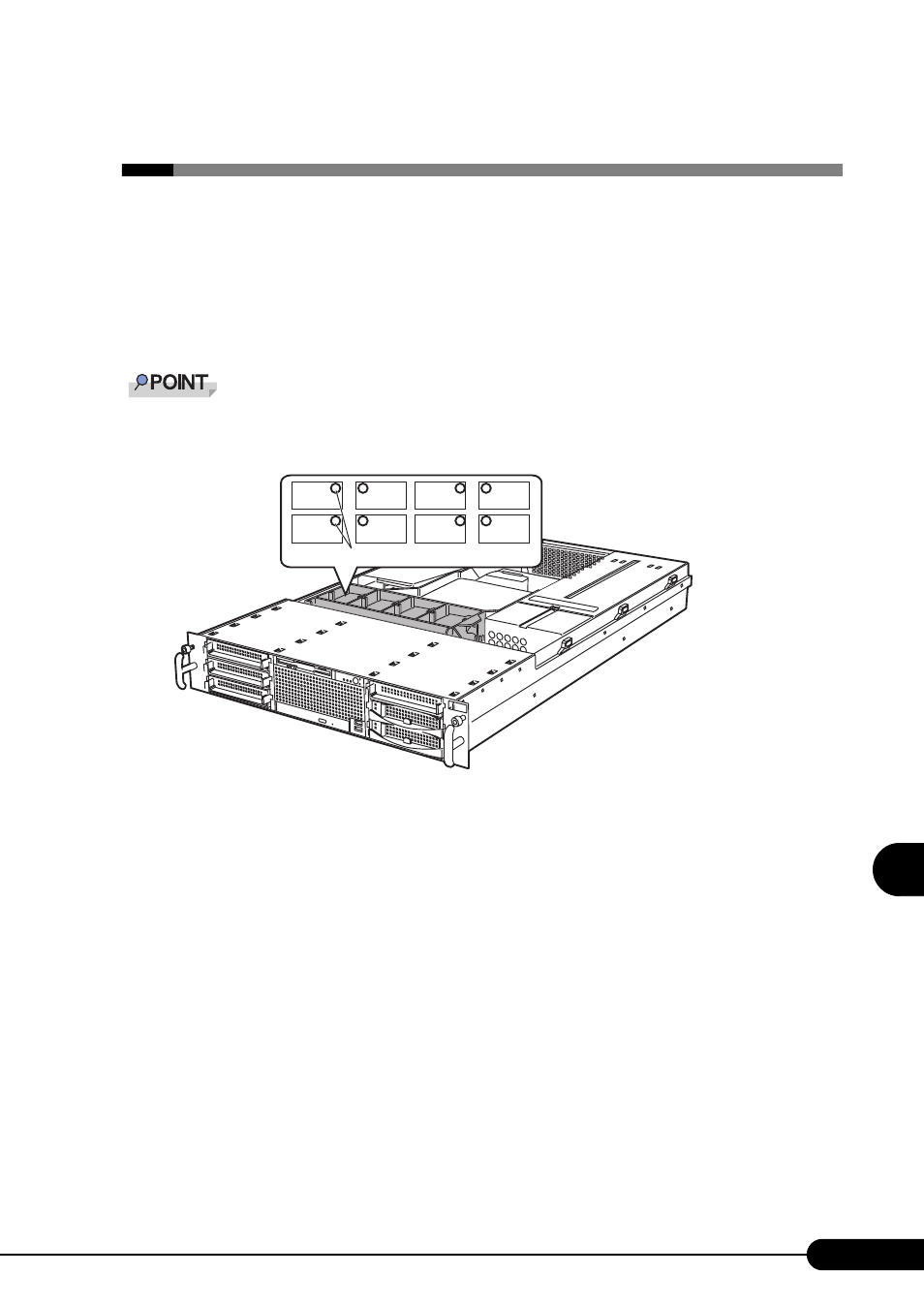
215
PRIMERGY RX300 S2 User’s Guide
Inst
allin
g I
nte
rn
al O
pti
ons
7
7.10Replacing System Fan
This server supports the redundant system fan function. Even if one of the system
fans fails, the system will continue to operate.
When a system fan causes a fault, the LED of the system fan blinks amber.
If the LED lights amber, the system fan need to be replaced.
Contact an office listed in the "Contact Information" of the "Start Guide".
Replace a failed system fan as soon as possible.
The system fan numbers are as follows.
FAN6
FAN4
FAN2
FAN0
FAN7
FAN5
FAN3
FAN1
LED
