Primera Technology Fujitsu Tape Drive RX300 S2 User Manual
Page 37
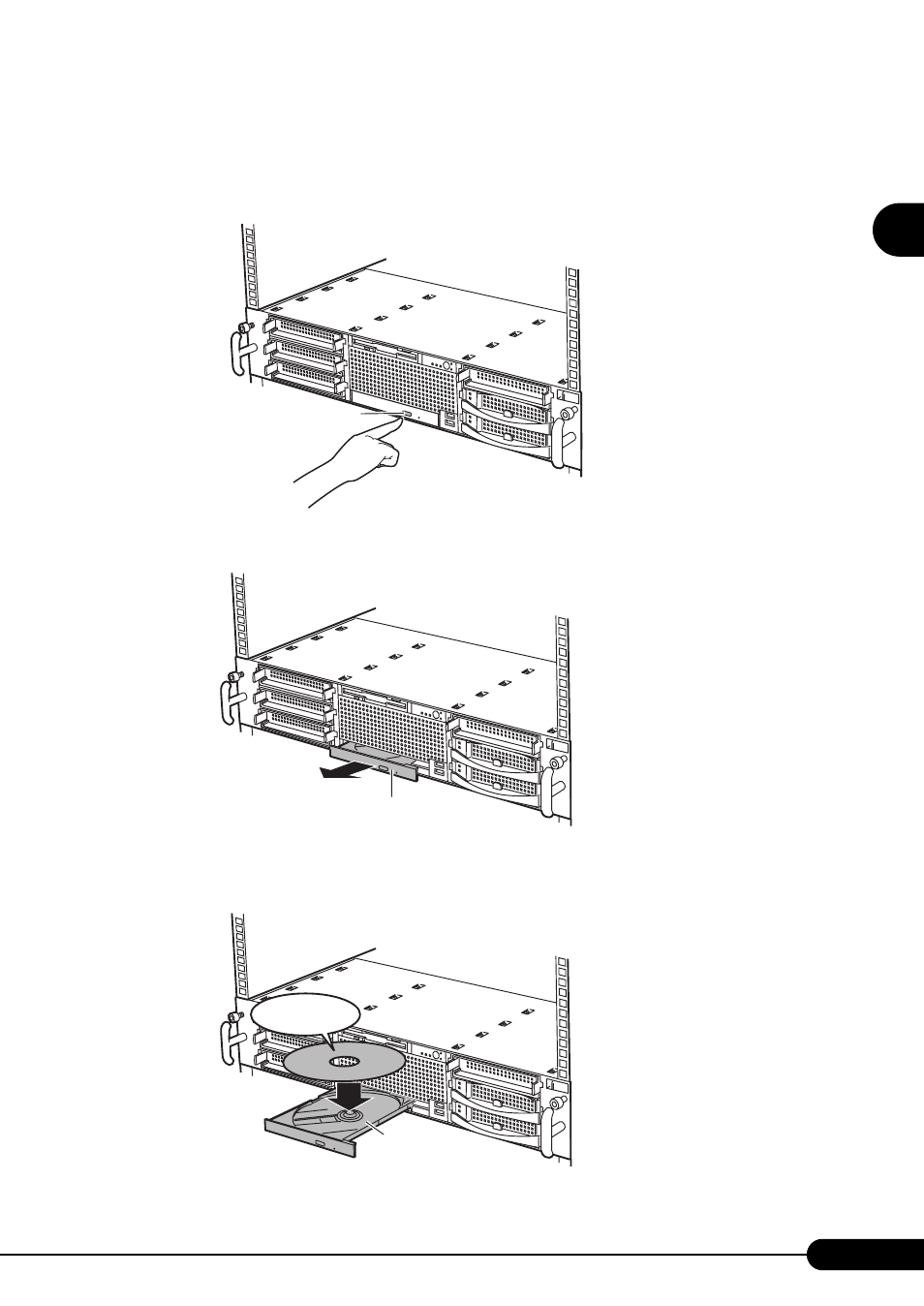
37
PRIMERGY RX300 S2 User’s Guide
1
Overview
■ Inserting the CD-ROM
1
Make sure the server is turned on and press the CD-ROM eject button.
The CD-ROM tray comes out a little.
2
Pull the CD-ROM tray out.
3
Place the CD-ROM at the center of the tray.
While supporting the CD-ROM tray, push the tray until it clicks into position.
CD-ROM eject button
CD-ROM tray
Label side up
CD-ROM tray
