Console commands – Paradyne Jetstream CPX-1000 User Manual
Page 132
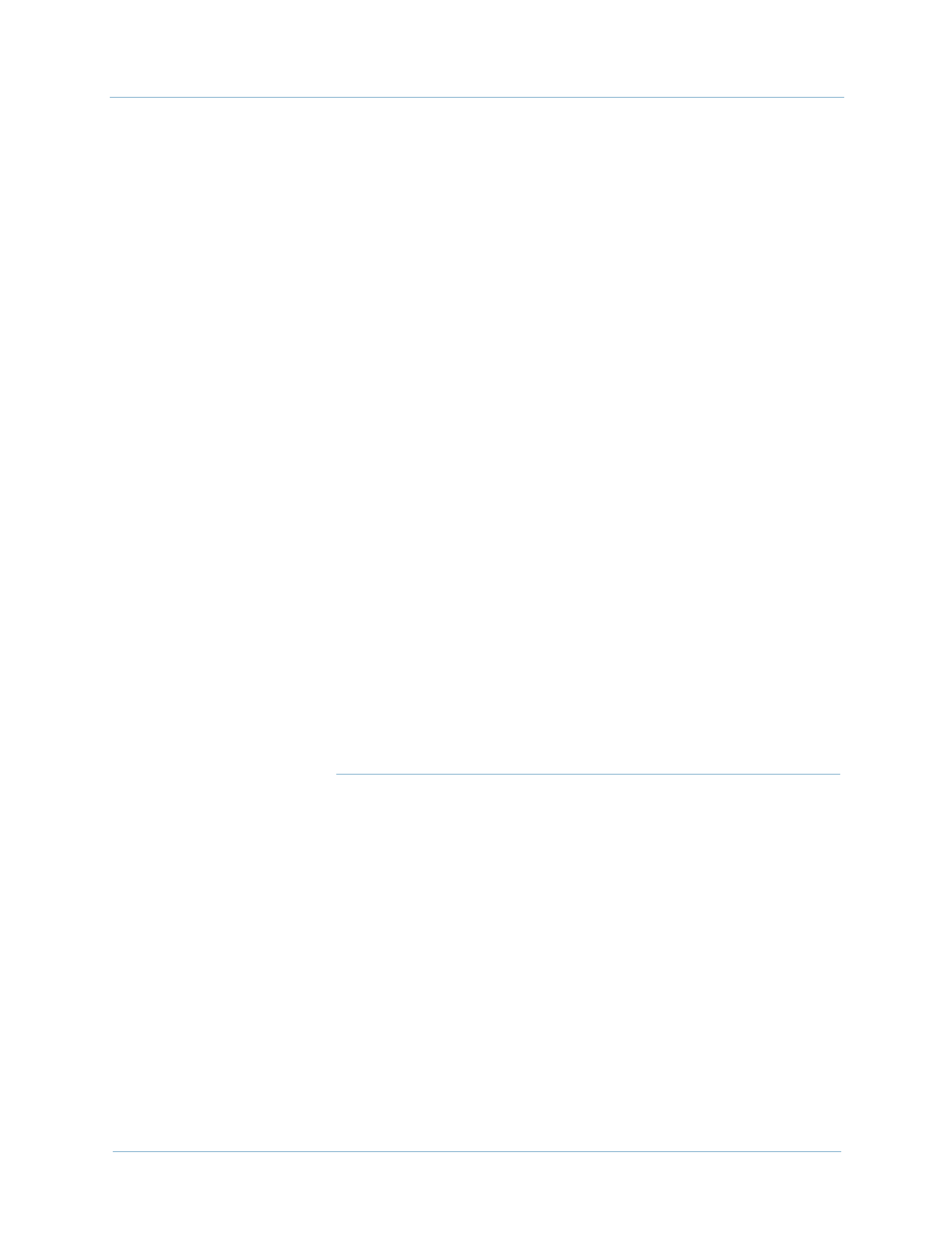
A. Using the Console
1000-A2-GN22-00
A-4
February 2003
Step 5
Type exit to quit the Telnet session.
Console
Commands
The following is a list of user commands with a brief description.
?
Displays command summary or usage
information
clocking
Displays the active clock source which can be
BITS, IFG/DS1, or internal clock
crv
Displays CRV details
exit
Ends the current console session
help
Displays a command summary or usage
information
setpassword
Changes password of a user
showadminstate
Shows the administrative state of the specified
component
showclock
Displays the entire clock priority table
showecac
Show resource usage for all ECAC cards
showport
Displays information on the specified port
showportgroups
Lists all ATM port groups
showpps
Shows which CCS and EOC links are active
showpstngp
Displays information abut PSTN protection
groups
stats
Displays statistics for specified components
status
Displays the operational status of various
system components
sub
Displays subscriber summary or details
